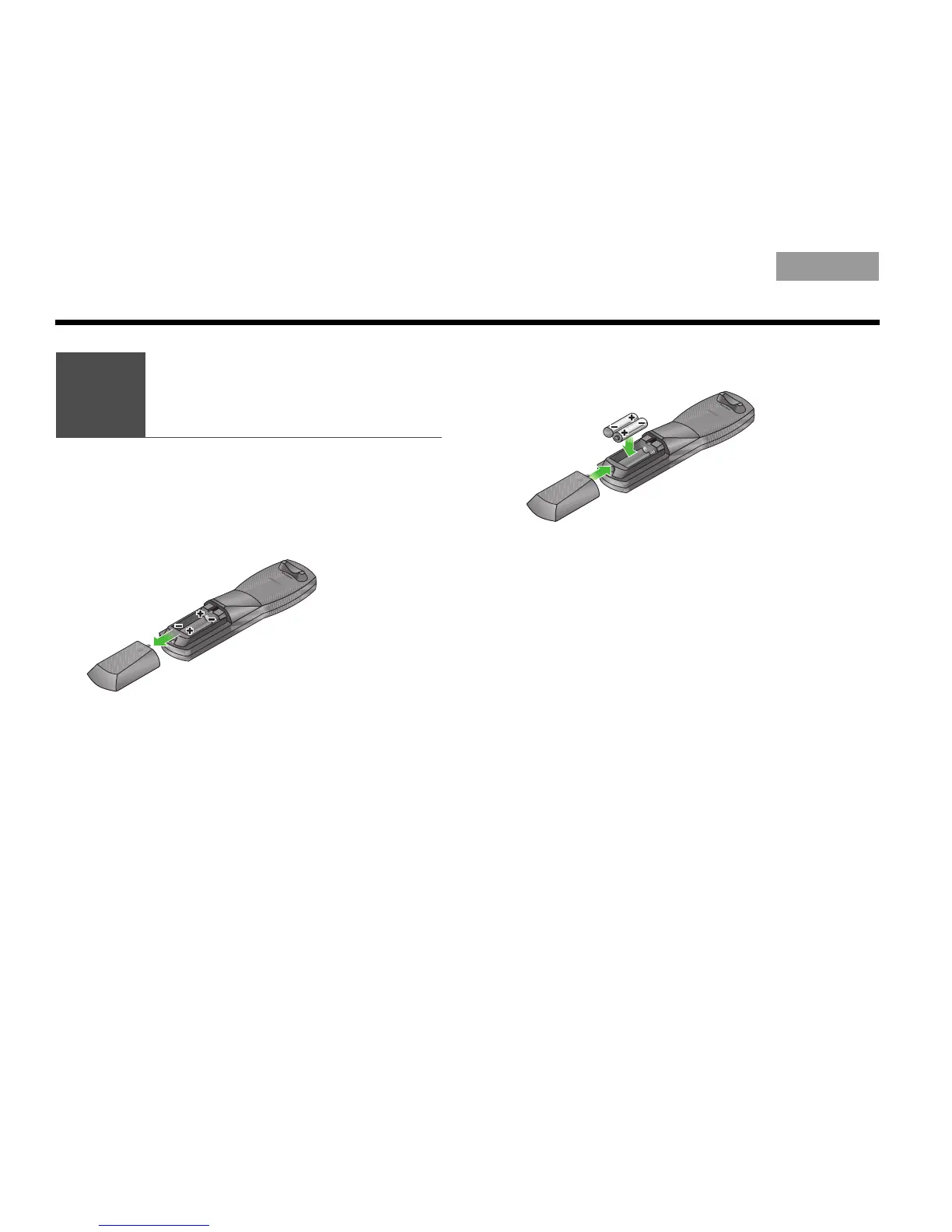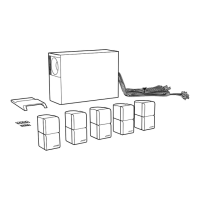14
SYSTEM SETUP
ItalianoSvenska DeutschNederlands EnglishFrançais Español
The CineMate
®
GS series II remote control requires
two AA batteries (supplied). The batteries go into the
compartment on the back of the remote. To insert the
batteries:
1. Slide the battery compartment cover off.
Symbols inside the compartment show how to
match the – and + symbols on the batteries.
2. Insert the two batteries, making sure to match
the – and + symbols.
3. Slide the cover back on until it clicks into place.
