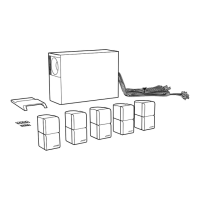22
CONTROLS AND INDICATORS
ItalianoSvenska DeutschNederlands EnglishFrançais Español
Menu and program selection
Note: The menu and program selection buttons will
control only one source at a time, depending on which
source is selected on your remote (TV, CBL-SAT, DVD,
VCR, or AUX).
• Exits the Setup mode.
• Exits the menu or Electronic
Program Guide of the currently
selected source (if supported).
• Skips ahead one page in the
Electronic Program Guide
(if supported).
CBL-SAT source must be selected.
• Skips back one page in the
Electronic Program Guide
(if supported).
CBL-SAT source must be selected.
• Displays the menu for the selected
source.
• Displays details of items in Elec-
tronic Program Guide (if supported).
• Displays the Electronic Program
Guide (if supported).
CBL-SAT source must be selected.
• Confirms a menu selection or
introduces the next level of menu
options.
• Moves up, down, left, or right in
onscreen menus.

