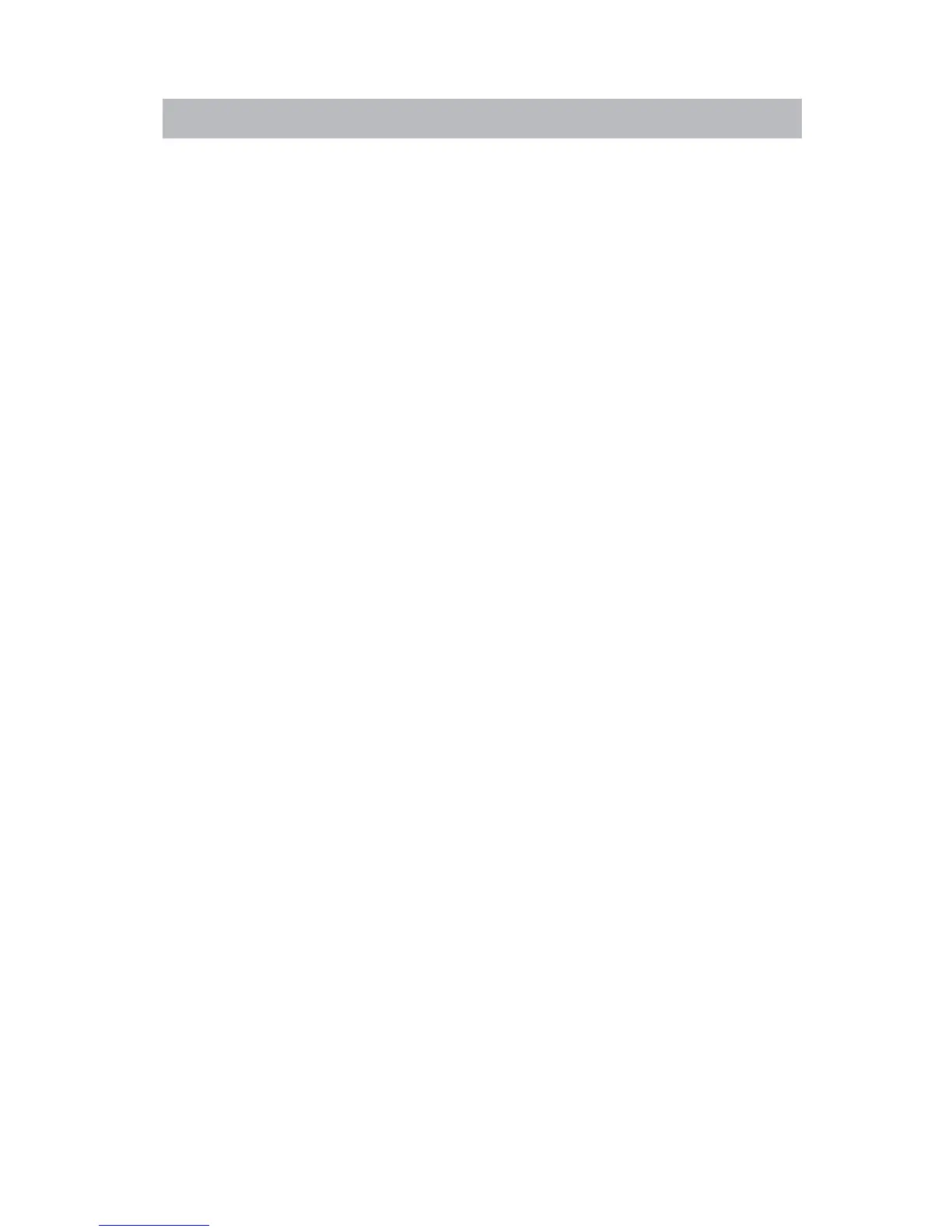5
Introduction
Introduction
Features
• 2-line by 40-character backlit LCD
• Sixteen Gain/Selector controls (four banks of four)
- Four rotary encoders for changing the gain level or selecting
scenes/sources
- Each encoder includes a 15-segment LED array for indicating the
control’s current level or state
- The encoders feature push buttons for muting gain controls or making
selections
-Ten character descriptions of the gain controls appear on the LCD
above the encoder
• Four bank switch buttons with label area
• Lock function in software prevents local changes
• 10Base-T Ethernet network based
• Sixteen CC-64s per ControlSpace
™
system
• Power over Ethernet cable or separate cable
• LEDs for status, link and network transmit/receive
• Fits standard 5-gang electrical box
• UL6500 listed and CE approved