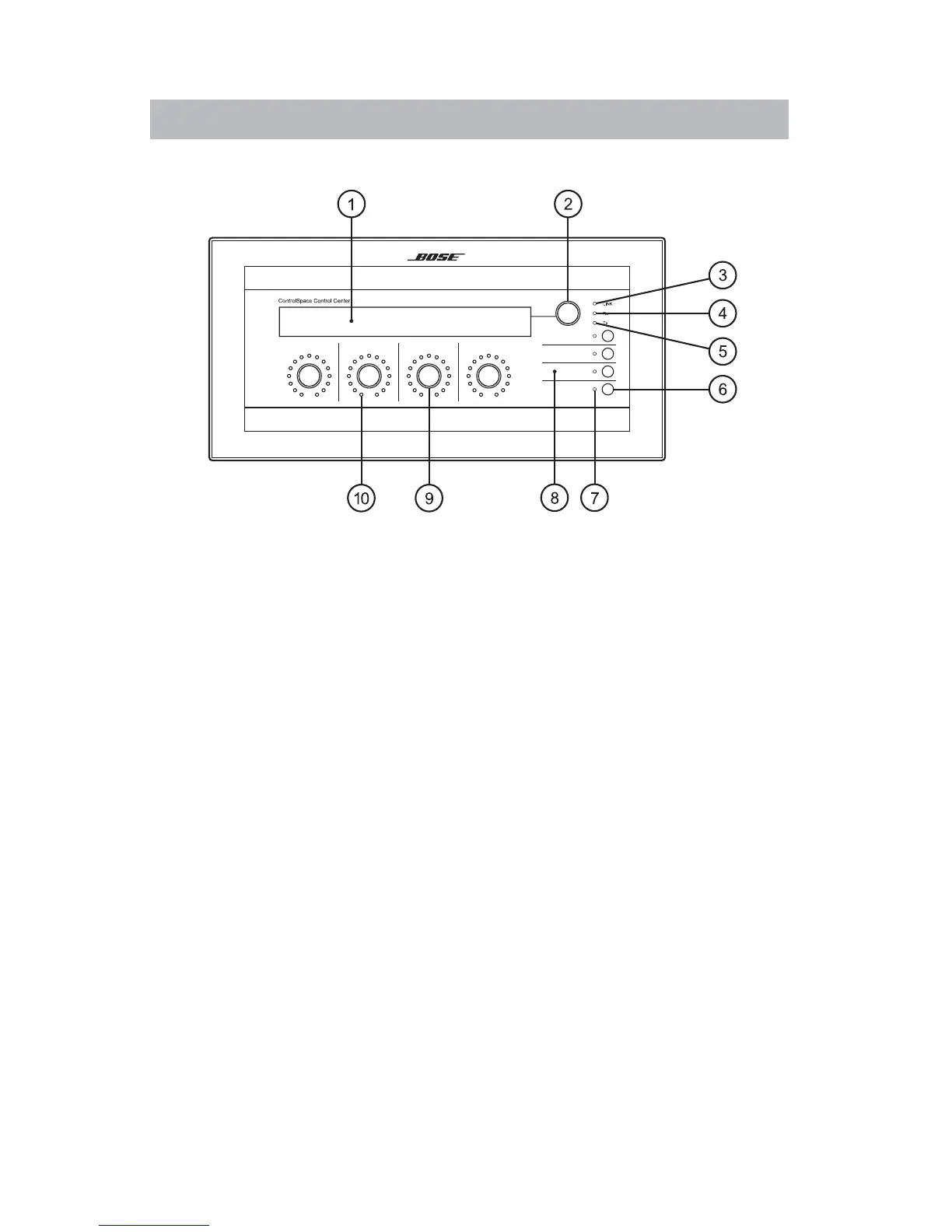6
Introduction
Functions
1. LCD
2. Preset/Scene selector
Rotate to view presets. Push to select.
Push and hold for 5 seconds to enter Custom mode.
3. Network link indicator
4. Network receive indicator
5. Network transmit indicator
6. Bank select buttons (4)
Press to select one of four bank controls
7. Bank select indicators (4)
Indicates the currently selected bank
8. Bank select label area
1.25" (31.75 mm) x .35" (9 mm) area for custom labels.
Accepts standard 3/8" (9 mm) label stock.
9. Gain/Selector control knob
Rotary encoder (no stops). Push to mute.
10. Gain/Selector level indicators (15 levels/selections)
Front Panel
Front panel
