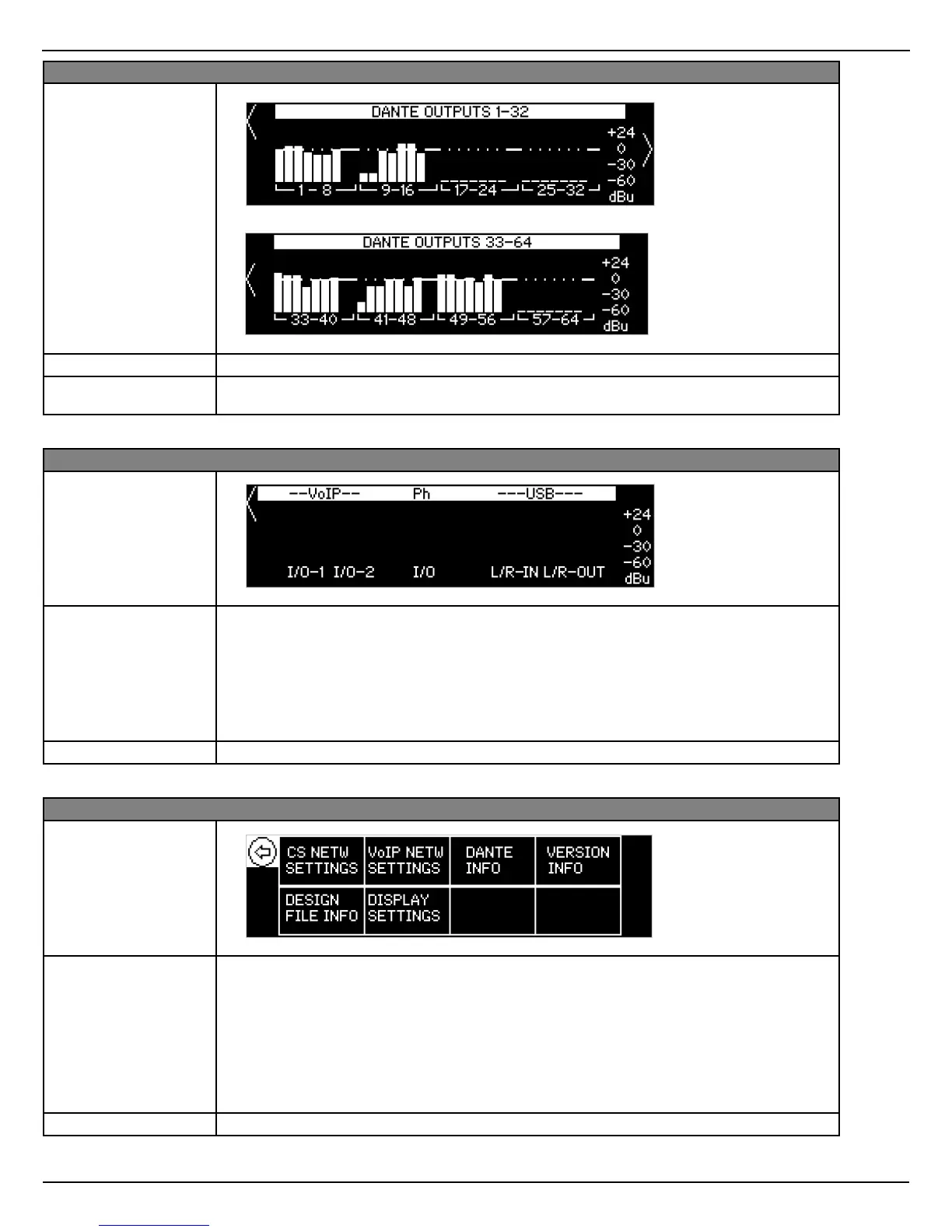24 - Installation and Operation Guide
Installation and Operation
pro.Bose.com
DANTE OUTPUT
Description DANTE OUTPUT displays audio levels (-60 dBu to +24 dBu) for each Dante input channel 1-64.
Available Controls Channels 1-32 appear on the first screen. Turn the knob clockwise to view Channels 33-64. To return
to the MAIN MENU, turn the knob counter-clockwise.
VoIP Phone USB
Description VoIP Phone USB displays audio levels (-60 dBu to +24 dBu) for the following:
• VoIP Input/Output channel 1
• VoIP Input/Output channel 2
• Phone Input/Output
• USB Left/Right In
• USB Left/Right Out
Available Controls To return to the MAIN MENU, turn the knob counter-clockwise.
CONFIG
Description The CONFIG menu oers seven options:
• CS NETW SETTINGS
• VoIP NETW SETTINGS
• DANTE INFO
• VERSION INFO
• DESIGN FILE INFO
• DISPLAY SETTINGS
Available Controls Turn knob until desired menu item is highlighted. To open that item, press the knob.
