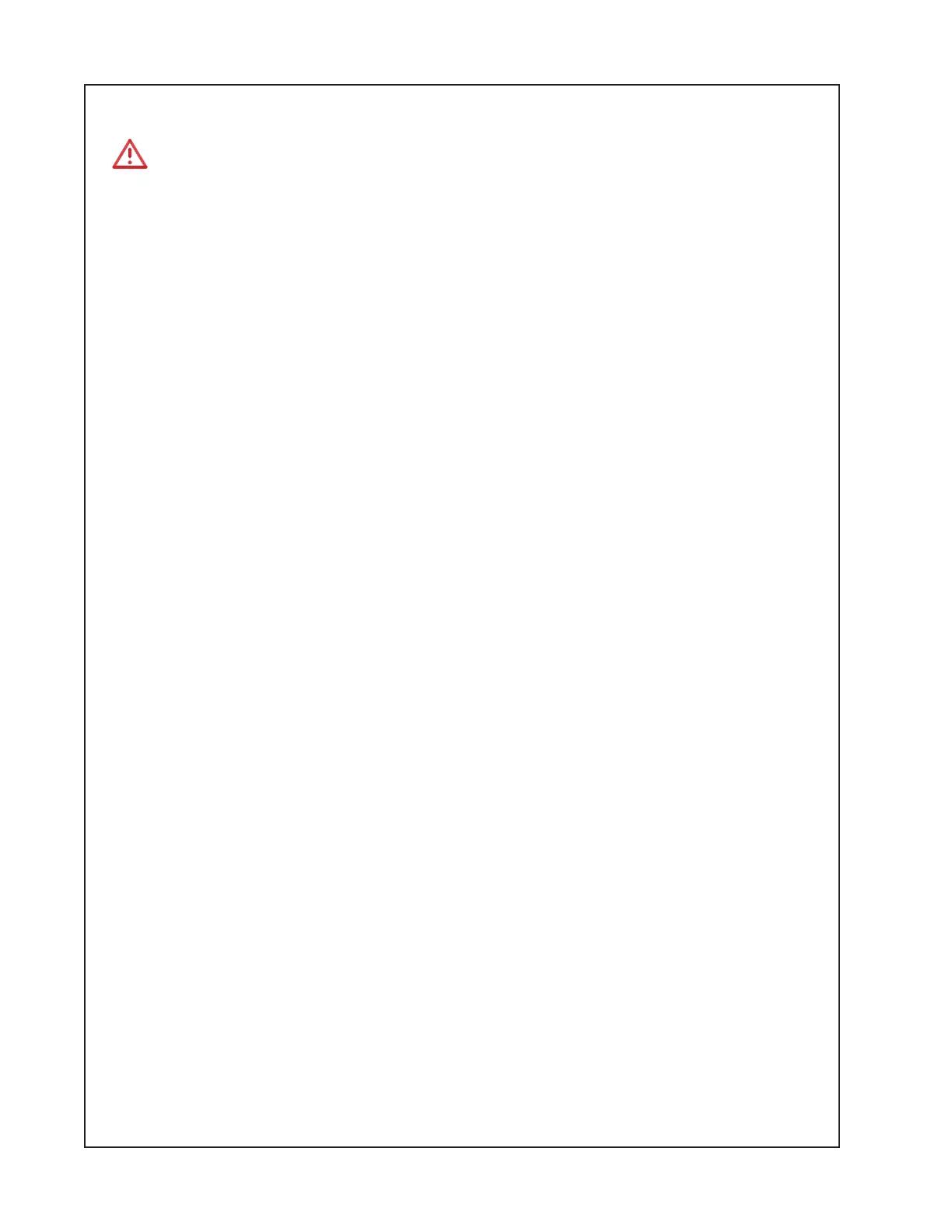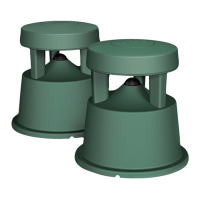84
TEST PROCEDURES
IMPORTANT NOTE: Reconnect the wiring harnesses to J4 and J5 on the SMPS / Amplifier
PCB before beginning the below tests. This will allow output from the woofers.
CAUTION: You MUST disconnect the AC line cord from the unit when connecting the
driver wiring harnesses to the amplifier PCB outputs at J4 and J5 below. The smaller heatsink
plate on the amplifier PCB has high voltage (400V) on it when the unit is connected to AC mains.
10. Air Leak Test
10.1 Set the Input 1 MIC/LINE switch to LINE. Set the Input 1 volume control to Maximum.
10.2 Apply a balanced 50Hz, 100 mVrms sine wave to the Input 1 XLR connector.
10.3 Sweep the input frequency from 50Hz to 60Hz. Listen for air leaks around the cabinet
gaskets. Replace any defective gaskets. Note: Not all gaskets are stocked as repair parts.
10.4 Listen for any rubbing or ticking of drivers. Replace any defective drivers.
11. Power Sweep Test
11.1 Set the Input 1 volume control to Maximum.
11.2 Apply a balanced 80 Hz, 100 mVrms sine wave to Input 1 XLR connector.
11.3 Sweep the input frequency from 20Hz to 300 Hz, log sweep. Sweep time should be 4
seconds up and 4 seconds down. Change the oscillator frequency slowly from 20 Hz to 300 Hz.
11.4 Listen carefully for buzzes, rattles, or other extraneous noises from the driver or from the
internal parts. Note: The whooshing noise from the port around 40 Hz is acceptable. Replace
any driver that has a buzzing noise, or is defective.
IMPORTANT NOTE: After completion of these test procedures, perform the Hi-Pot and Ground
Bond tests, which are located on page 85 of this manual. These tests are mandatory and must
be completed before returning the product to the customer.