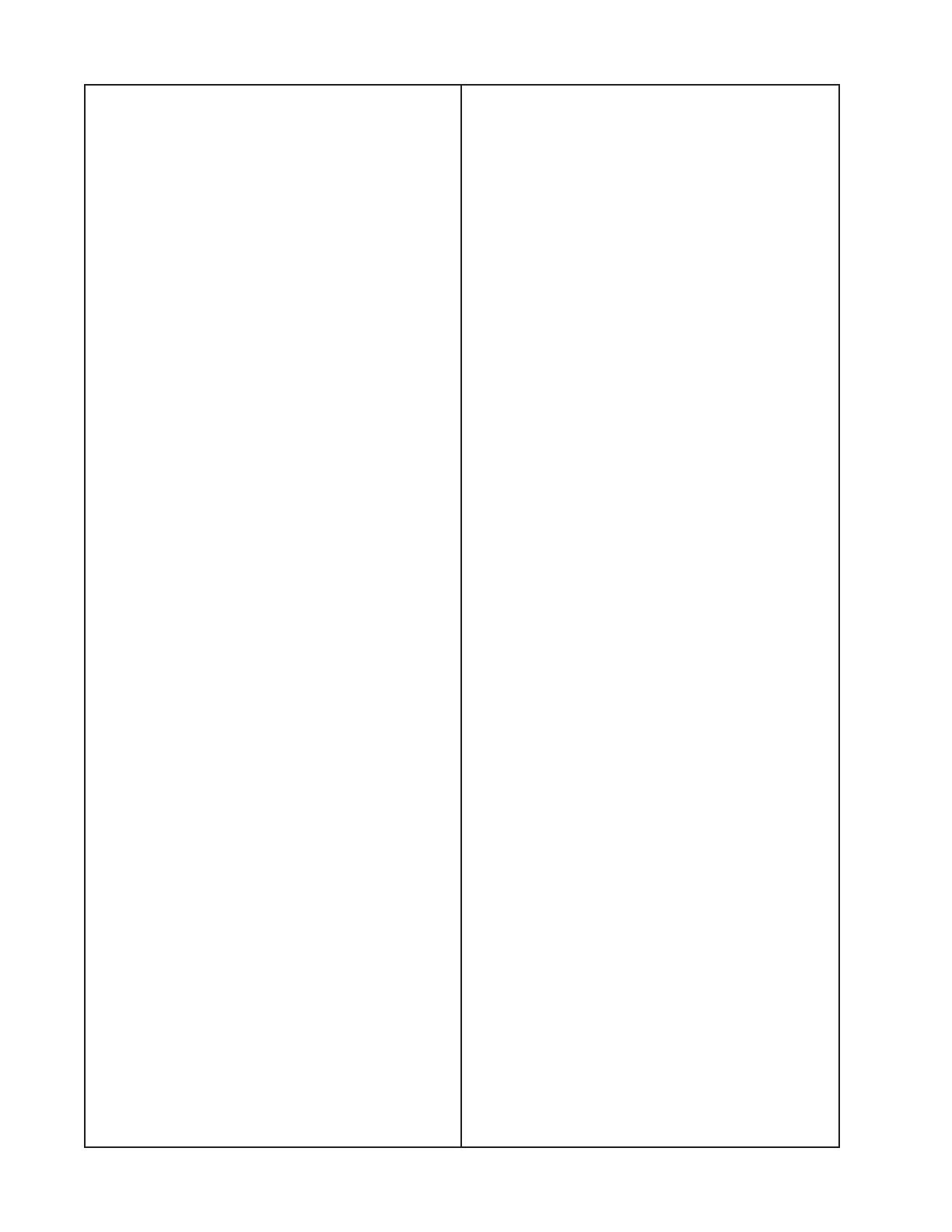8
TEST PROCEDURES
1. Bass Module Air Leak Test
Note: Use the 4 Ohm setup connection for
the following test procedures.
1.1 Apply a 6 Vrms, 50 Hz signal to mono
input terminals of the bass module. Do not
connect the satellite speakers.
1.2 Listen carefully for air leaks from
around the front and rear end caps, all
cabinet seams and the terminal plate. Air
leaks will be heard as a hissing or sputter-
ing sound. Test duration should be 5 sec-
onds minimum. All repairs must be hidden.
Note: The input voltage should be the
actual voltage present at the input, and not
the open circuit generator output.
Refer to the connection diagrams on page 6
for the proper connection configuration.
3. System Sweep Test
3.1 Set up the system as shown in
Figure 2 stereo setup settings.
3.2 Apply a 6 Vrms, 10 Hz signal to the
stereo input terminals of the bass module.
3.3 While listening to the output of the
system, sweep the input frequency slowly
from 10 Hz to 500 Hz. The output should
crossover from the bass module to the
satellites speakers.
Note: A whooshing noise from the bass
module port at around 40 Hz and 160 to
180 Hz is acceptable.
3.4 Reduce the input level to 3 Vrms.
3.5 Continue sweeping from 500 Hz to 15
kHz. Listen for a clean, undistorted output
from each satellite assembly. Replace any
satellite that buzzes or sounds distorted.
Note: The FreeSpace
®
3 bass module
woofer and satellite speakers are not
repairable. If you have a defective bass
module or satellite speaker, it must be
replaced.
4. 70/100 Volt Input Test Procedure
Note: This test is only to check that the
transformer connections are functioning.
4.1 Apply a 13 Vrms, 50 Hz signal to the 70
Volt input terminals.
4.2 Sweep the input frequency from 50 Hz
to 500 Hz.
4.3 Apply a 13 Vrms, 50 Hz signal to the
100 Volt input terminals.
4.4 Repeat procedure 4.2.
2. Woofer Phase Test
2.1 Apply a 6 Vrms, 50 Hz signal to the
stereo input terminals of the bass module.
2.2 While the signal is being applied to the
bass module, remove the input to one of
the stereo terminals.
2.3 The sound output level should drop by
approximately half. If the sound output level
increases, stays the same, or stops com-
pletely, then there is a wiring problem at the
crossover assembly or woofers.