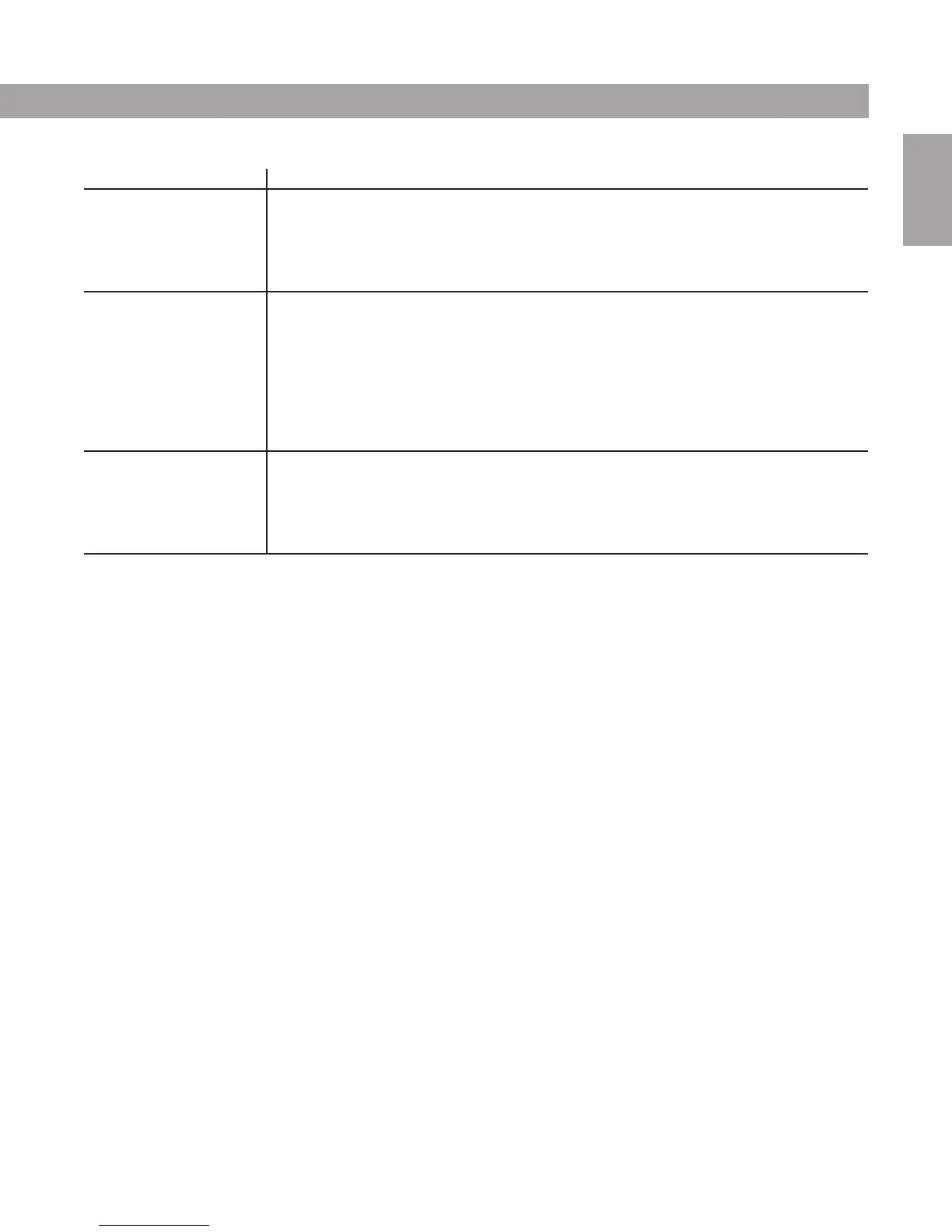25
Output connections Instructions
Page The Page Output provides a line-level signal consisting of the paging announcements
only. This can be fed to power amplifiers and loudspeakers (or a powered loudspeaker)
for a zone such as a valet parking station. The Page Output is muted until a paging
signal triggers it. It puts out about 2V. The Remote Control unit DOES NOT control this
output.
Line Out L and R Complex, extended systems can be created originating with the FreeSpace
®
6 system
electronics. The two Line Outputs provide a pair of signals useful for system expansion.
The signals available depend upon the setting of the Line Output Selector switch in
block 10.
• Top position: stereo music without paging
• Center position: stereo music with paging
• Lower position: only mono music at left; mono music + paging at right
Loudspeaker outputs Connect a dedicated loudspeaker cable from each of the four loudspeakers to each
amplifier terminal pair. Each output channel on the amplifier connects directly to one
loudspeaker. The red terminal (+) of the loudspeaker connects to the positive (+)
terminal on the amplifier. If one or more loudspeaker is not connected properly, a loss in
bass output can result.
2.0 Installation
English
AM180090_02_V.pdf • May 7, 2002