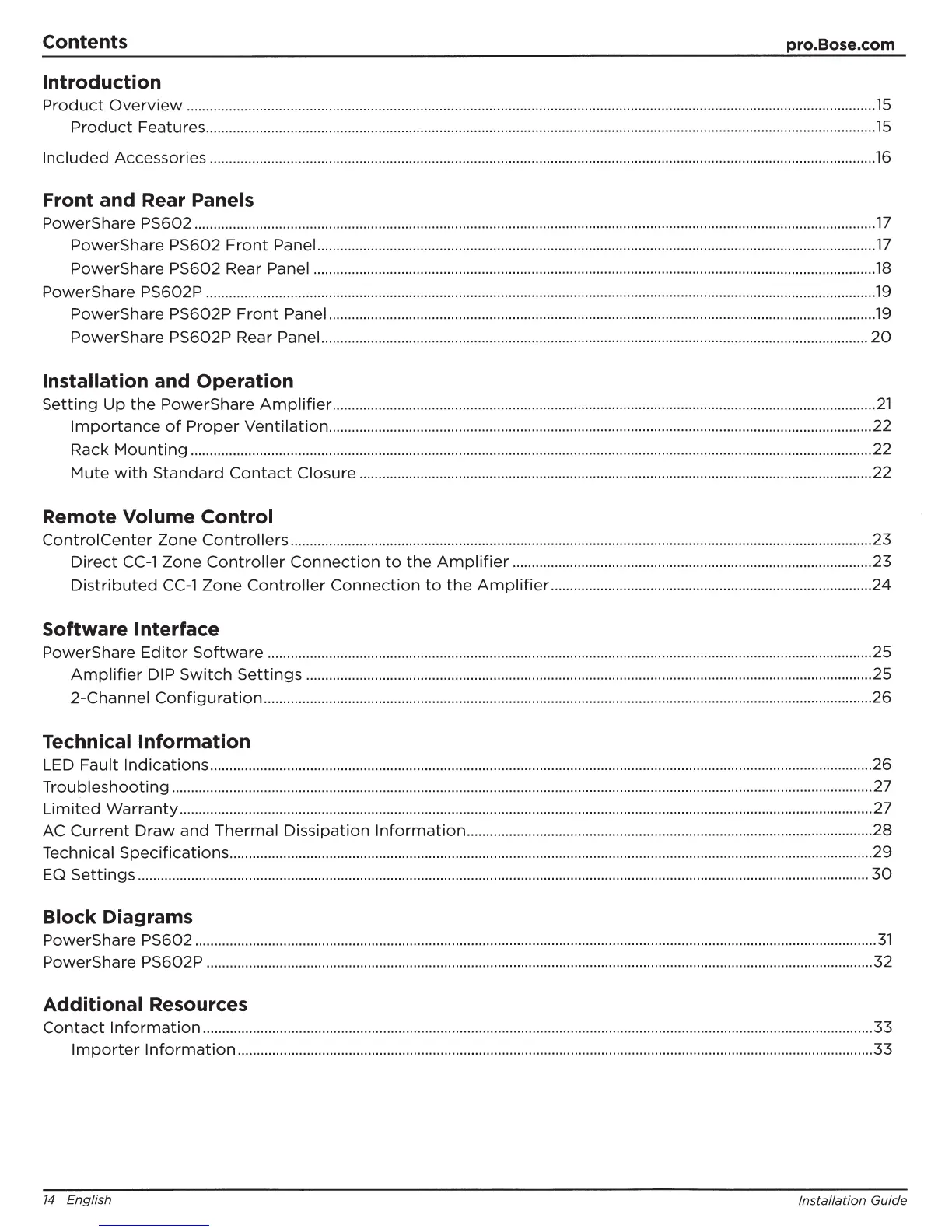Contents
pro.Bose.com
Introduction
Product
Overview
.............................
...
...........................
...
..
.
.........................
.
....
.
.........................
.
...
..
.......
.
..................
...
..
.
.....................
15
Product
Features
..........................
...
..................
.
....
.....
..............................................................
.
..............................
.
................
.
.......
15
Included
Accessories
.........................
....
........................
...
..
...
..
..
...................
...
..
...
..
.
....................................................
.
........
.
..
...
............
16
Front and Rear Panels
PowerS hare PS602
.............................
...
.........................
...
..
.
.........................
...
..
...
.......................
.
..
..
....
.......................
...
...........
.
............
17
PowerShare PS602
Front
Panel
.......
.
.................
.....
..........................
.....
..
.
.....
.
.................
.
................................
..
...........
.
............
17
PowerShare PS602 Rear Panel
..........................
...
....................
.
....
.
..
.
..........................
.
.....
.
......................
..
.....
.
...........
...
............
18
PowerShare PS602P
.....
.
.....
..........
..
....
......
.....
.
...
..
.
...
.
.....
..
..
...
....
...
..
....
.
............
.
....
...
.................................................
..
...
..
....
...
....
.
.........
...
19
PowerShare PS602P
Front
Panel
........................
.
..
.
...........................
...
..
.
.......................
..
......
..
......................
.
..
.
..
...
..
................
19
PowerShare PS602P Rear Panel
........................
......
.........................
.
...
.
..........................
.
....
.
.........................
..
..
......
.
...............
20
Installation and Operation
Setting
Up
the
PowerShare
Amplifier
.............................
.
...
.
.......
...........
.
..
.
..
..
...
......
..
..............
.
..
.......
..
.....
............
..
..........................
21
Importance
of
Proper
Ventilat
i
on
...
..
.
.....
..
.....
..
...
....
..
.
...............
.
.........
.
..
....
.
.....................
.
....
.
.........................
..
....
....
..
...
.
...........
22
Rack
Mounting
.......................
.
........
.
.........................
.....
............................
.
..
........................
...
....
.
............................
...
.....................
22
Mute
with
Standard
Contact
Closure
..................
..
........................................................
.
.........................................................
22
Remote Volume Control
Control
Center
Zone
Controllers
..
.....
...........................
...
............................
..........
....
.
.............
.
..
.
..
......
.............
.
.................................
23
Direct
CC-1
Zone
Controller
Connection
to
the
Amplifier
...
....
...
......
.
..............................................
..
......
.......................
23
Distributed
CC-1
Zone
Controller
Connection
to
the
Amplifier
............................
.
....
.
....
.
.............................................
24
Software Interface
PowerShare
Editor
Software
..........
.
.............................
...
..............................
.
.........
..
...
..
...
..
.........................................................
..
....
25
Amplifier
DIP
Switch
Settings
.
..
...........................
..
.............
..
...............
...
.........
.
....................
..
..
..
.
...................
..
....
..
............
.
......
25
2-Channel
Configuration
...........
...
...............................
..
.....
.
...
.
......
.
.......
.
................
.
.........
.
....
.
....
.
..................................................
26
Technical Information
LED Fault
lndicat
i
ons
...............
.
........
.
............................
...
.
..
................
....
..
.
...
...
.............................
...
............................
.
.............
.
..........
26
Troubleshooting
....
.
.............................
.
...........................................................
..
..................................................
.
...........
.
..............
.
.........
27
Limited
Warranty
...
.........................
.
...
..
.........................
..
..
..
..
...
.............
...
......
..
.
..
......
.
....
.
.................
.
...........
.
...........
.
.....
.
..
...
...
................
27
AC
Current
Draw
and
Thermal
Dissi
pation
lnformation
...................
..
................................
......
.....................
..
.
....
...
....
...........
.
28
Technical
Specifications
...................
.
...............................
.
.............
.
...................
...
.........................................
.
...........
..
.........
.
..
.
............
29
EO
Settings
....
.
....
.
.......
.
..
.
..
......
.
........
.
....
.
..
.
...
.
.....................
..
......................
.....................................................................
..
...
.....................
30
Block Diagrams
Pow
erShare
PS602
.........
.
..........................
.
................
..
..
..
....
......
..
........
.
.......
....
.
..
..........................
..
...
...
....
...
...
......
.
.....
..
...
..
......
...
..
...
.......
31
PowerShare PS602P
........
.
..................
.
...........................
...
..............................
.
..
..
.
.........................
.
..
...
..............
.
...........
.
......
.
...............
32
Additional Resources
Contact
Information
...........
..
........
.
.......................
.
...................................................
.
.................................
..
.........
.
...
..
...........................
33
Importer
Information
......
.
.....
.
.....
..
.....
...
......
.
..........
..
....
.
...
..
...
......
.
......
.
...
..
........
.
....................................
.
..............
..
...........
.
.............
33
74
Eng lish
Insta
ll
ati
on
Gu
id
e