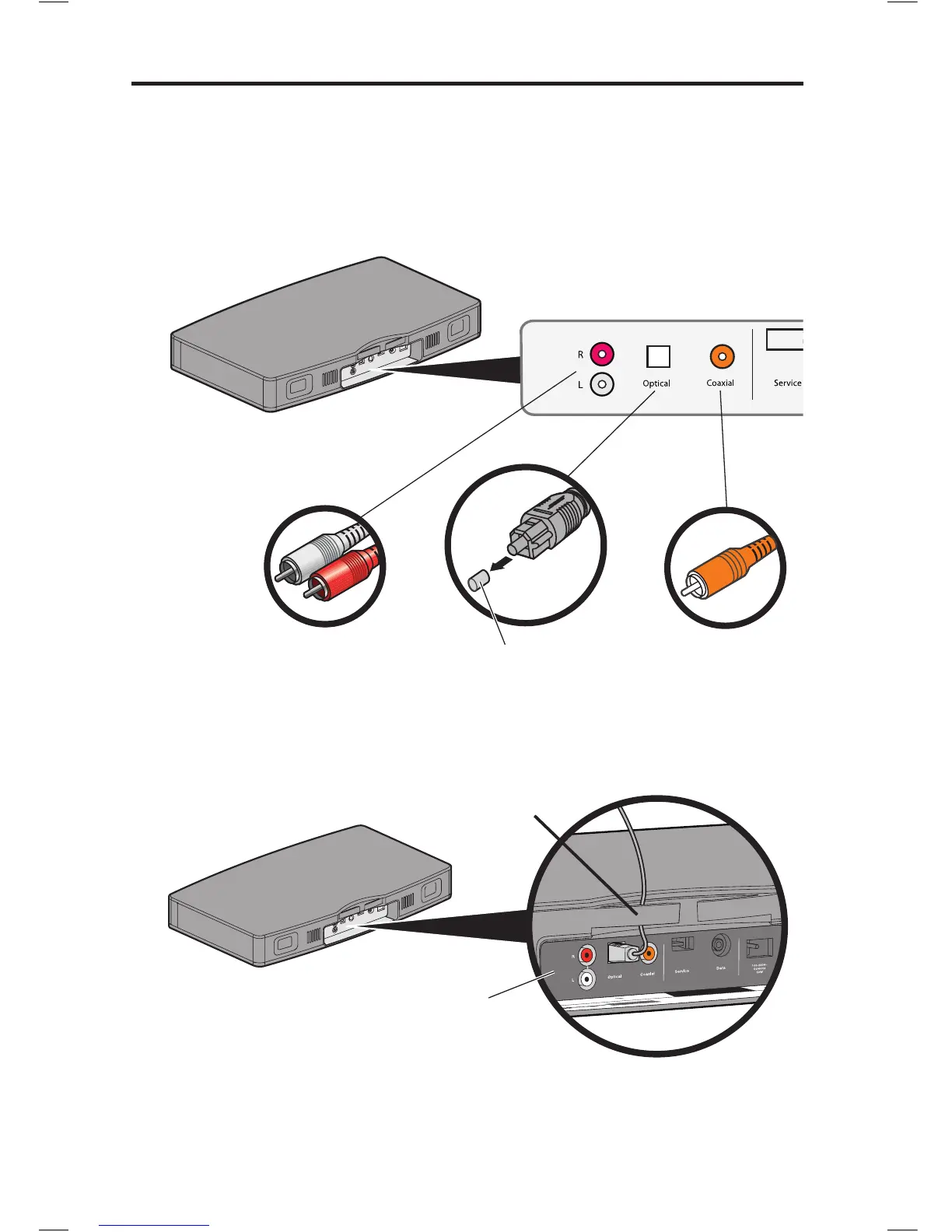System Setup
10 - English
Step 4: Plug the audio cable into the Solo system
Tip: If you selected the optical digital audio cable, see “Important instructions for
optical cable connections” on page 11.
A. Plug one end of the selected audio cable into the correct Audio IN connector
on the Solo system.
OR OR
Solo system Audio IN
Make only one connection
Remove cap
B. If you wish, you can slide the cable behind the built-in cable clip.
(Optical cable shown only for example.)
Cable clip
Audio IN connectors