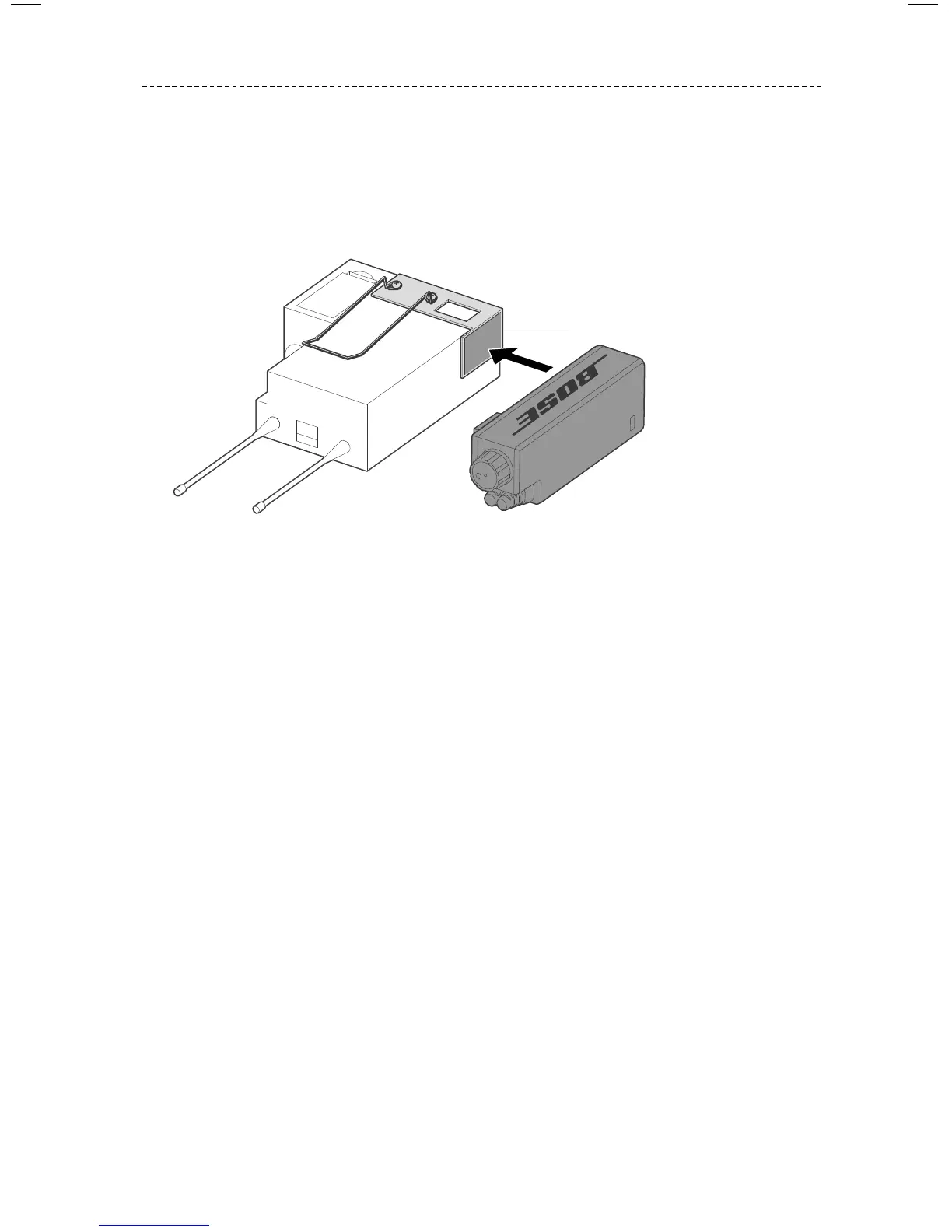ENGLISH - 9
PREPARING THE HEADSET FOR USE
4. Re-install the two screws, and tighten until snug.
Note: If the connection does not feel secure, the screws may be too short. Use the
screws provided with the belt pack bracket (available separately).
5. Line up the dual lock tab on the control module with the dual lock tab on the belt
pack bracket. Press firmly to attach.
Dual lock tab
