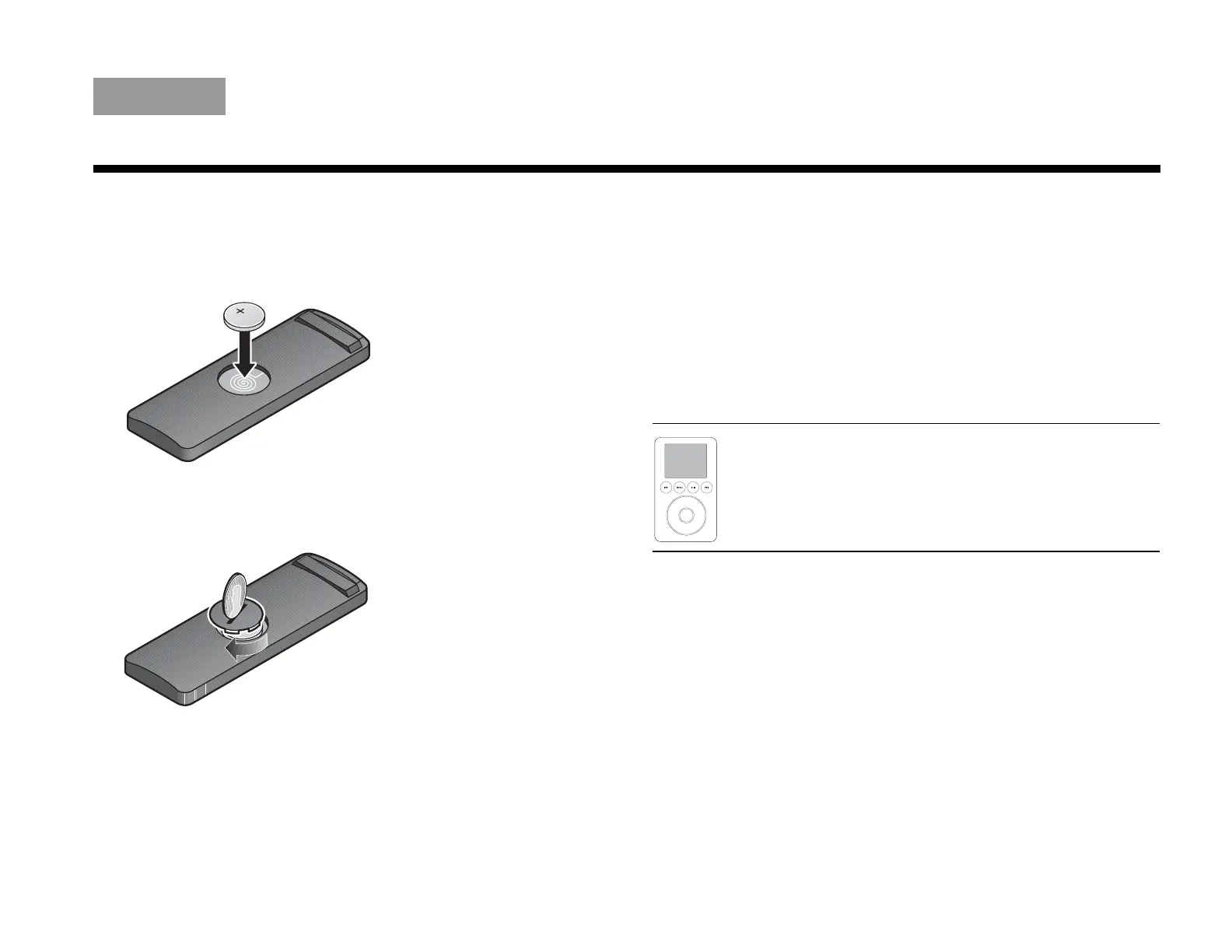7
THE SOUNDDOCK
®
10 DIGITAL MUSIC SYSTEM
TAB 5, 13TAB 4, 12 TAB 6, 14 TAB 8, 16TAB 7, 15English TAB 3, 11TAB 2, 10
2. Remove the used battery and insert the new one
(CR2032 or DL2032). Refer to page ii for battery infor-
mation and safety instructions. Be sure the battery is
flat side up, with the positive (+) symbol in view.
3. Reseat the cover and turn it clockwise until it locks
into place.
Troubleshooting
The following troubleshooting table should help solve
operating problems with your SoundDock 10 system.
However, before using the table, do the following:
• Remove your iPod from the dock and check for
obstructions on the dock connector and on your iPod.
Then firmly reseat it in the dock.
• Make sure you have the latest software on your iPod.
Note: If your iPod has four buttons above the
touch wheel, it is not compatible with the
SoundDock 10 system. You can listen to this
model iPod when it is docked, but the
SoundDock 10 system will not charge it.
