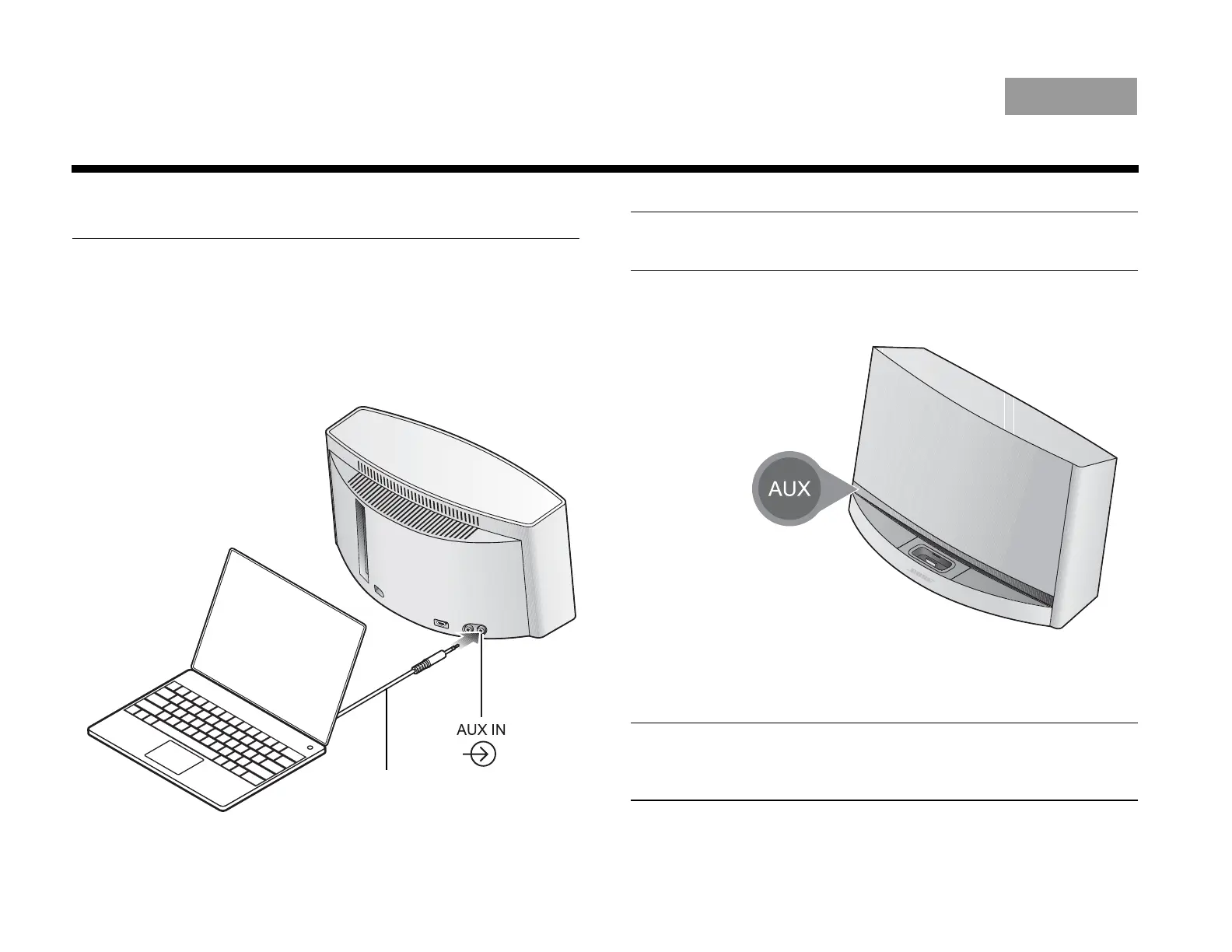4
THE SOUNDDOCK
®
10 DIGITAL MUSIC SYSTEM
EnglishTAB 6, 14TAB 8, 16 TAB 7, 15 TAB 3, 11TAB 5, 13 TAB 2, 10TAB 4, 12
Listening to other devices
You can connect the audio output of a PC, CD player, TV,
MP3 player, or other type of audio device to the AUX IN
connector. The AUX IN connector accepts a 3.5mm
stereo cable plug.
1. Using the appropriate stereo cable, connect your
audio device to the AUX IN connector.
Note: A device must be plugged into the AUX IN connector in
order to select the AUX source.
2. Press AUX on the Bose
®
remote. The AUX IN
indicator glows on the front panel.
3. Turn on the audio device and start playing music.
4. Set the volume of the device to near maximum.
Note: The SoundDock 10 system is designed to provide the
best audio performance without any additional audio effects.
Make sure all audio effects are turned off in the connected device.
3.5mm stereo cable
(not supplied)
Laptop PC
AUX IN
indicator
