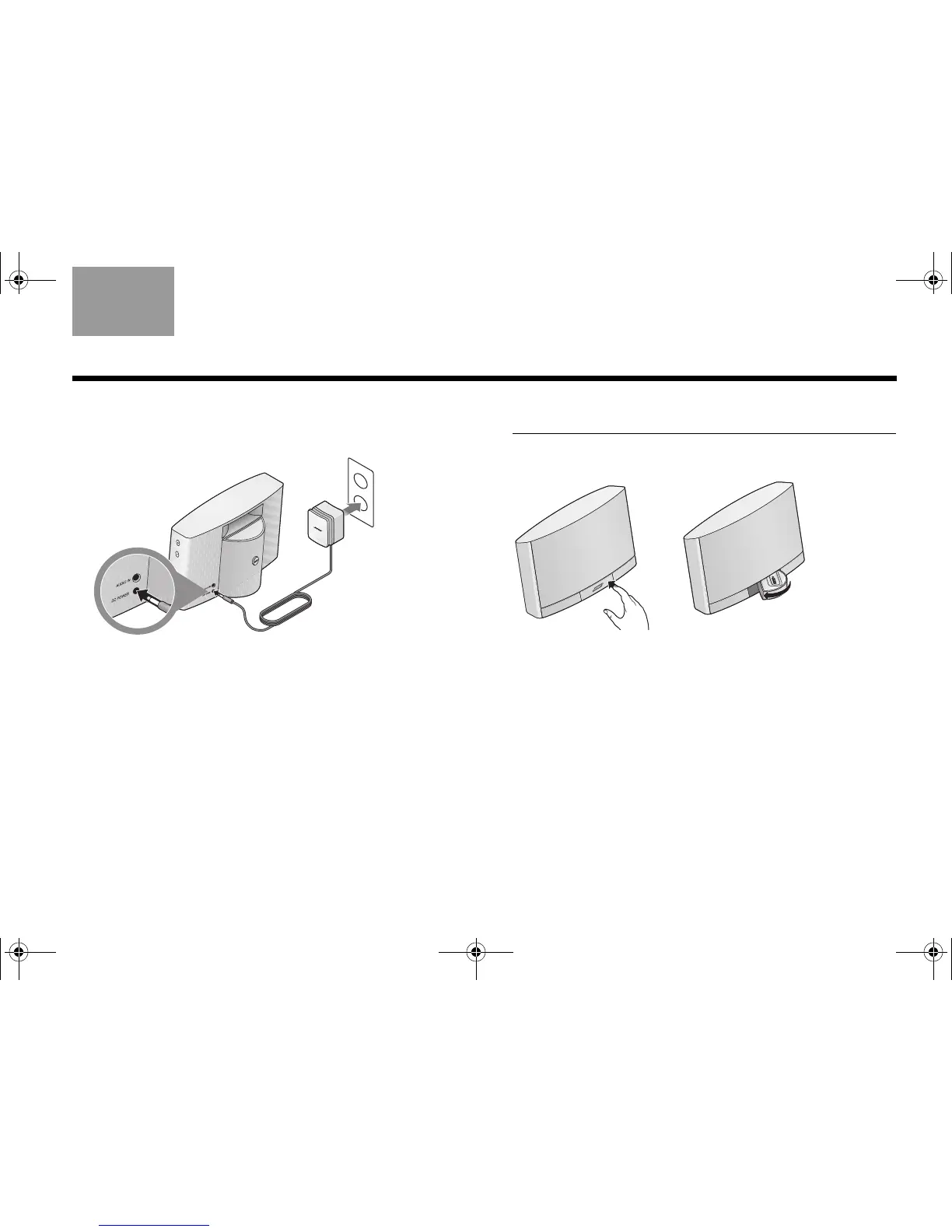3
SOUNDDOCK
®
PORTABLE DIGITAL MUSIC SYSTEM
TAB 5TAB 4TAB 6TAB 8TAB 7English TAB 3TAB 2
3.
Attach the power supply to the system and plug it into an
AC (mains) power outlet. You will hear a short tone
indicating a power connection has been made.
The system is in a protection mode to preserve battery power.
Plugging in the power supply returns the system to active
operation and charges the battery as needed.
Using the dock
To open the dock, press and release the right side of the dock
frame.
To close the dock, pull the left side of the dock out and to the
right until it closes and latches.
If your iPod/iPhone includes a dock insert that is custom-
designed for it, we suggest using this insert. Or you can
use the pre-installed dock adapter designed for use with
an iPhone or a variety of iPods.