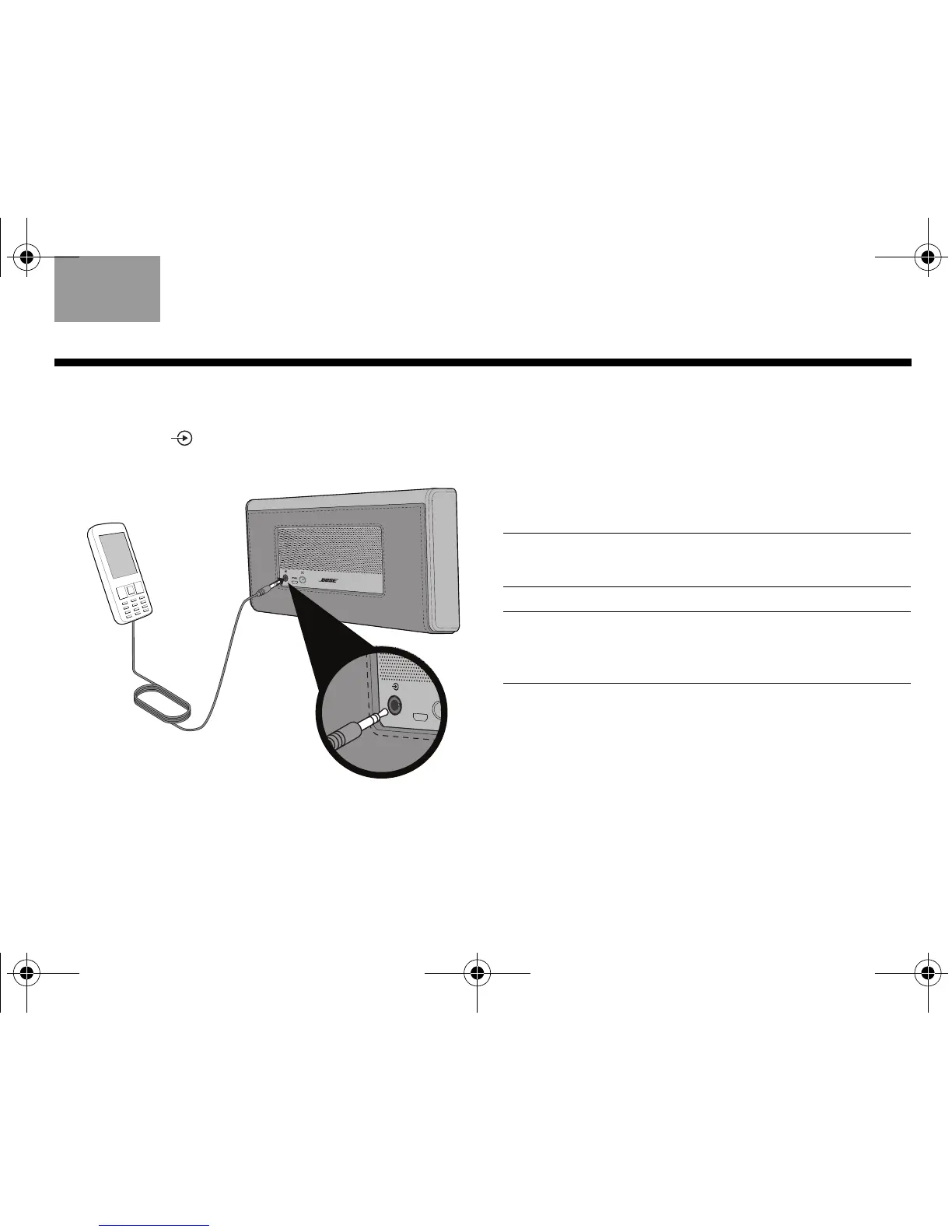17
OPERATION
Tab 6, 14
English Tab 2, 10 Tab 3, 11 Tab4, 12 Tab 5, 13
Tab 8, 16Tab2, 7, 15
To add a source:
1. Plug the cable from the audio device into
the AUX ( ) connector on the back of the
SoundLink
®
Mobile speaker II.
2. Press the AUX button.
3. Adjust the volume on the connected
device to near maximum, then use the
SoundLink
®
Mobile speaker II volume
buttons to adjust the level.
Note: If a connected device stops playing audio for
30 minutes, the speaker automatically turns off.
Note: The SERVICE connector on the rear of the
speaker is for Bose
®
software updates only and will
not play audio from any connected device.
Bruiser_OG.book Page 17 Tuesday, June 26, 2012 10:29 AM
