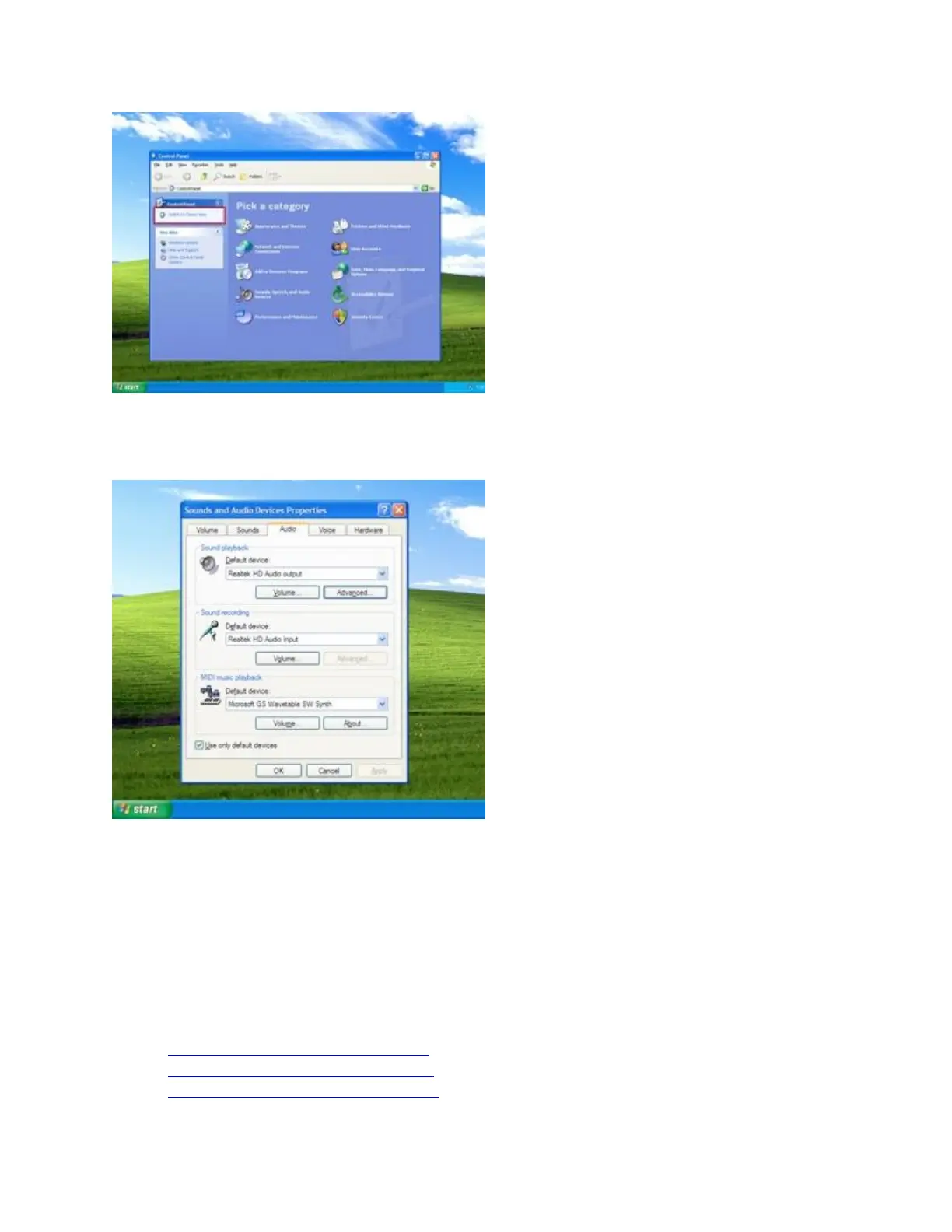The Sounds and Audio Devices Properties window appears. In the "Audio" tab, under the
"Sound Playback" selection, select the Bluetooth® device from the drop-down menu
If you made any changes, click "Apply," and then click "OK" to close the window
Selecting the audio output device on a PC
running Windows Vista®
Applies to:
SoundLink Colour Bluetooth® speaker
SoundLink Color Bluetooth® speaker II
SoundLink Revolve Bluetooth® speaker