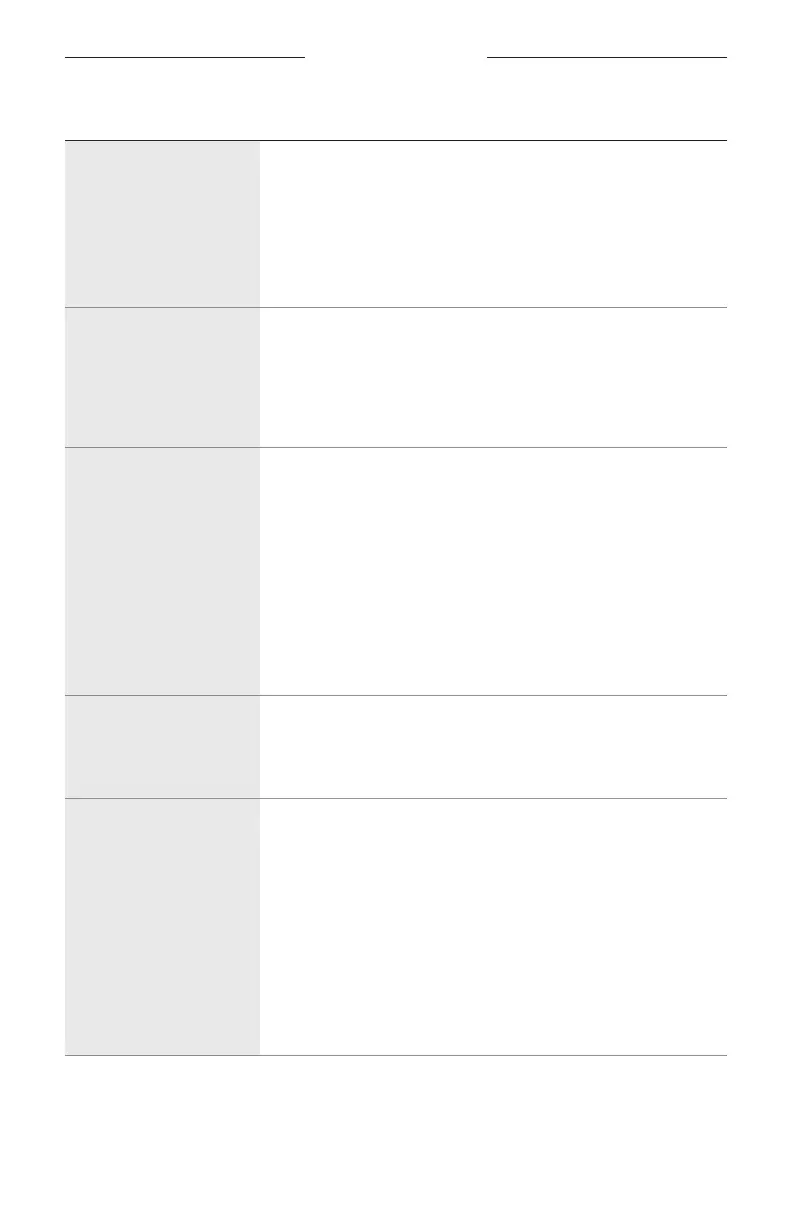37
|
ENG
TROUBLESHOOTING
SYMPTOM SOLUTION
Poor sound quality from
device connected by
Bluetooth connection
Use a dierent music source.
If two devices are connected, disconnect the second device.
Disable any audio enhancement features on the device or
music app.
If the speaker was exposed to water, wait for the speaker to dry
and try again.
Poor sound quality from
a device connected by
an audio cable
Make sure both ends of the audio cable are secure
(see page 28).
Disable any audio enhancement features on the device or
music app.
Try another audio cable (see page 28).
No sound from a
device connected by
an audio cable
Make sure both ends of the audio cable are secure
(see page 28).
Press play on your device to make sure audio is playing.
Play audio from a dierent application or music service.
Play audio from content stored directly on your device.
Increase the volume on the speaker, then increase the volume on
your device.
Try another audio cable (see page 28).
Restart your device.
Delayed audio
Play audio from a dierent application or music service.
Close and re-open the application or music service.
Try an audio cable (see page 28).
Speaker doesn’t charge
Make sure both ends of the USB-C cable are secure
(see page 23).
Make sure you’re using the Bose-provided USB-C cable or a
similar USB-C cable providing a minimum of 5V p, 3A.
Try another charging source.
If the speaker has been exposed to high or low temperatures, let
it return to room temperature and then try charging again.
If the speaker was exposed to water, wait for the speaker to dry
and try again.
Reset the speaker (see page 39).