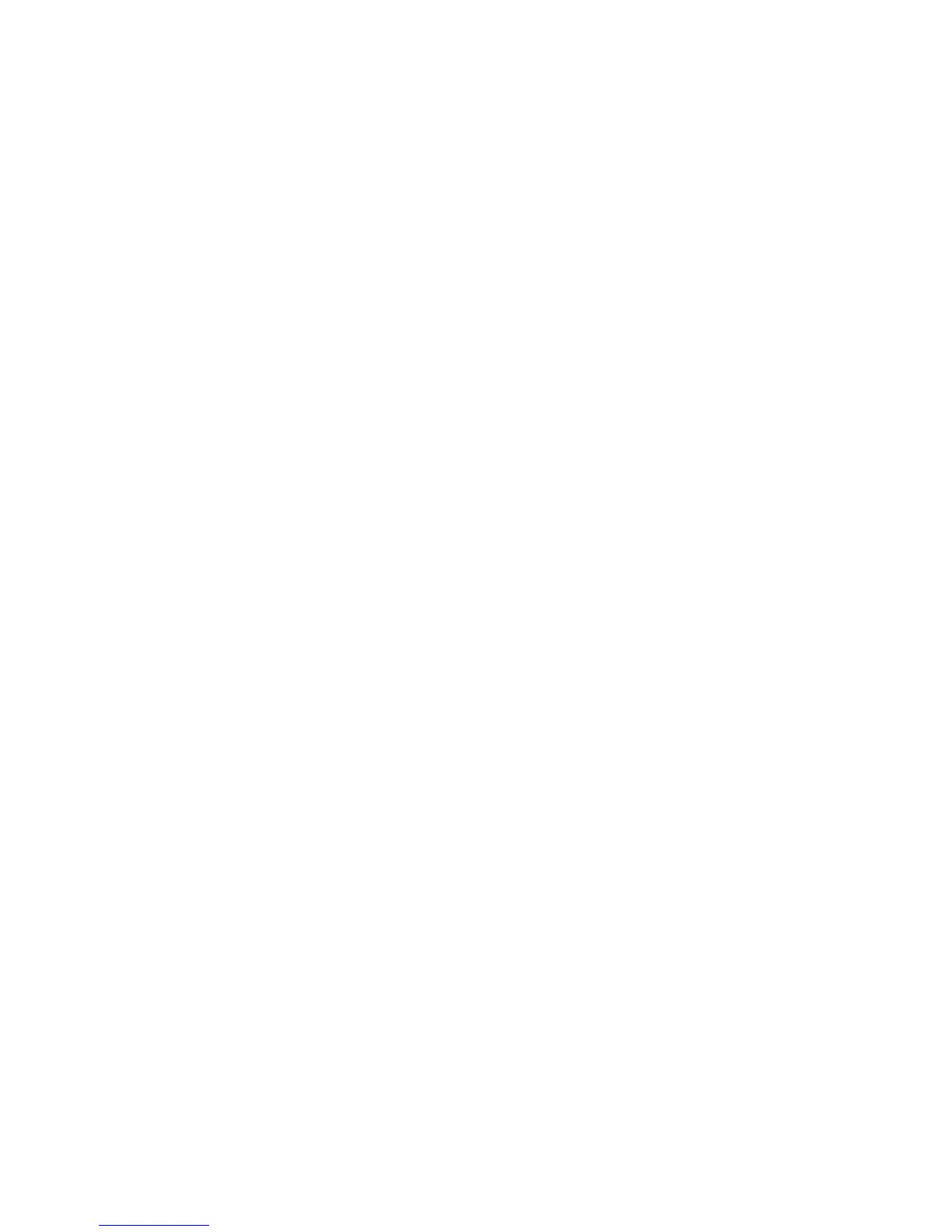Make sure your Bluetooth device supports NFC. Refer to the owner's guide of your device for
more information
Note: Apple smartphones use NFC for Apple Pay but might not support pairing Bluetooth
devices via NFC
Go into the Settings menu of your device and make sure both Bluetooth and NFC are turned on
Tap the NFC touchpoint on the Bluetooth device to the top centre of your SoundLink® speaker.
The device may prompt you to accept pairing
Note: You may have to tap different areas of the Bluetooth device to your SoundLink® speaker
to locate the device's NFC touchpoint. The touchpoint location varies by device but is commonly
located on the back of smartphones.
Reset the device you are trying to pair. This is typically done by rebooting/restarting it or
removing the battery and/or power cable for one minute
Reset the speaker by turning it on and then holding the power button for 10 seconds until it turns
off
A factory reset clears the speaker's language setting and its paired mobile device memory,
returning the speaker to original factory settings. Once reset, turn the speaker on and try again to
pair the device.
Try pairing another NFC-enabled device. If the other device works, there may be an issue with
the first device
