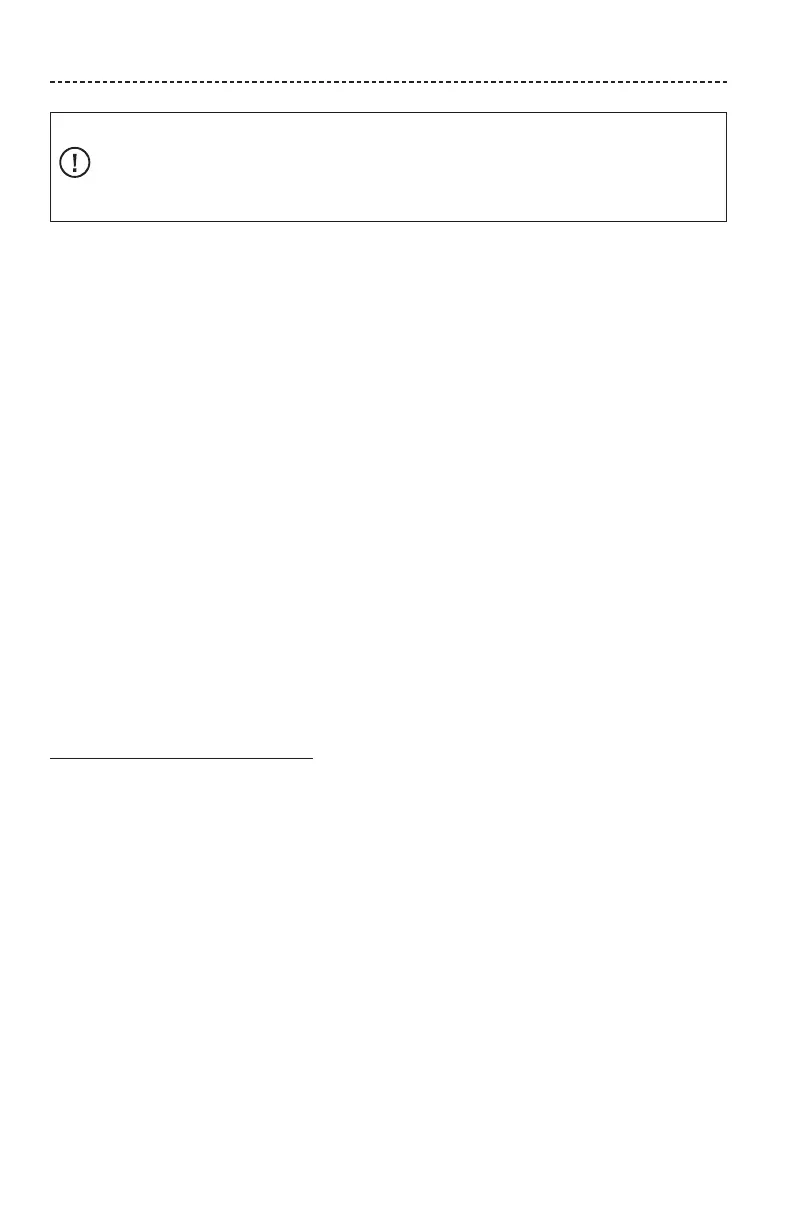6 - ENGLISH
LEGAL INFORMATION
Security Information
This product is capable of receiving automatic security updates from Bose. To receive automatic security
updates, you must complete the product setup process in the SoundTouch® App and connect the product to
the Internet. If you do not complete the setup process, you will be responsible for installing security
updates that Bose makes available.
License Disclosures
You can view the license disclosures that apply to the third-party software packages included with your speaker through
the SoundTouch® app or by using your product’s IP address.
SoundTouch® app
1. From within the app, select Y > Settings > About > Legal.
2. Select the applicable license type.
IP address
1. Obtain your product’s IP address using one of the following methods:
• SoundTouch® app: From within the app, select Y > Settings > About.
Select your speaker to view the IP address.
• Wireless router: Refer to your router owner’s guide for more information.
2. On a device connected to your wireless network, open a browser window.
3. Go to <IP address>/licenses.pdf to view the applicable license disclosures and EULA.
Amazon, Kindle, Fire and all related logos are trademarks of Amazon, Inc. or its aliates.
Apple and the Apple logo are trademarks of Apple Inc., registered in the U.S. and other countries. App Store is a service
mark of Apple Inc.
Android, Google Play, and the Google Play logo are trademarks of Google LLC.
The Bluetooth® word mark and logos are registered trademarks owned by Bluetooth SIG, Inc. and any use of such marks
by Bose Corporation is under license.
This product contains the iHeartRadio service. iHeartRadio is a registered trademark of iHeartMedia, Inc.
SoundTouch and the wireless note design are registered trademarks of Bose Corporation in the U.S. and other countries.
This product incorporates Spotify software which is subject to third-party licenses found here:
www.spotify.com/connect/third-party-licenses
Spotify is a registered trademark of Spotify AB.
Wi-Fi is a registered trademark of Wi-Fi Alliance®.
Bose Corporation Headquarters: 1-877-230-5639
©2019 Bose Corporation. No part of this work may be reproduced, modified, distributed or otherwise used without prior
written permission.
