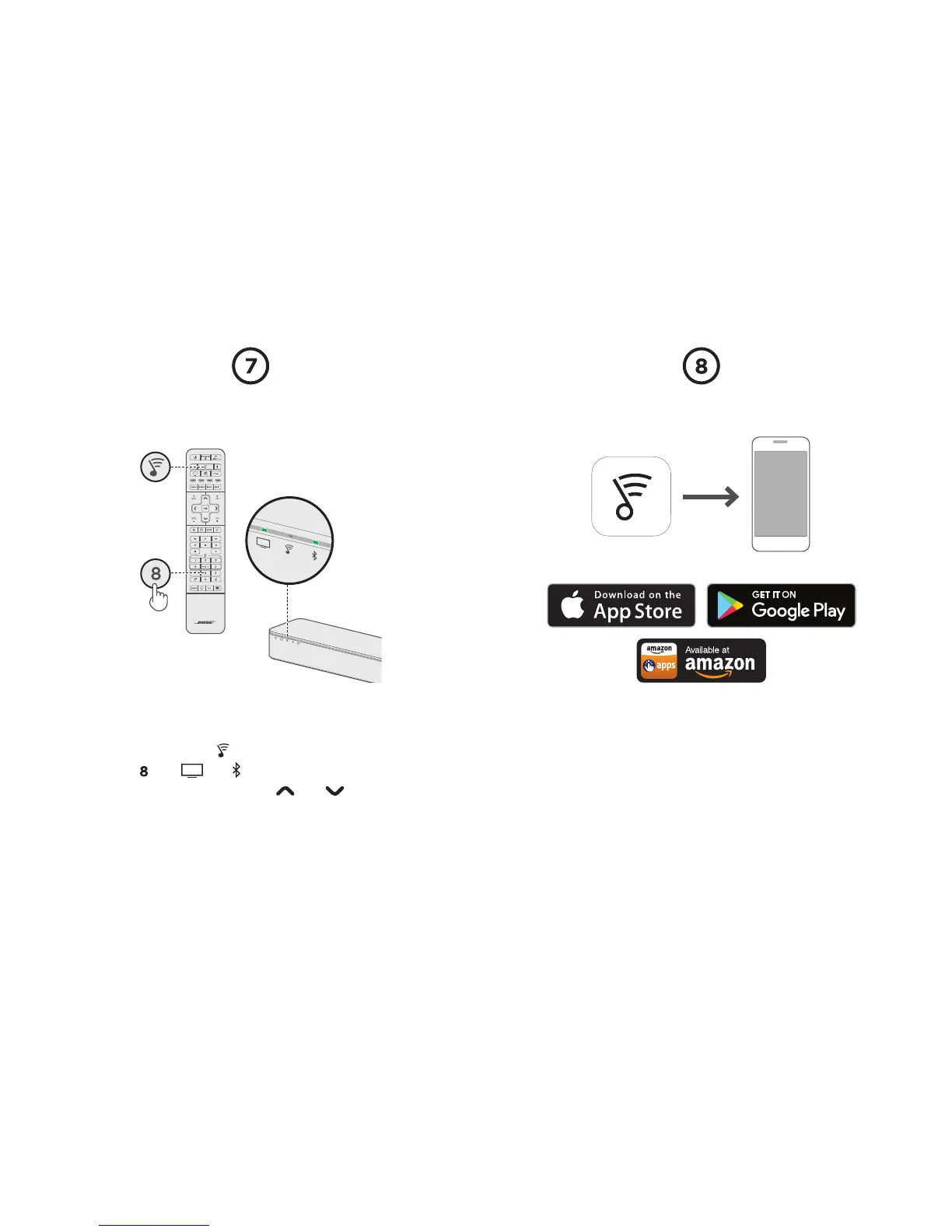ENGLISH
Run ADAPTiQ® audio calibration
1. On the remote control, press .
2. Press and hold until and on the soundbar glow green.
Note: To cycle through languages, press and on the
navigation pad.
Download the SoundTouch® app*
Download the app to stream music, access music services, adjust
additional settings for the soundbar and try new features through
software updates.
* If using a computer go to global.Bose.com/Support/SSS to download
the app.
1
2
