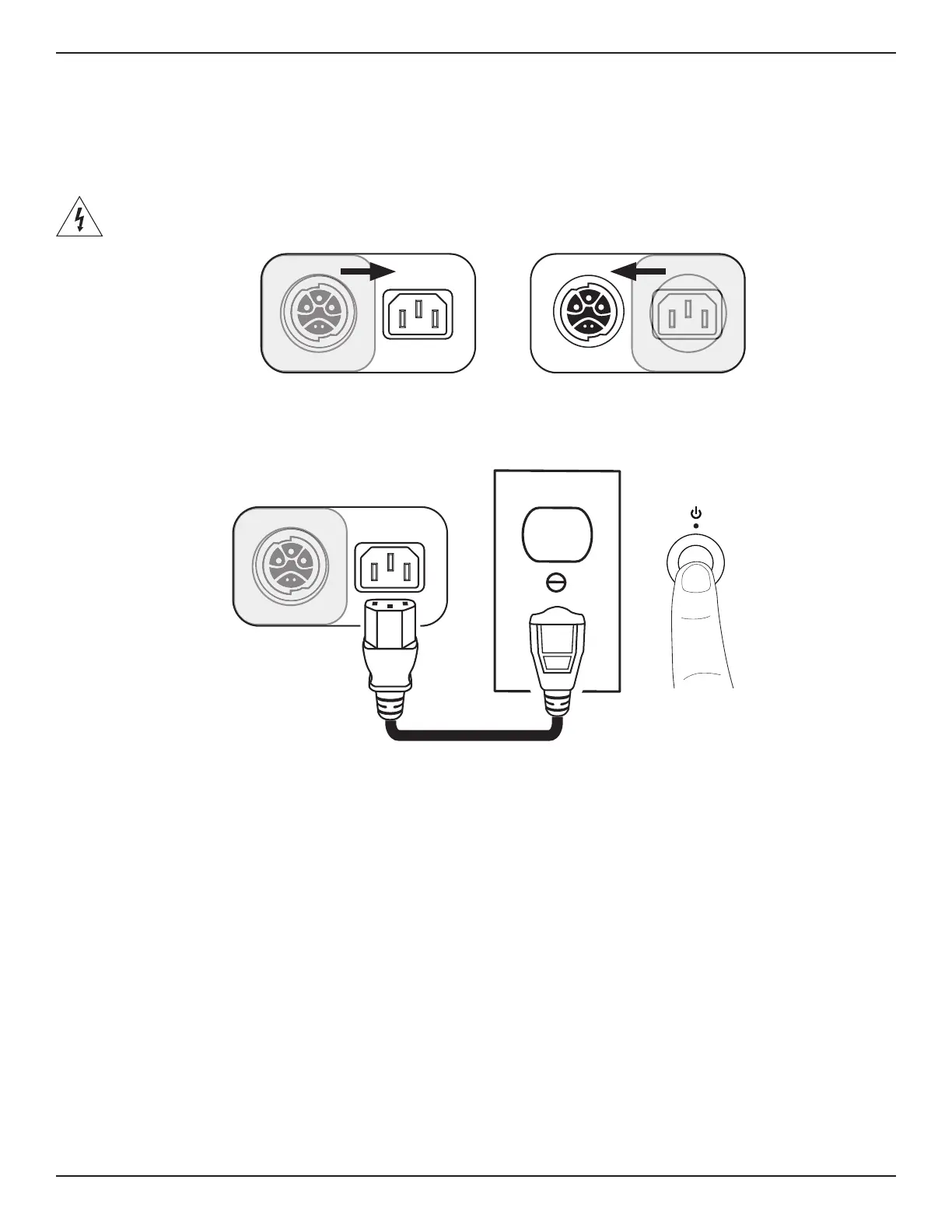繁體中文
• 7
使用者指南
• Sub1/Sub2
主動式低音箱
PRO.BOSE.COM
設定
連接電源
Sub 連接電源的方式有兩種:連線至電源插座,或使用 SubMatch 連接線連線至 L1 Pro32。電源輸入端子外蓋可防止同時
連線兩種電源輸入。一次僅應使用兩種電源連線方式的其中一種。
如果直接連線至電源插座,請將電源輸入端子外蓋向左滑動,蓋住 SubMatch 輸入。如果使用 SubMatch 連接線連線至
L1 Pro32,請將電源輸入端子外蓋向右滑動,蓋住電源輸入。
警 告:請勿改造、修改或拆卸
SUB1/SUB2
電源輸入的滑蓋。此產品外殼內存在未絕緣的危險電壓,可能造成觸電
危險。
直接連線至電源插座
q w e
1. 將電源線插入電源輸入。
2. 將電源線的另一端插入通電的電源插座。
備註:請務必先連接音源,然後再開啟
Sub
電源。
3. 按下待機按鍵。Sub 開機時,LED 指示燈會亮起白光。