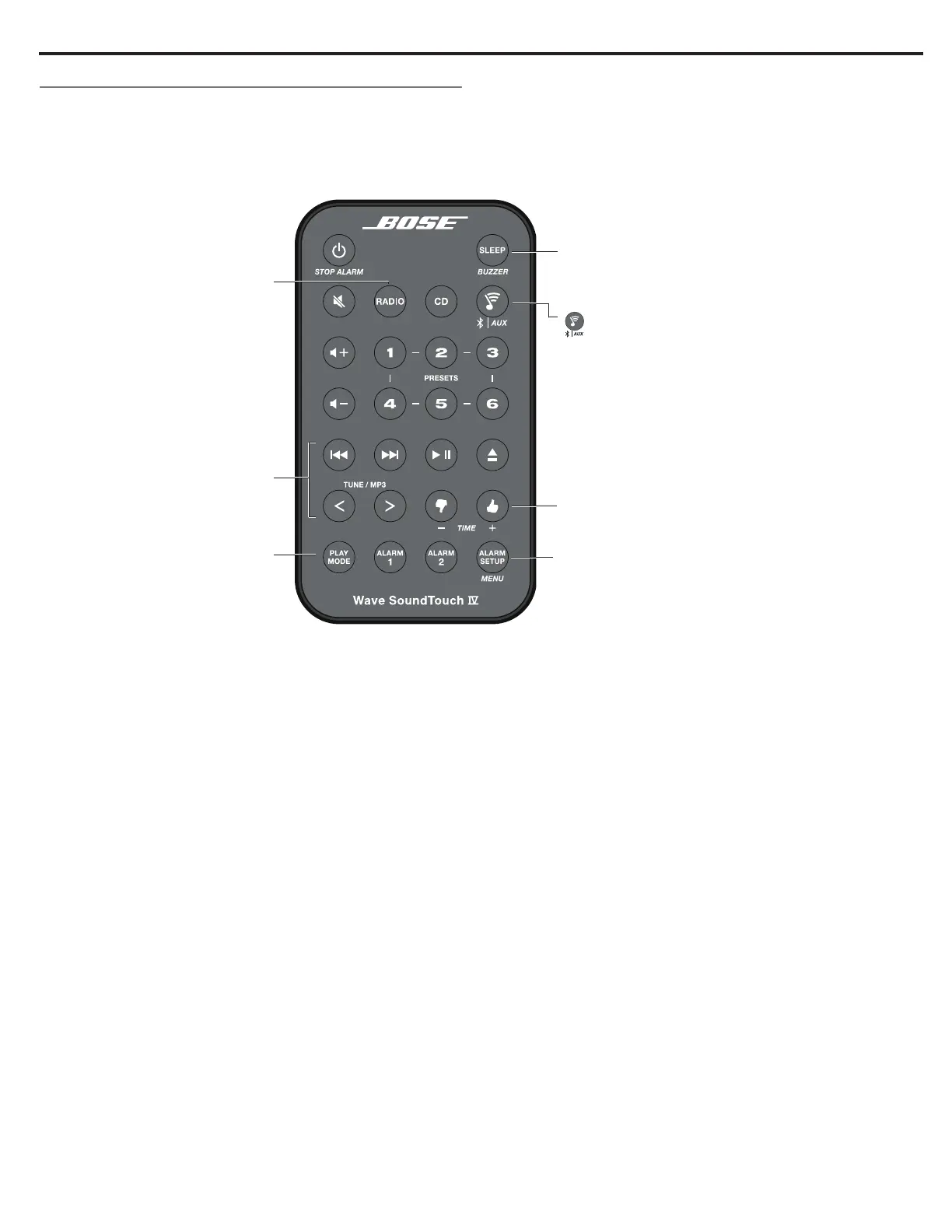English - 9
Using the System
Using the remote control
Use the remote control to operate the system. Aim the remote
at the display and press the buttons. The remote normally works
within 20 feet of the display.
Note: Press-and-hold operations require holding the button down
for about two seconds.
Play Mode
Select shuffle and repeat options for CDs
(page 16)
Radio
Toggles between radio on
and FM/AM selection
Playback controls
Alarm Setup - Menu
Alarm settings (page 16) and
setup menu (page 21)
Toggles between SoundTouch
™
,
Bluetooth
®
and audio from a source
connected to the AUX IN connector
Sleep Buzzer
Snooze alarms, set system shut off timer,
and select Buzzer alarm
Thumbs up/Thumbs down and Time - +
Press to like/dislike the currently playing selection (for use with
participating music services) or set clock and alarm times
