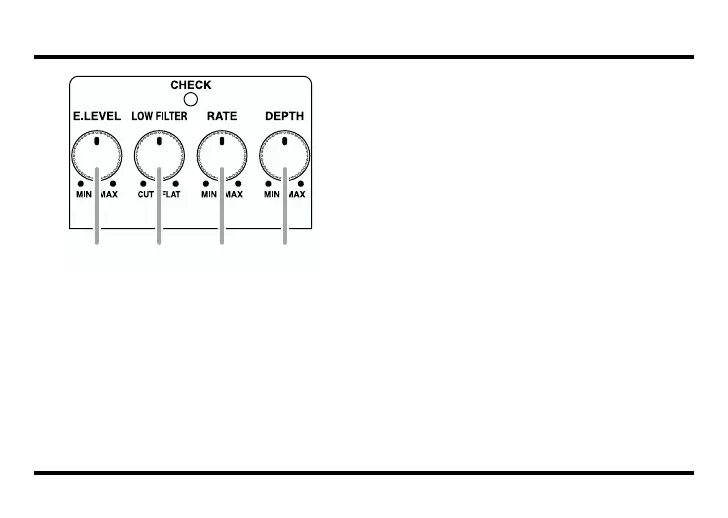7
Panel Description
fig.02
7. E. LEVEL (effect level) Knob
This knob adjusts the level of the effect
sound (in relation to the input signal). Ro
-
tating the knob clockwise increases the
level of the effect sound.
8. LOW FILTER Knob
This knob controls the lower frequencies
of the effect sound. As you rotate the knob
clockwise, the chorus effect will be ap-
plied to a wider range of lower frequen-
cies. Conversely, rotating the knob
counterclockwise will cut lower frequen-
cies, causing only the upper frequencies to
take on the chorus effect.
9. RATE (moduration rate) Knob
This knob adjusts the speed of the chorus
effect. Rotating the knob clockwise in
-
creases the speed.
10. DEPTH
(moduration depth)
Knob
This knob adjusts the depth of the chorus
effect. Rotating the knob clockwise deep
-
ens the effect.
87 9 10