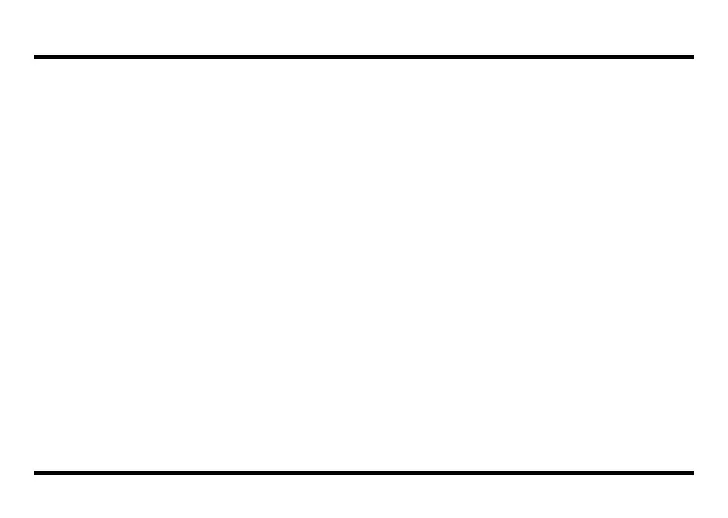6
Panel Description
4. Pedal Switch
Used for switching effects on/off.
5. Thumbscrew
When this screw is loosened, the pedal
will open, allowing you to change the bat-
tery.
* For instructions on changing the batteries,
refer to “Changing the Battery” (p. 11).
6. INPUT Jack
This jack accepts input signals (coming
from a bass guitar, some other musical in-
strument, or another effects unit).
* When running the unit on battery power, the
INPUT jack double as power switches. Power
to the unit is turned on when you plug into
the INPUT jack; the power is turned off when
the cable is unplugged. Be sure to disconnect
any cord plugged into the INPUT jack when
not using this effects device.