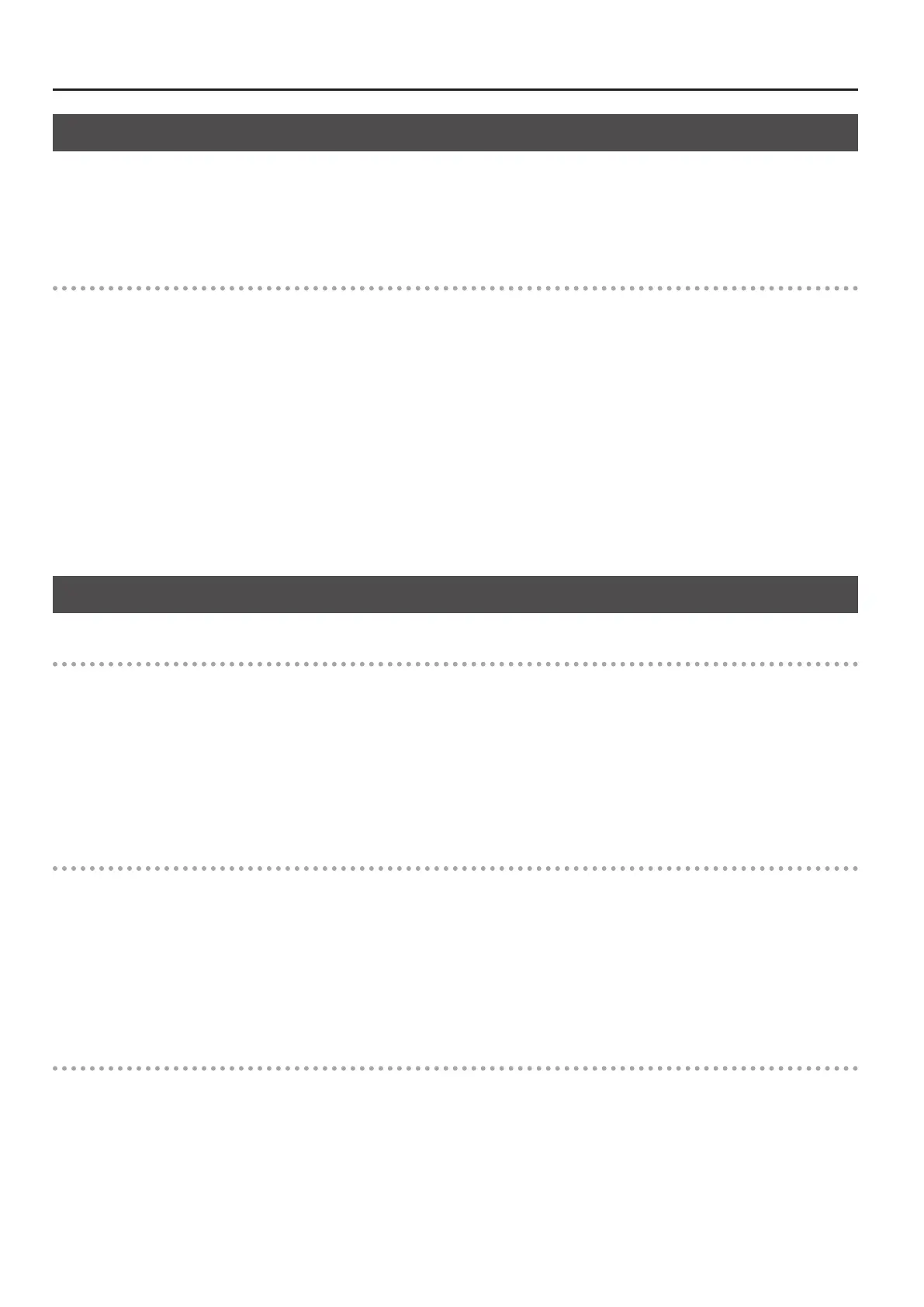14
MS-3 Example Settings (Functions)
Holding the BPM of the Previous Patch into the Next Patch (Tempo Hold Function)
Here we explain the tempo hold function.
* The tempo hold function can be set only when the BPM setting PREFERENCE is set to PATCH.
It is convenient to use the tempo hold function within the same song; for example if you have made a ne adjustment to the BPM in
patch 01-1, the adjusted BPM is held even when you switch to patch 01-2.
Example
Specifying the tempo hold function for 01-2
1. Choose a patch 01-2.
2. Press the [EDIT] button. In the eect chain screen, choose “MST” with the [1] knob, and press the [ENTER] button.
3. Use the [3] knob to set TEMPO HOLD to “ON.”
4. Press the [EXIT] button and [ENTER] button simultaneously, then execute the Write operation.
* If you switch patches without performing the Write operation, your edits are discarded.
With the above settings, from a state in which 01-1 (BPM=P120) and 01-2 (BPM=P120), modifying patch 01-1 to BPM=P130 and then switching
to patch 01-2 will recall 01-2 with BPM=P130. If you then switch back to 01-1, it is recalled with BPM=P120 because the TEMPO HOLD setting is
“OFF” for 01-1.
Other Convenient Functions
Showing the BPM state with a blinking indicator at all times (BEAT INDICATOR function)
1. Press the [MENU] button. In the MENU screen, choose “PLAY” with the [1]–[3] knobs, and press the [ENTER] button.
2. Press the [PAGE >] button to switch the PAGE 4.
3. Use the [1] knob to set BEAT LED to “ON.”
With the above settings, the MEMORY/MANUAL indicator blinks in time with the BPM.
In memory mode it blinks blue, and in manual mode it blinks red.
In memory mode, simultaneously pressing number switches [2] and [3] to turn the tuner on
1. Press the [MENU] button. In the MENU screen, choose “PLAY” with the [1]–[3] knobs, and press the [ENTER] button.
2. Press the [PAGE >] button to switch the PAGE 3.
3. Use the [2] knob to set 2+3 to “TUNER.”
With the above settings, simultaneously pressing number switches [2] and [3] in memory mode turns the tuner on. Perform the same operation
to turn the tuner o.
Turning eects on/o or switching the eect type during eect editing
You can press the [ON/OFF] button to turn eects on/o even while in the eect edit screen. This is a convenient way to check the eects while
you’re setting up your sound.
If you long-press the [ON/OFF] button, a popup screen appears, allowing you to switch the eect type. Use knobs [1]–[3] to switch the eect
type.
The popup disappears a few seconds after you perform this operation, but if you want to close the popup immediately, press the [ENTER]
button or [EXIT] button.
01
