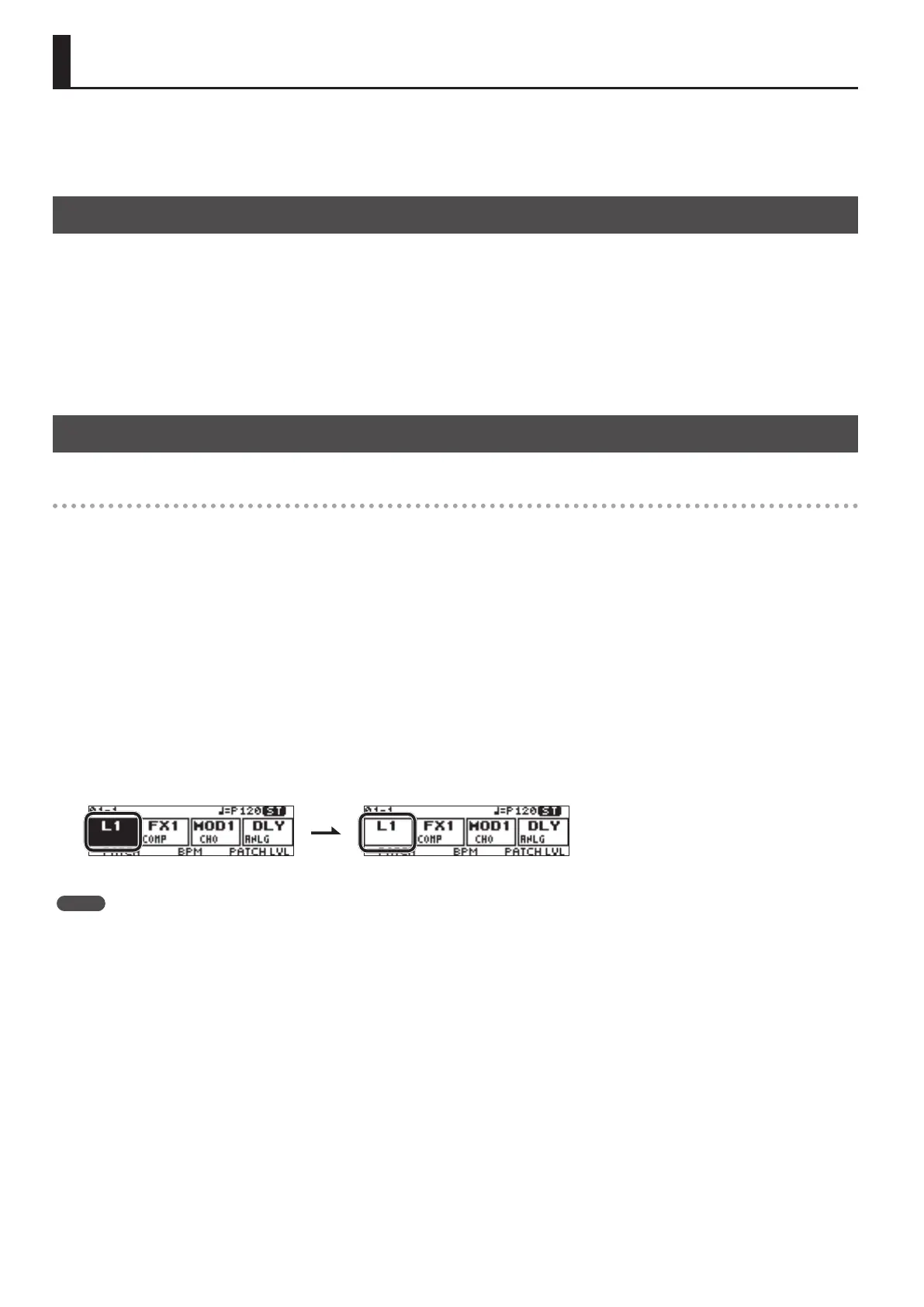6
MS-3 Example Settings (Functions)
This section explains how to make settings in order to use the MS-3’s functions.
Depending on your setup, some functions might not do anything; refer to “Example Setups” (p. 3–p. 5).
About the Memory Mode /Manual Mode
The MS-3 has two modes: memory mode and manual mode.
In memory mode you can switch patches and banks.
In manual mode you can use the number switches [1]–[4] to operate various parameters such as turning on/o the eects and eect loops used
by the selected patch, and controlling external connected devices.
In memory mode the indicators are lit blue; in manual mode the indicators are lit red. The display indications also change.
Turning Eects On/O in Manual Mode
Example 1
In manual mode, turning L1 on only while you hold down number switch [1]
1. Press the [EDIT] button. In the eect chain screen, choose “CTL” with the [1] knob, and press the [ENTER] button.
2. Choose “NUM1” with the [1]–[3] knobs, and press the [ENTER] button.
3. Use the [1] knob to set FUNC to “L1.”
4. Use the [2] knob to set MODE to “MOMENT.”
5. Use the [3] knob to set ACTION to “OFF->ON.”
* If you specify “ON->OFF,” the setting is o only while you hold down the switch.
6. Press the [EXIT] button and [ENTER] button simultaneously, then execute the Write operation.
* If you switch patches without performing the Write operation, your edits are discarded.
Hold down: On Release your foot: O
MEMO
The MS-3 lets you assign a wide variety of parameters. For details, please refer to “Parameter Guide” (PDF).
