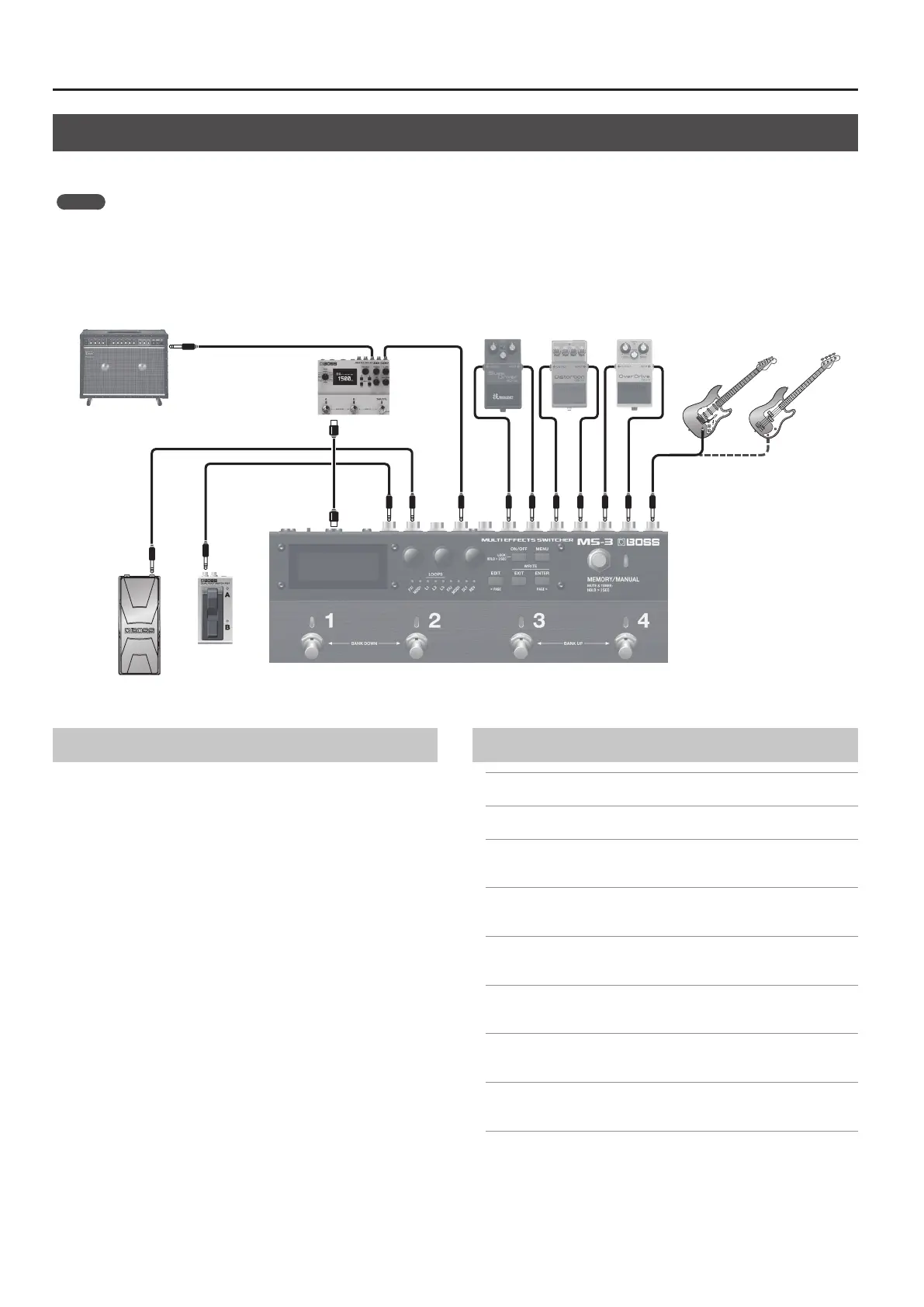4
Example Setups (Connections)
Connections
5 Connect your guitar (bass) to the INPUT jack.
5 Connect your three distortion pedals to each loop.
* Connect SEND to the INPUT of each eect, and connect RETURN
to the OUTPUT of each eect.
* The eects connected to the loops should be left ON. The loop
on/o status is specied by the MS-3.
5 Connect the MS-3’s OUTPUT L/MONO to the DD-500’s INPUT. In the
same way, connect the MS-3’s MIDI OUT to the DD-500’s MIDI IN.
5 If you’re using an expression pedal connected to the CTL IN EXP
1 CTL 1/2 jack, make the appropriate settings for EXP1 inside
CTL,ASSIGN&MIDI SETTING.
* Additional detailed operations can be specied in ASSIGN 1–8.
5 If you’re using a footswitch connected to the CTL IN EXP 2 CTL 3/4
jack, make the appropriate settings for CTLIN3 and CTLIN4 inside
CTL,ASSIGN&MIDI SETTING.
* Additional detailed operations can be specied in ASSIGN 1–8.
Example Functions
Turning Eects On/O in Manual Mode . . . . . . . . . . . . . . . (p. 6)
Turning Eects On/O in Memory Mode . . . . . . . . . . . . . . (p. 9)
Using an Externally Connected Expression Pedal to
Control WAH . . . . . . . . . . . . . . . . . . . . . . . . . . . . . . . . . . . . . . .(p. 10)
Using an Externally Connected Footswitch to Operate
Bank Up/Bank Down. . . . . . . . . . . . . . . . . . . . . . . . . . . . . . . .(p. 10)
Switching the Memory of a MIDI-Compatible Pedal When
You Switch Patches . . . . . . . . . . . . . . . . . . . . . . . . . . . . . . . . .(p. 11)
Using an Externally Connected Expression Pedal to
Operate a Parameter of a MIDI-Compatible Pedal . . . .(p. 11)
Varying the Sound in Real Time, Synchronized to the
BPM . . . . . . . . . . . . . . . . . . . . . . . . . . . . . . . . . . . . . . . . . . . . . . .(p. 13)
Holding the BPM of the Previous Patch into the Next Patch
(Tempo Hold Function) . . . . . . . . . . . . . . . . . . . . . . . . . . . . .(p. 14)
Other Convenient Functions . . . . . . . . . . . . . . . . . . . . . . . .(p. 14)
Example Setup (2)
This example setup includes three distortion pedals that are connected to LOOPS, an external MIDI-compatible pedal, and one amp.
MEMO
5 You can connect an expression pedal and footswitch as necessary. If your setup includes these, you can use them to control the volume or
specic parameters. If you connect an expression pedal and footswitch, turn o the power before connecting them.
5 The MIDI-compatible pedal can be controlled from the MS-3. (Tempo synchronization and parameter control)
SEND 1
RETURN 1
SEND 2
RETURN 2
SEND 3
RETURN 3
INPUT
OUTPUT L/MONO
CTL IN EXP 1 CTL 1/2
CTL IN EXP 1 CTL 3/4
MIDI OUT
INPUT
Distortion pedals Guitar or Bass
MIDI IN
Amp
Expression pedal
(EV-30)
Footswitch
(FS-7)
MIDI-compatible
pedal
INPUT
