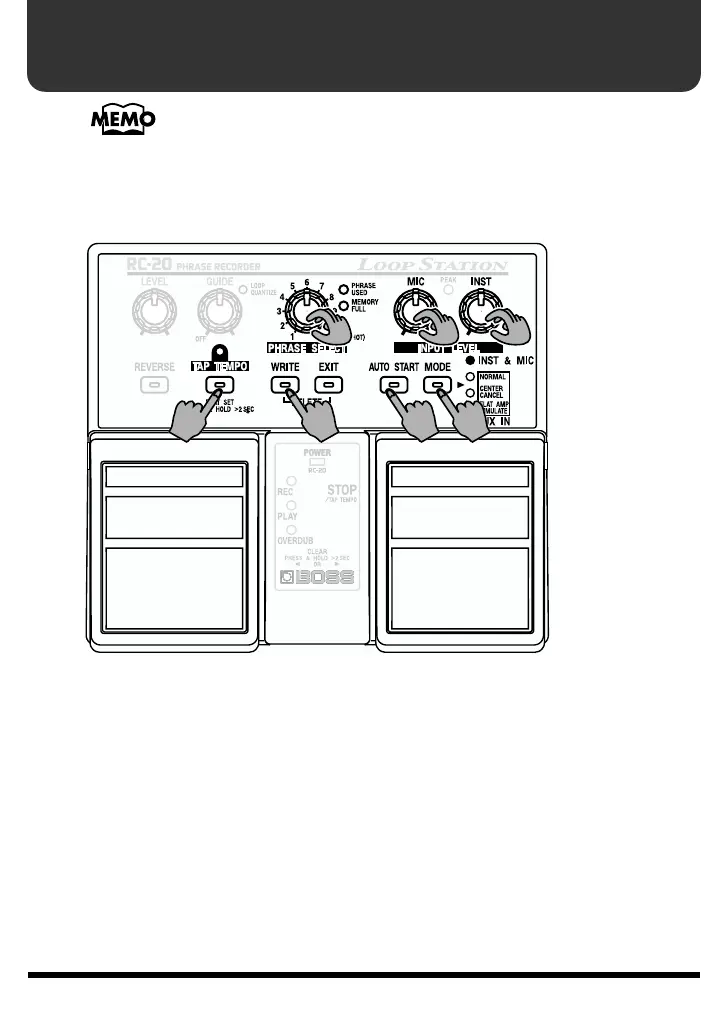10
Recording a guitar or vocal performance to create a
phrase loop
On the RC-20, the process of recording an additional performance
while a recorded performance plays back is called
overdubbing
.
The performance from an instrument or microphone connected to the INST jack or
MIC jack can be recorded to create a phrase loop. This lets you enjoy new types of
sound-on-sound playing that combine guitar, percussion, or drum pad
performances.
fig.5-1
1. Select an empty phrase track
2. Select the recording method
3. Adjust the recording level
4. (Tempo setting)
➔
If you are recording to a tempo
5. (Auto Start setting)
➔
If you wish to start recording when the performance begins
6. Start recording
7. Stop recording, and start playback
8. Start/stop overdubbing
9. Stop playback
10.(Save the phrase)
➔
If you wish to save the phrase
31 3
(
4
)
(
5
)
(
10
)
2
6, 7, 8
(
4
)
, 9
