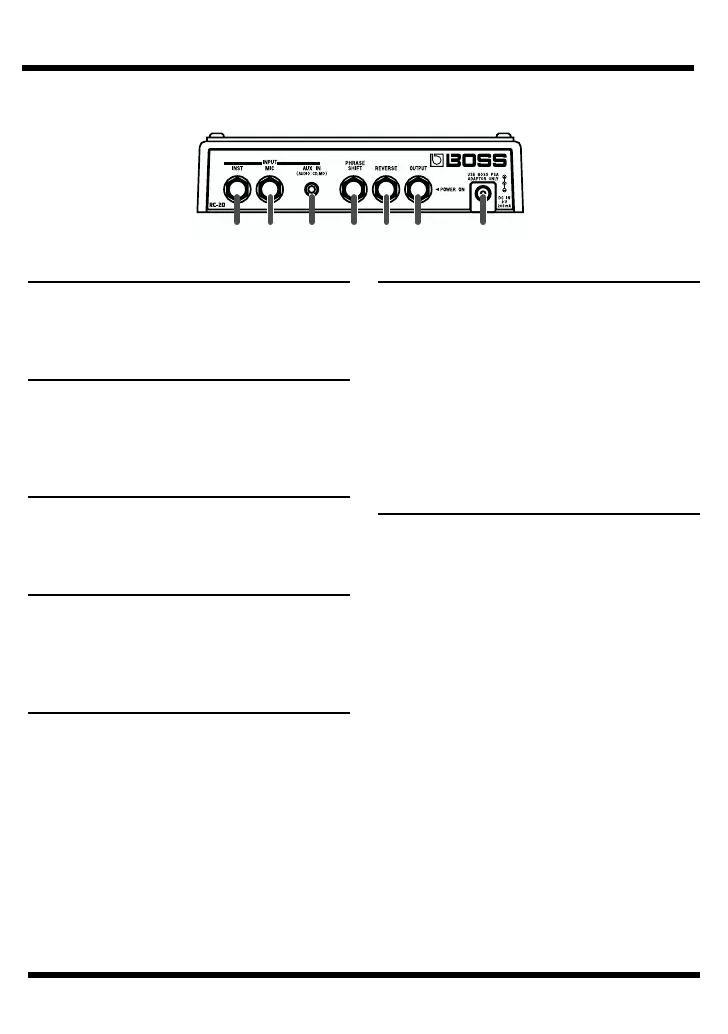6
Panel Descriptions
Rear Panel
fig.3-3
13
INST Jack
A guitar or other instrument can be
connected to this jack.
14
MIC Jack
Accepts connection of a microphone.
Used when you wish to record a vocal or
instrumental performance via a microphone.
15
AUX IN Jack
Connect to the headphones jack of a CD or
MD.
16
PHRASE SHIFT Jack
If you wish to use a pedal to switch the
phrase track, connect a pedal switch (sold
separately; e.g., FS-5U) to this jack.
17
REVERSE Jack
If you wish to use a pedal to play back the
phrase in reverse, connect a pedal switch
(sold separately; e.g., FS-5U) to this jack.
18
OUTPUT Jack
Connect a guitar amp or speaker to this jack.
* If you are using batteries, the power will be
turned on when you insert a plug (for
connection to an amp or speaker) into the this
jack.
NOTE
: Do not connect headphones to this
jack. Doing so may damage the
headphones.
19
AC Adaptor Jack
Connect an AC adaptor (sold separately) to
this jack.
13 14 15 16 17 18 19
