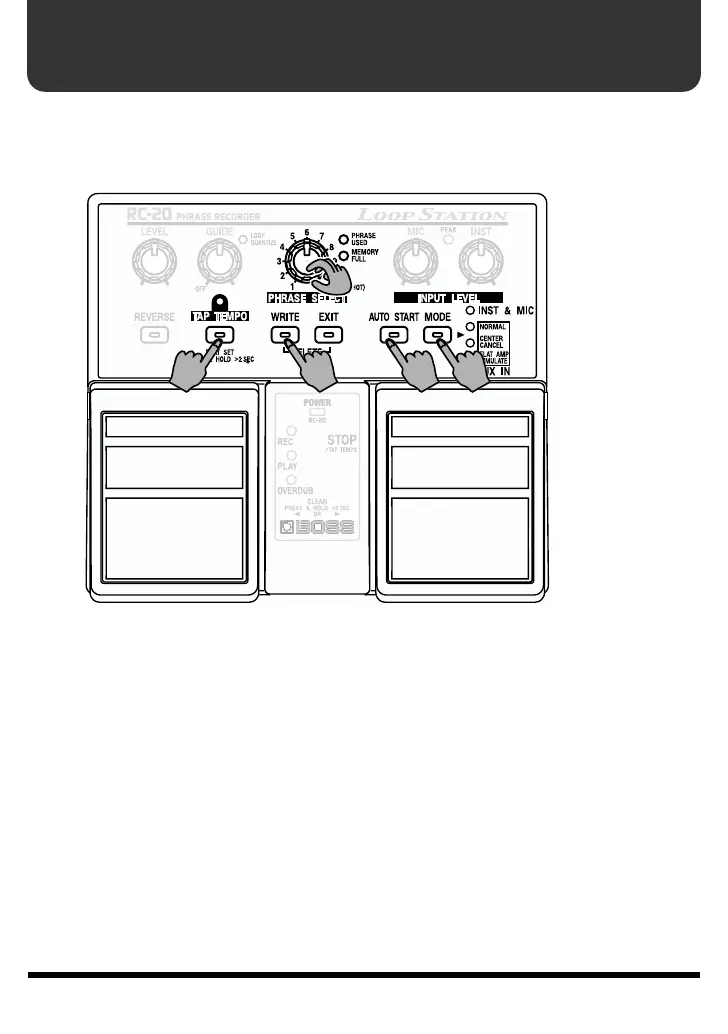12
Recording a phrase from CD/MD to create a phrase loop
You can create a phrase loop by recording a performance from a CD or MD
connected to the AUX IN jack. For example, you can record phrases from a
sampling CD and overdub guitar or vocal onto it, or even record an entire song
from an audio CD and use it for practicing.
fig.6-1
1. Select an empty phrase track
2. Select the recording method
3. Adjust the recording level
4. (Tempo setting)
➔
If you are recording to a tempo
5. (Auto Start setting)
➔
If you wish to start recording when the
performance begins
6. Start recording
7. Stop recording, start playback
8. (Save the phrase)
➔
If you wish to keep the phrase
9. (Select the overdubbing method)
➔
If you wish to change the overdubbing method
10. Start playback
11. Start/stop overdubbing
12. Stop playback
(
5
)(
8
)
2
(
9
)
6, 7,
10
,
11
(
4
)
,
12
(
4
)
1
