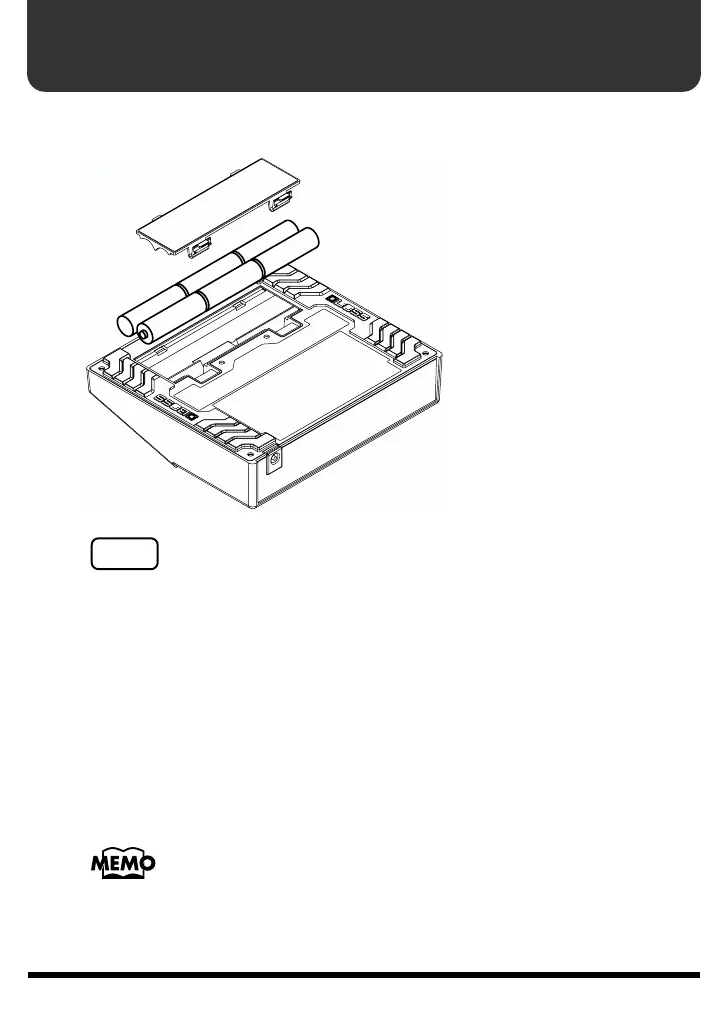7
Installing batteries
Insert the included batteries as shown in the diagram, being careful to observe the
correct polarity.
fig.11-1
• Be sure to observe the correct + (positive) and – (negative) orientation of the
batteries.
• When the batteries run down, the POWER indicator will become dim. When this
occurs, please replace them with new batteries.
• If the power is turned off while you are recording or overdubbing, all of the
saved data may be lost (p. 9). We recommend that you use an AC adaptor as
well, to guard against battery failure.
• When replacing the batteries, use six AA batteries.
• Do not mix new batteries with previously used batteries or batteries of a different
type. Doing so may cause battery leakage.
• The running time may be shorter depending on the type of batteries you use.
Expected battery life under continuous use:
Carbon: 9 hours
Alkaline: 25 hours
These figures will vary depending on the actual conditions of use.
NOTE