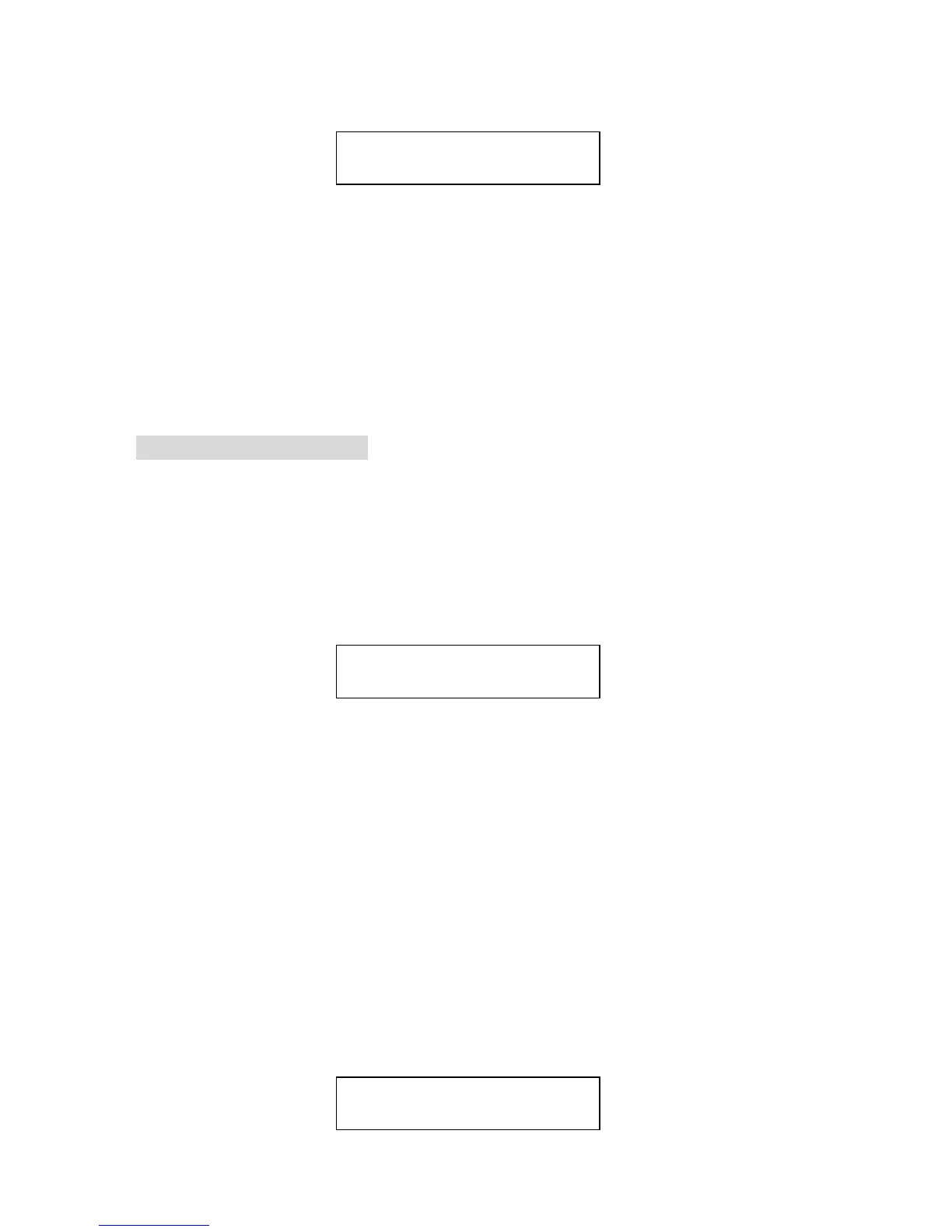10
LCD shows:
EDIT CHASE× / TL××
ADD ESC STEP××
(“TL××” means “TOTAL” )
(3)
press the “DEL” button while pressing and holding down the Chase button
simultaneously, the chase will be deleted within few seconds (all LEDs will blink
suddenly).
(4)
Press “ESC” to exit.
Operation upon PARs
6.5 Program or record a PAR Scene / Chase
6.5.1 Program / record a PAR Scene
(1) Press and hold down the RECORD button for about 5 seconds to enter the
CHASE/SCENE mode. Then choose the Scene page by UP or DOWN button.
(2) Select and press a Scene button to be recorded, its LED will begin to blink quickly. LCD
will show you as below:
EDIT SCENE× / PG××
SAVE
ESC PAGE××
(3) Set a scene by faders. User can also insert a recorded scene for new scene setting.
(4) Press RECORD button to record this scene, all LEDs will flash suddenly. User can then
set and record another Scene as desire.
Note: In Record mode, user can delete a PAR Scene. Select and press a recorded Scene
button in the Record mode, its LED will blink quickly. Then press the DEL button to delete
the scene, all LEDs will blink suddenly. (Press ESC button to exit.)
6.5.2 Program / record a PAR Chase
(1) Press and hold down the RECORD button for about 5 seconds to enter the CHASE /
SCENE mode.
(2)
Select and press a Chase button to be recorded, its LED will begin to blink quickly. LCD
will show you as below:
EDIT CHASE× / TL××
