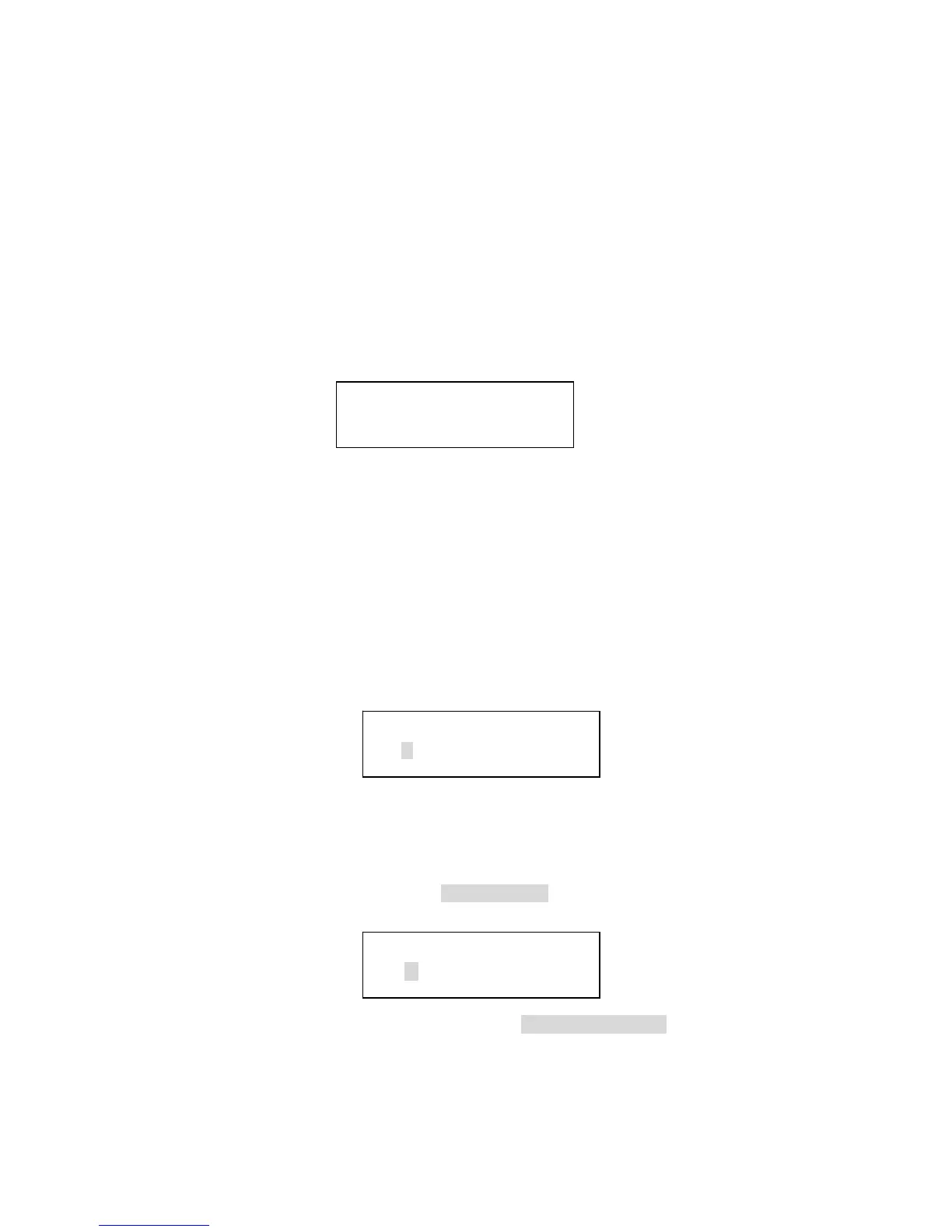12
one step.
(7) FADE TIME / NO FADE TIME
Press “FADE+SPEED” to select “FADE TIME / NO FADE TIME”.
FADE TIME and SPEED can interact on each other jointly.
(8) STAND BY
Press this button will shutter the PAR’s output during operating.
6.7 Delete a PAR Chase
(1) Press RECORD key to enter CHASE/SCENE mode.
(2) Select the PAR Chase to be deleted, and the relevant LED will flash fast.
LCD shows:
EDIT CHASE X/TL××
ADD ESC STEP××
(3) Press the corresponding Chase button and “DEL” button simultaneously, and then the
Chase can be deleted within few seconds.
(4) Press ”ESC” to exit.
7 Settings
7.1 Enter the setting mode
• Press SETUP for 5 seconds while no program running, relevant LED will light up. LCD
will show you:
1. CF CARD ↓
2. ASSIGN CH.
( 3.P/T FADE ONLY 4.DISPLAY MODE 5.MIDI CH. )
Use UP/DOWN” to scroll, “RECORD” to enter, and “ESC” to exit.
7. 2 Save data to the CF card
• Enter the setting mode, choose 1. CF CARD and press RECORD button , LCD
will show you:
1. READ FROM CF
2. STORE TO CF
Then please press “UP/DOWN” to choose 2 .STORE TO CF , press “RECORD”
again for further operation.
• Select relevant location (1-99) by UP/DOWN buttons to save the data, and then press
the RECORD button for recording , press ESC button to exit.
