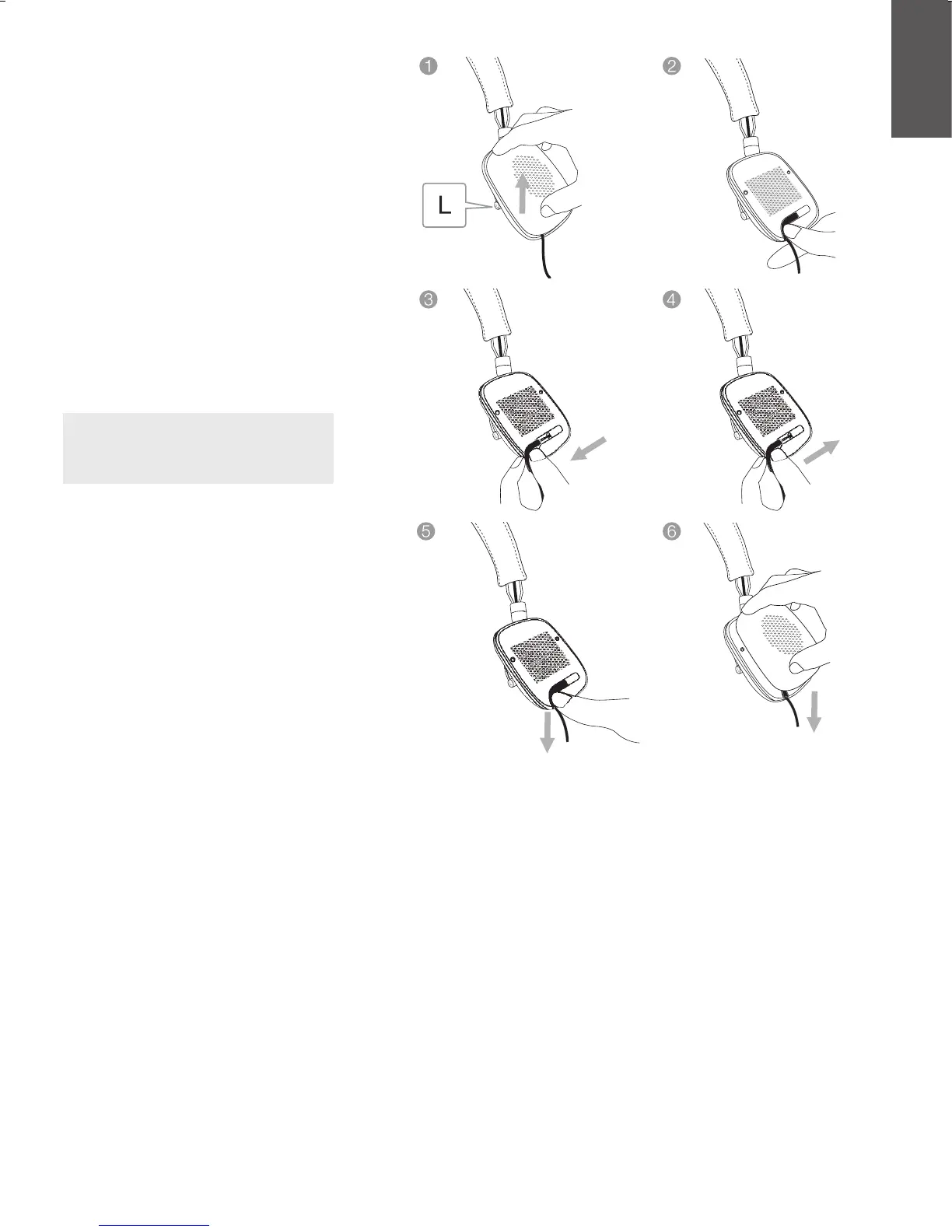6
9. MH-W wired connection
In addition to operating wirelessly, your MH-W can
be connected to a music source using the supplied
universal cable. Cable connection is useful if the
MH-W battery is low or if the MH-W is to be used
with a non-Bluetooth audio source device.
To connect the supplied cable to your MH-W
proceed as described in the following steps and
illustrated in Diagram 3.
Carefully pull the left ear pad away from the body of
the ear piece. The ear pad is held magnetically and
will detach with little effort.
Take one end of the connection cable and carefully
insert it into the socket beneath the ear pad. Dress
the cable as illustrated in Diagram 3.
Replace the ear pad.
The universal cable must be disconnected for the
MH-W to switch on and connect via Bluetooth,
however its battery can be charged while the
universal cable is connected.
Note: Connecting the universal cable will
automatically switch off the Bluetooth and powered
elements of the MH-W. The MH-W will not however
switch on automatically when the universal cable is
disconnected.
10. Reboot
To perform a reboot use a straightened paper-clip to
press and hold the Reboot button for two seconds.
The headphones will turn off, press Power on and
reboot will be complete.
Note: performing a reboot will not clear the paired
device memory.
11. Cleaning your headphones
Clean your headphones by using a damp cloth and
dabbing the leather until clean, do not rub the cloth
on the leather. Do not use cleaning detergents or
leather polish, doing so may cause damage to the
product.
Diagram 3
Changing the cable
