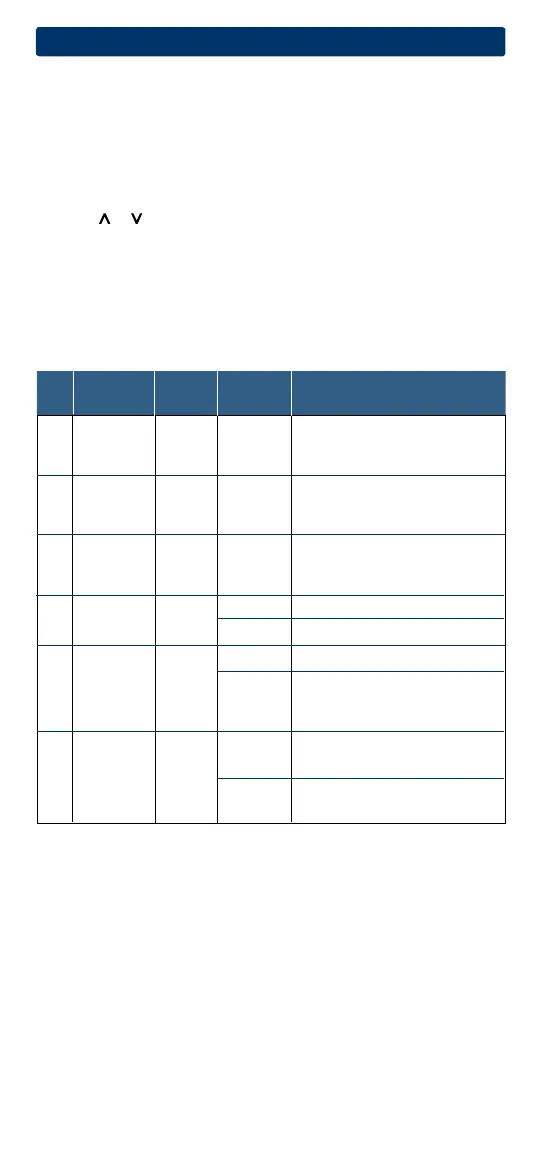7
User Factory Setting
No. Options Default Options Comments
1
Programming
PRO 7 PRO 7
Select for 7 Day Programming Mode
Mode PRO 52 Select for 5-2 Day Programming Mode
PRO NO Select for Non-Programmable Mode
2 1st stage
0.5
0.5, 1.0,
Select a 1st stage temperature
differential
2.0 differential of .5˚, 1˚ or 2˚F (0.2˚,
0.5˚ or 1˚C)
3
2nd stage
2.0
1.0, 2.0,
Select a 2nd temperature
differential
3.0, 4.0
, differential of 1˚, 2˚, 3˚, 4˚, 5˚ or 6˚F
(2220NC Only)
5.0, 6.0
(.5˚, 1˚, 1.5˚, 2˚, 2.5˚ or 3˚C)
LNG
Selects long (permanent) hold mode
24HRS
Selects 24 hr. (temporary) hold mode
5
OFF
Disables filter service monitor feature
30, 60, 90
, Selects a number of days before
120, 180, the thermostat will flash a Service
365 Filter reminder in the display.
6 OF REC Disables adaptive (early)
recovery mode
ON REC Enables adaptive (early)
recovery mode
Table of User Options
Detailed Explanation of User Options:
Programming Mode
(User Option 1)
Selects the programming mode (choose from 7 day, 5-2 Day (weekday/
weekend) programming or non-programmable.
Temperature Differential
(User Option 2 and 3)
The differential setting is the temperature control range that your thermostat
will provide. The smaller the setting, the tighter your range of temperature
control and comfort will be. The 2nd stage differential is only for systems
with a second stage of heating (auxiliary heat).
5
Setting User Options
Advanced User Options
User options allow you to customize some of your thermostat’s features.
Most users will not need to make any changes to the settings in this section.
To enter the User Options menu, hold down the RETURN button
for
approximately 3 seconds until the screen changes and displays the
first User Option.
Press the or button to change the setting for the displayed User Option.
After you have made your desired setting, press RETURN to advance to the
next User Option.
The thermostat will return to normal mode after your last user option is
made or after no keys have been pressed for 15 seconds.
Extended
Hold Period*
Filter
Service
Monitor
LNG
Adaptive
Recovery
Mode(ARM
TM
)*
OF REC
OFF
4
