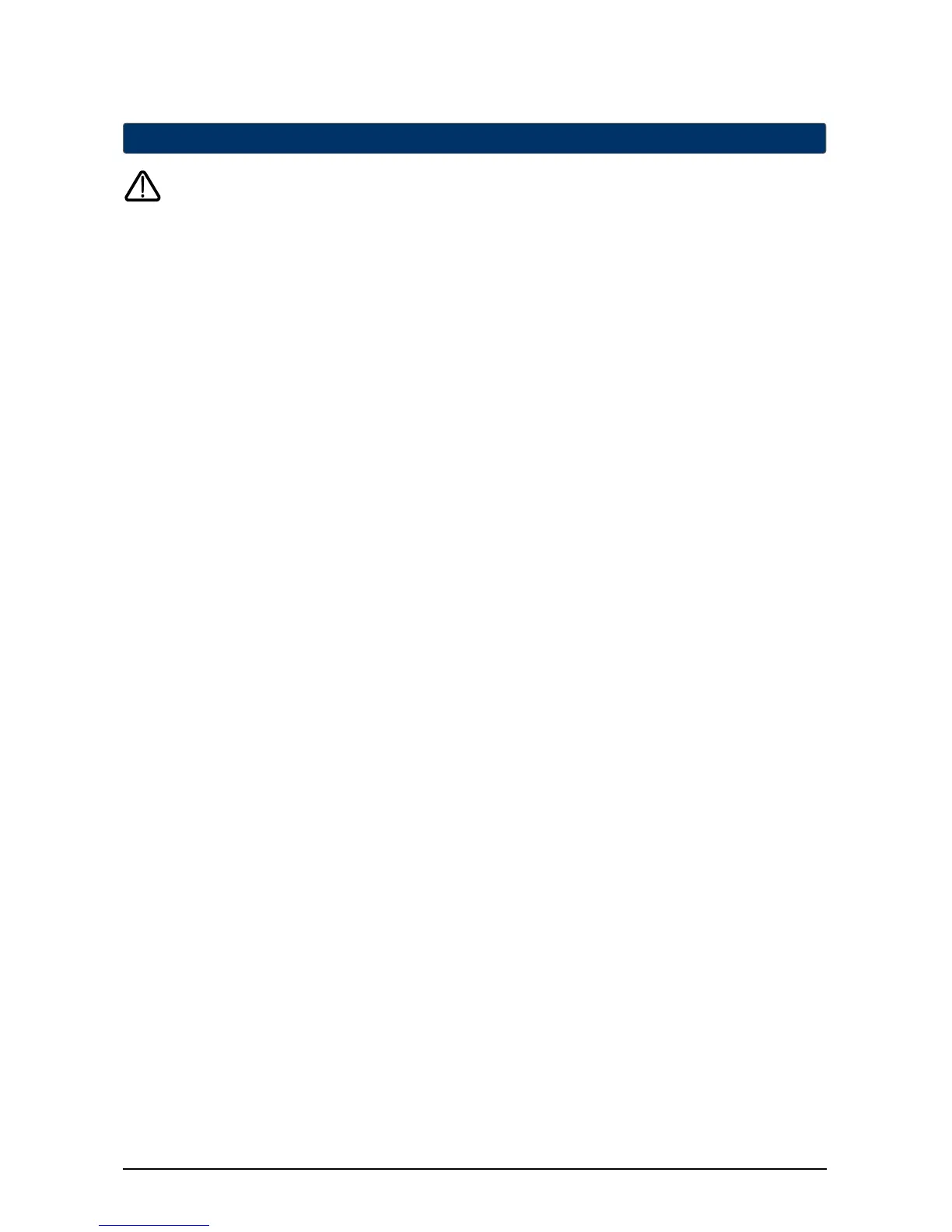Warning
Read Before Testing
• Donotshort(orjumper)acrossterminalsonthegasvalveorattheheatingorcoolingsystemcontrolboard
totestthethermostatinstallation.Thiscoulddamagethethermostatandvoidthewarranty.
• DonotselecttheCOOLmodeofoperationiftheoutsidetemperatureisbelow50ºF(10ºC).Thiscould
possiblydamagethecontrolledcoolingsystemandmaycausepersonalinjury.
• Thisthermostatincludesanautomaticcompressorprotectionfeaturetoavoidpotentialdamagetothe
compressorfromshortcycling.Whentestingthesystem,makesuretotakethisdelayintoaccount.
NOTE: The compressor delay can be bypassed by pressing the reset button on the front of the thermostat.
All user settings will be returned to factory default, however all Installer settings will remain as originally
programmed in section 4.
1 PresstheSYSTEMbuttonuntilthethermostatisinHEATmode.
2 UsingtheSpeedBar
®
raisethesettemperatureaminimumof3degreesabovethecurrentroom
temperature.Thesystemshouldstartwithinafewseconds.Withagasheatingsystem,thefanmay
notstartrightaway.
3 PressSYSTEMuntilthethermostatisintheOFFmode.Allowtheheatingsystemtofullyshutdown.
4 PressSYSTEMuntilthethermostatisintheCOOLmode.
5 UsingtheSpeedBarlowerthesettemperatureaminimumof3degreesbelowthecurrentroom
temperature.Thesystemshouldstartwithinafewseconds(unlesscompressorshortcycleprotection
isactive–Seenoteabove).
6 PressSYSTEMuntilthethermostatisintheOFFmode.Allowthecoolingsystemtofullyshutdown.
7 PressFANuntilthethermostatisinFANONmode.Thesystemfanshouldstartwithinafewseconds.
8 PressFANuntilthethermostatisinFANAUTOmode.Allowthesystemfantoturnoff.
5
System Testing
