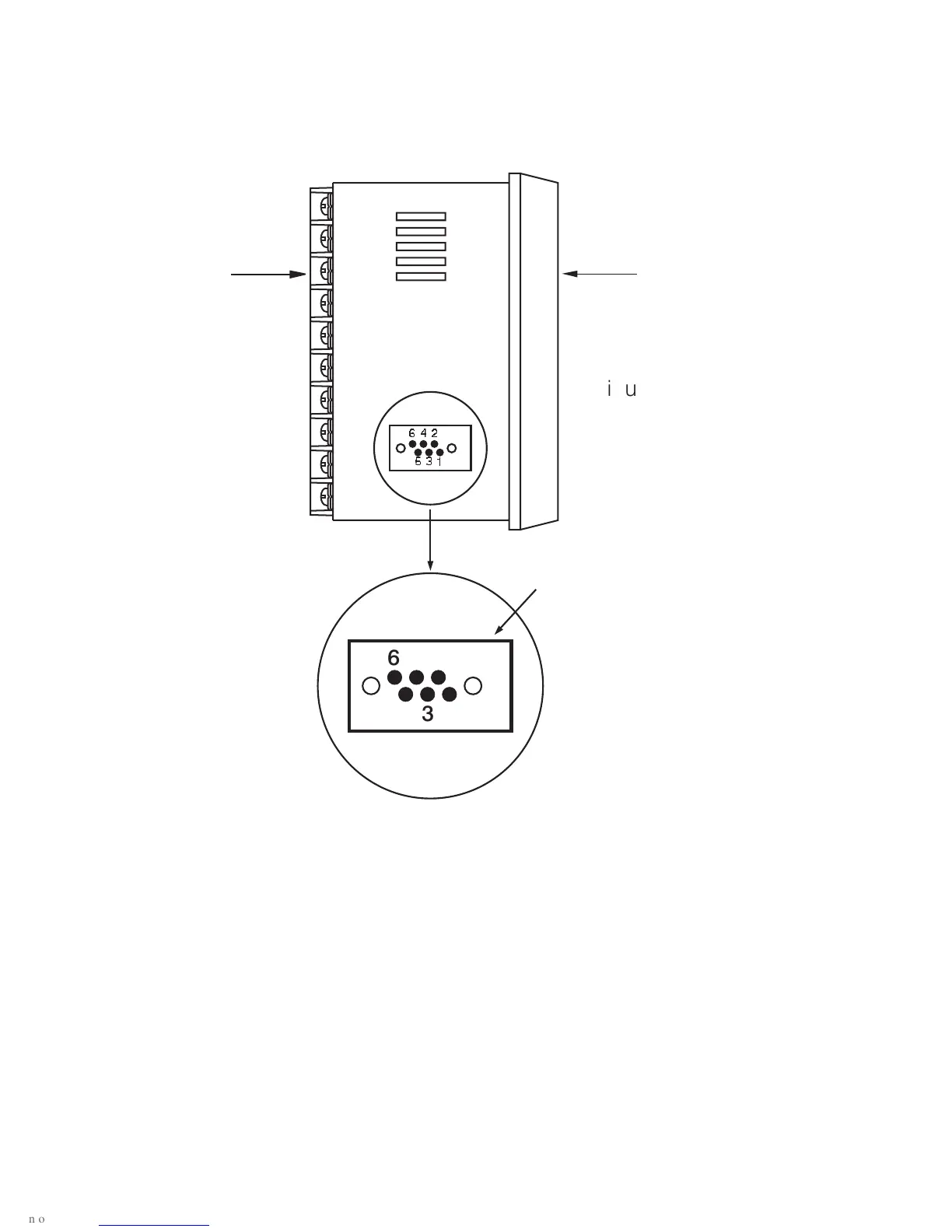1-3 Programming Port1-3 Programming Port
A special connector can be used to touch the programming port
which is connected to a PC for automatic configuration, also can be
connected to an ATE system for automatic calibration and testing.
The programming port is used for off-line automatic setup and testing
procedures only. Don't attempt to make any connection to these pins
when the unit is used for a normal control purpose.
UM0P411A
11
Front
Panel
Rear
Terminal
Access HoleAccess Hole
1
3
!
4
"
6
$
Figure 1.2
Programming Port
Overview
Figure 1.2
Programming
Port
Overview
2
5
#