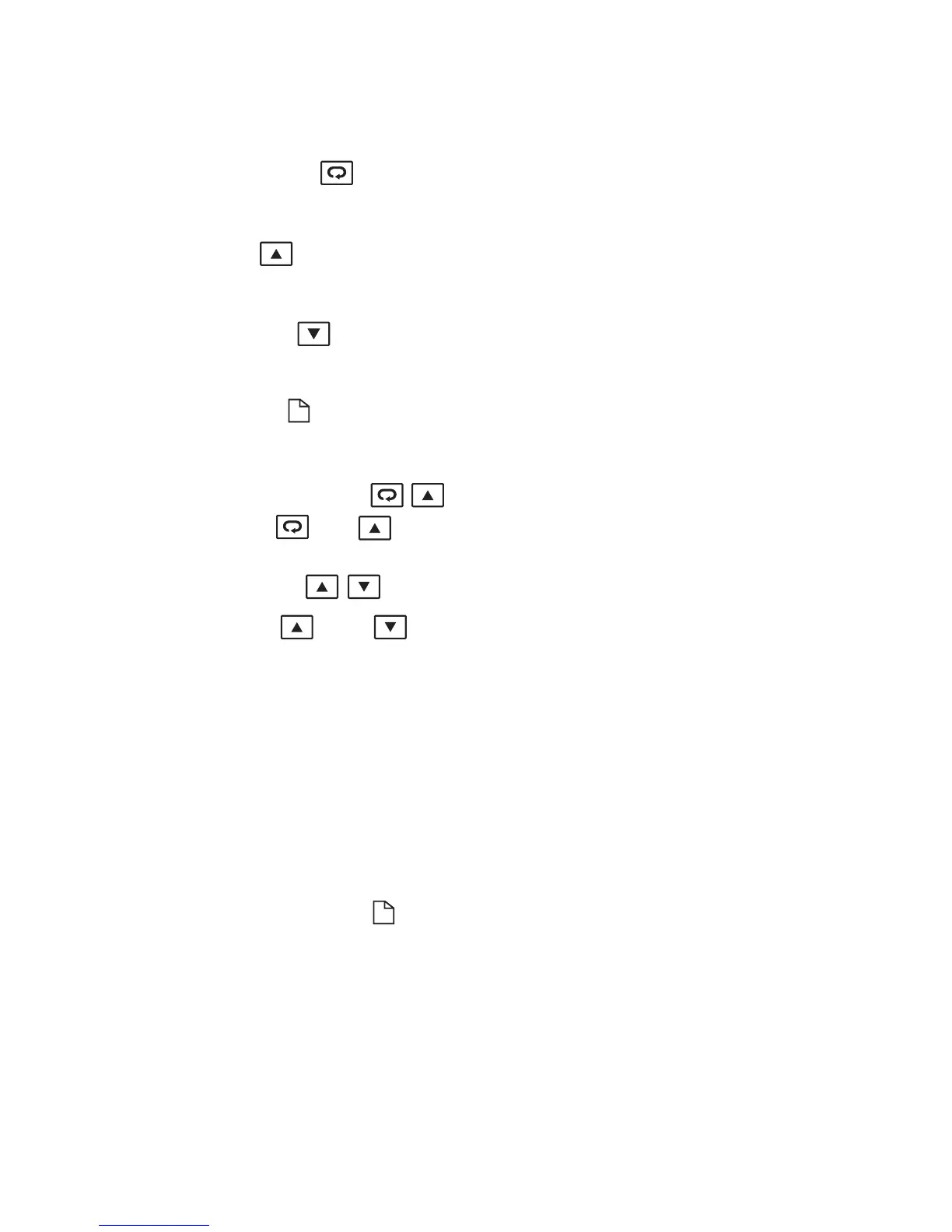1- 4 Keys and Displays1- 4 Keys and Displays
KEYPAD OPERATIONKEYPAD OPERATION
SCROLL KEY :
UP KEY :
DOWN KEY :
PAGE KEY:
This key is used to select a parameter to be viewed or adjusted.
This key is used to increase the value of selected parameter.
This key is used to decrease the value of selected parameter.
This key is used to select desired page of parameters.
SCROLL KEY :
UP
KEY :
DOWN
KEY :
PAGE
KEY:
Press both and keys to :
1. Revert the display to display the process value.
2. Reset the latching alarm, once the alarm condition is
removed.
3. Stop the manual control mode , auto-tuning mode and off
mode, then enters the static mode.
4. Clear the message of communication error, holdback time
out error and auto-tuning error.
5. To reset new profile start segment to 1.00 after earlier profile is
completed when " RUN" and "HLD" LED's are blinking together.
ENTER KEY : Press for 5 seconds to :
1. Enter the selected mode to run.
2. Execute calibration procedure for the low point and high point
calibration.
ENTER KEY :
UM0P411B
12
REVERSE SCROLL :REVERSE SCROLL :
Press both and keys to jump to the previous parameter.
RESET KEY :RESET KEY :