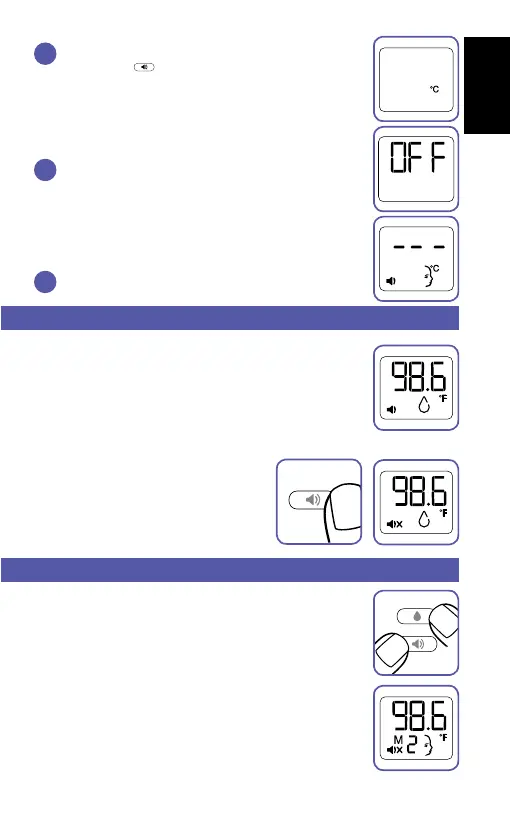9
English
Changing the sound mode
To activate the silent mode, press the ‘sound mode’
button. The speaker icon will change to a muted
speaker icon on the LCD screen. The muted speaker
icon indicates the thermometer is in silent mode.
To turn o silent mode press the ‘sound mode‘
button. The muted speaker icon will change to
the regular speaker icon.
Viewing additional memories
At any time while not taking a measurement, the last 10 human
temperature readings can be viewed.
While holding down the ‘sound mode’ button, press the
‘food/bath mode’ button to cycle through previous readings.
Each time the ’food/bath mode’ button is pressed a previous
temperature is shown.
When the ‘sound mode’ button and the ‘food/bath mode’ button
are both released, the display will default to ready mode for
human temperature.
3
4
5
Select which scale you want by pressing the speaker
button again,
, for 3 seconds. The display will stop
toggling between
º
F and
º
C and will remain on
the scale you selected.
After 3 seconds, the device will automatically turn o.
The selected scale will be displayed upon the next
start up of the device.
