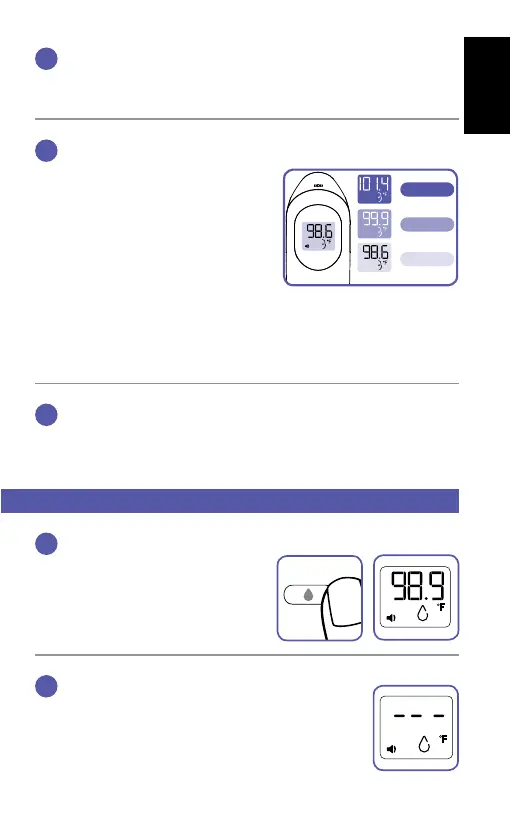7
English
4
Take temperature
Press the temperature button to take a measurement. Device will take a reading and
you will hear a beep(s) when reading is complete.
5
Read temperature
Remove the thermometer and read the
temperature.
Low temperature will display no backlight color.
Normal temperature range will display a green
backlight color and a single long beep for 0.4
seconds will be heard. A fever temperature range
will display a yellow backlight and a single long
beep for 0.4 seconds will be heard. A high fever
range will display a red backlight and 10 short
beeps will be heard.
To repeat
Go to step 3.
6
To turn o
Press the power button to turn o or the device will also shut o automatically
within 20 seconds of no use. The words OFF will appear on the LCD screen when it
begins to shut down.
Food / bath temperature mode (non-medical use)
1
With the thermometer turned on,
press the food/bath button to switch
from human body temperature mode
to food/bath mode.
The human temperature icon will
change to the food/bath mode icon
on the thermometers display.
2
Ready
When the device is ready, 3 dashed lines will
appear on the screen.
High Fever
Fever
Normal
Yellow
Red
Green
