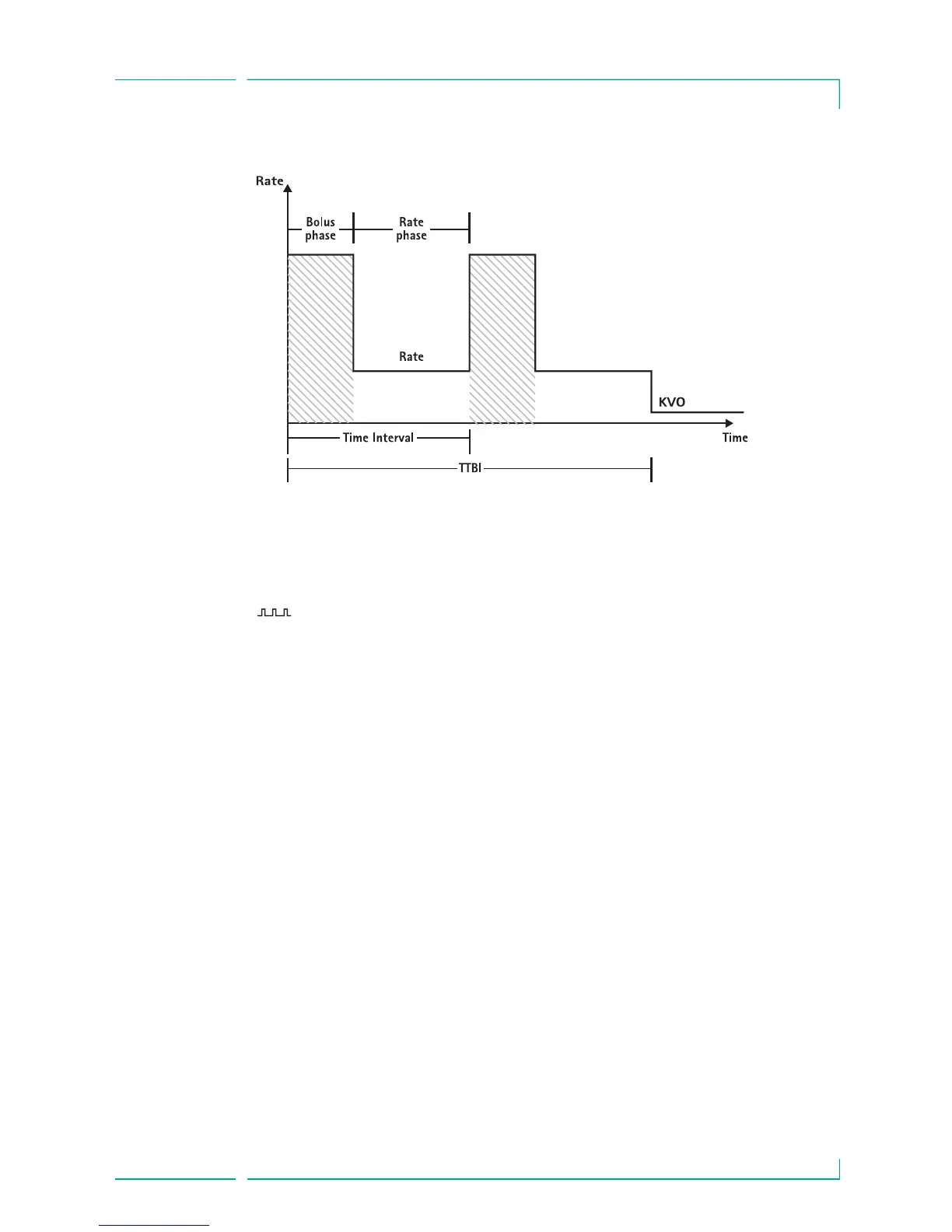37
Example:
Intermittent Mode should only be performed by an experienced user being familiar
with the principles of the Intermittent Mode and properly trained in using the present
device.
Note: The active Multi Dose Mode function always displays this icon in the Display
()
Note: Regular Bolus function is disabled for Intermittent Mode.
In Intemittent Bolus the bolus service settings are active. The pressure level is auto-
matically set to max value.
Set Profile Parameters: The therapy can be started directly via the drug library or via
the Main Menu/Special functions.
Starting Intermittent Mode via Drug Library:
Note: Intermittent Mode settings have been configured in the Drug List
Manager before and have been uploaded into the pump.
• Switch on pump with
o and wait until self-check is finished.
• Insert disposable and use the drug library according to Instructions for Use.
• Select the desired drug with
t and press l.
The pump now offers the possible therapy profiles.
• Select “Intermittent Mode” with
t and press l. The therapy settings for
“Intermittent Mode” are shown on the display.
• For changing the parameters, press
l to change and k to confirm.
Note: Bolus rate is calculated by editable parameters. These parameters have to
be checked by the user before starting the infusion.
The pump can be started now by pressing
sf.
SPECIAL FUNCTIONS
Chapter 3