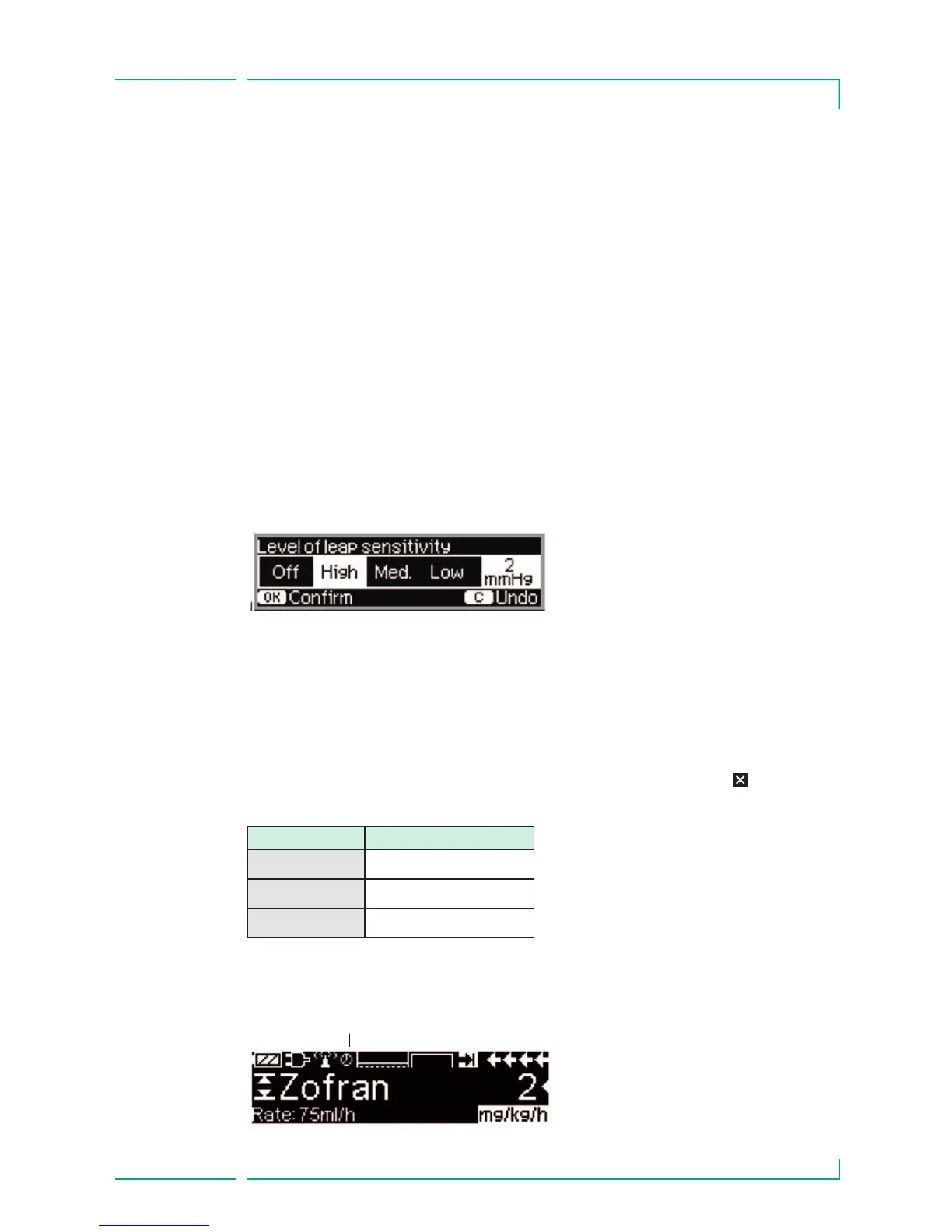51
Chapter 5
OPTIONS
OccluGuard activation / deactivation from the Main Menu
• Go to Options Menu and press
l.
• Navigate through the list with
t and select OccluGuard.
• OccluGuard can be activated with
u and deactivated with d.
Pressure Leap/Drop detection
The pressure leap/drop software detects sudden increases and decreases in infu-
sion pressure respectively which can be caused by problems in IV access, or
changes in pump position in the SpaceStation.
Pressure Leap/Drop detection activation / deactivation from the Main Menu
• Go to Options Menu and press
l.
• Navigate through the list with
t and select “Pr. leap/drop”.
• Navigate to Off with
l r and press k to deactivate pressure leap/drop.
• Navigate to high (2mmHg), medium (8mmHg) or low (20mmHg) with
l
r
and press k to activate pressure leap/drop.
Note: after a restart of the pump, these settings remain at the levels set before
the restart.
Area of application
OccluGuard and pressure leap/drop are active below the following infusion
rates. Should the rates increase, the OccluGuard Inactive symbol ( ) is shown
in run screen.
Symbols
Syringe Size
50 ml
Maximum Rate (typical)
30 ml/h
20 ml
14 ml/h
10 ml 9.8 ml/h
OccluGuard symbol