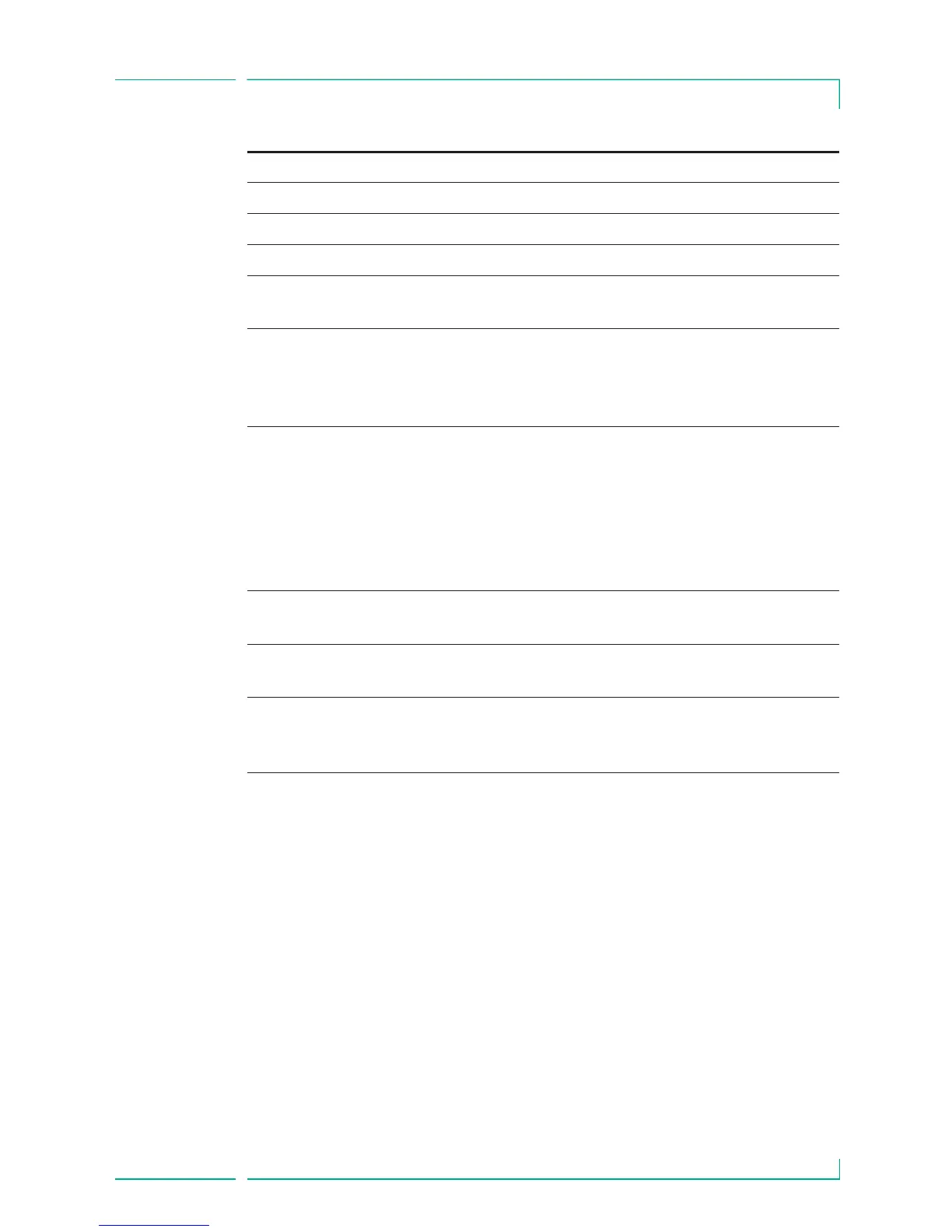57
Display message Pre-alarm reason
“Syringe nearly empty“ Very little fluid is left in syringe.
“VTBI near end“ The preselected volume is nearly infused.
“Time near end“ The preselected time is almost over.
“Battery nearly empty“ The battery is almost discharged.
“KVO mode“ Volume/time are reached and the pump continues
the infusion at the KVO-rate.
“Communication error" The pump is located in a system in which at least
one device is incompatible or defective. The use
of this device in a system is not permitted. The
system is to be checked by a service technician.
“Pressure rise detect.” OccluGuard has detected an occlusion. Check IV
access, IV setup and syringe for cause of
occlusion. Should the cause of the alarm be
removed, the alarm will stop automatically.
Due to varying syringe tolerances of syringes from
other manufacturers, a pressure alarm may occur
because of high syringe friction forces.
“Pressure leap detect.” A sudden pressure leap has been detected – check
IV access.
“Pressure drop detect.” A sudden pressure drop has been detected –
check IV access.
”TOM pending” Very little fluid is left in syringe, infusion will be
handed over to second Perfusor® Space pump
when syringe is empty (Take Over Mode only).
TOM aborted” Take Over Mode has been aborted (Take Over
Mode only)
Except OccluGuard and pressure leap/drop pre-alarms, a stopwatch on the
display counts down the remaining time (depending on the service program,
between 0-30 min). After that, the pump changes to the operating alarm.
The pre-alarms “VTBI near end“ (volume preselection) and “Time near end“ (time
preselection) can be deactivated via the service program.
Operating alarms:
Operating alarms lead to an interruption of the infusion. An audible tone
sounds, the red LED flashes and a staff call is activated.
The display states "Alarm", the reason for the operating alarm and gives the
option to either confirm the alarm by pressing
k or mute the alarm by pres-
sing
c. If the alarm is muted, the alarm message will remain on the screen
until it is confirmed by pressing
k. After 2 minutes, if the alarm has not been
confirmed by pressing
k, the audible tone will sound again. The alarm tone,
Chapter 6
ALARMS