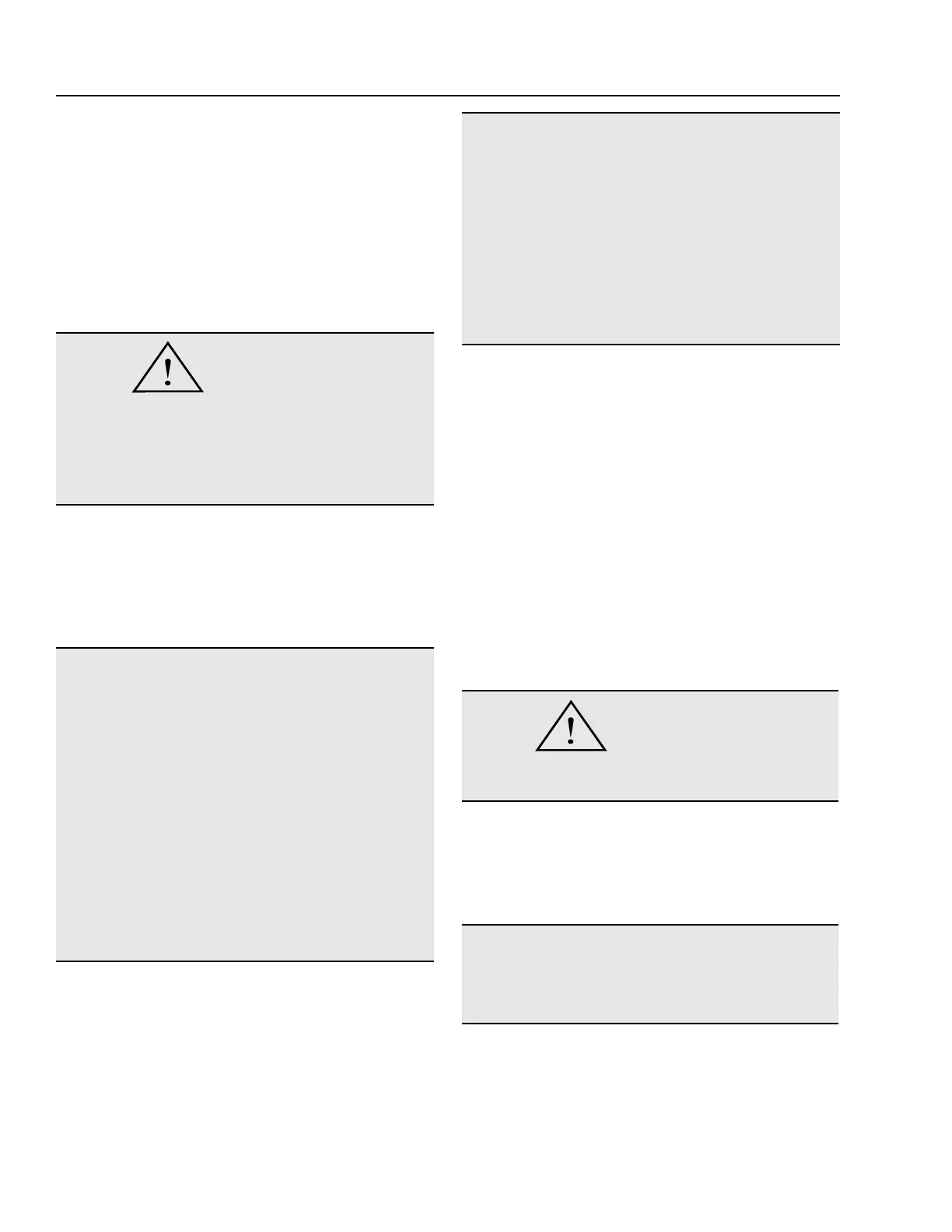BRAY Series 70 Electric Actuator
Operation and Maintenance Manual
4
Manual OVerride OPeratiOn (declutchable)
The manual override operates similar to a watch adjusting
knob. To engage the manual override, simply pull the hand-
wheel to its outermost position. A yellow stripe is revealed for
visual indication that the unit cannot run electrically. The two
handwheel positions, engaged and disengaged, are held in
place with the use of spring plungers. The handwheel remains
in position until physically moved. Rotating the handwheel
in the clockwise direction will rotate the output shaft in the
same clockwise (closed) direction and vice-versa.
CAUTION
A label on the handwheel hub warns users not to exceed
a specic rim pull force, for each size of actuator. If the rim
pull force is exceeded, the roll pin securing the handwheel
onto the manual override shaft is designed to shear, thus
preventing more serious internal gearing damage.
Pre-inStallatiOn StOrage
Actuators are not weatherproof until properly installed on
the valve or prepared for storage. Bray cannot accept re-
sponsibility for deterioration caused on-site once the cover
is removed.
NOTICE
Units are shipped with two metal screw-in plugs to
prevent foreign matter from entering the unit. To prevent
condensation from forming inside these units, maintain a
near constant external temperature and store in a well-
ventilated, clean, dry room away from vibration.
For units with an internal healter, power should be sup-
plied to the heater via conduit entry and appropriate
sealing gland.
Store units on a shelf or wooden pallet in order to protect
against oor dampness.
Keep units covered to protect against dust and dirt.
insTallaTiOn
MOunting tO a ValVe
All Bray Series 70 electric actuators are suitable for direct
mounting on Bray buttery valves. With proper mounting
hardware, the S70 actuator can be installed onto other
quarter-turn valves or devices.
NOTICE
The standard mounting position for the actuator is to
orient the unit with its handwheel in a vertical plane and
parallel to the pipeline. If the actuator is to be mounted
on a vertical pipe, it is recommended that the unit be po-
sitioned with the conduit entries on the bottom to prevent
condensation from entering the actuator by way of the
conduit. In all cases, the conduit should be positioned to
prevent drainage into the actuator.
The actuator should be mounted to the valve as follows:
1. Manually operate the actuator until the output shaft of
the actuator is in line with the valve stem. If possible,
select an intermediate position (i.e. valve disc/stem and
actuator both half open).
2. Place the proper adapter, if required, onto the valve
stem. It is recommended that a small amount of grease
be applied to the adapter to ease assembly.
3. Mount the actuator onto the valve stem. It may be
necessary to swing or manually override the actuator
to align the bolt patterns.
4. Install the furnished mounting studs by threading them
all the way into the actuator base.
5. Fasten in place with the furnished hex nuts and lock
washers.
field Wiring
WARNING
Turn off all power and lock out service panel before
installing or modifying any electrical wiring.
Each actuator is provided with two (2) conduit entries (one
for power and one for control).
1. The motor full load current is noted on the nameplate
of the actuator. The terminal strip will accept wire sizes
ranging from 14 to 22 AWG (14 to 24 AWG for the servo).
NOTICE
18 AWG minimum wire is recommended for all eld wiring.
Note that the optional heaters use approximately 0.5 amps
at 110 volts.
2. All actuators have their applicable wiring diagram
attached to the inside of the cover. Field wiring
should be terminated at the actuator terminal strip in
accordance with this wiring diagram.
