One Blue Hill Plaza, 16th Floor, PO Box 1546
Pearl River, NY 10965
1-800-PC-AMERICA, 1-800-722-6374
(Voice) 845-920-0800 (Fax) 845-920-0880
Brecknell Scales Configuration Steps
Power on scale by pressing the Red Zero On/Off button.
After scale boots press and hold the [Hold] and [Zero On/off] buttons for 3 seconds.
Next, Confg will show on the screen.
Use the Unit button to cycle to User.
Select User menu using the Tare button.
Cycle by pressing the Unit (3 times) to show Con2.
Select Con2 option using Tare.
Cycle using Unit (3 times) to show Lyout.
Select Lyout option using Tare.
Now use the HOLD/PRINT button to configure (the text on the display will start blinking).
Cycle through using the Unit button to show SCP02.
When showing and blinking on the screen select the option using Tare.
Now you are brought back to the Lyout option, use the Red Zero/On/Off button (4 times) to Exit.
Again press Zero/On/Off to Exit and restart the scale.







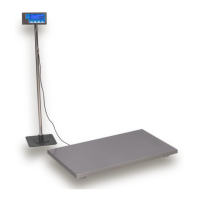


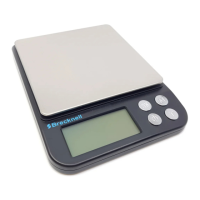

