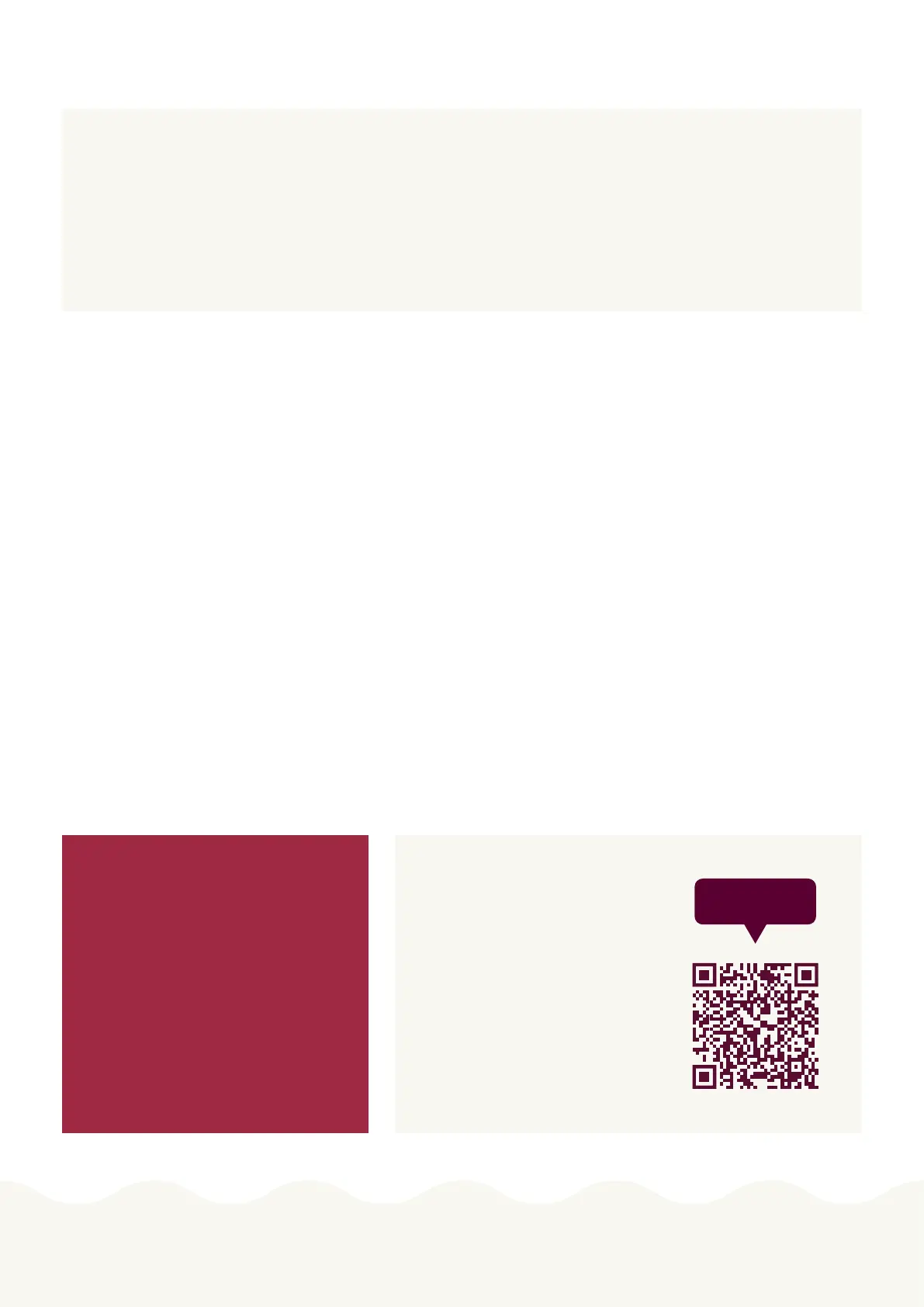6
Genexis Pulse EX600 www.bredband2.com
PB
Genexis Pulse EX600 www.bredband2.com
Access router browser interface
IP 192.168.1.1
Username: Bredband2
Password: On the sticker marked “WiFi-Key” on the boom of the router.
Troubleshooting
The Status led isn’t lit.
Make sure that the power adapter is properly connected to the power port and the power outlet. Make sure that
the router is turned on with the ON/OFF switch.
The Status led is solid red
Contact Bredband2.
The Status led is blinking
Make sure that the network cable is properly connected to your router and if it is your extender that is blinking try
to place it closer to your router.
Reset the router
If you need to reset the router, press the reset buon on the back of the router with e.g. a small pin or paper clip.
If this doesn’t help, contact Bredband2.
If you need help to install your
device, you can download the
app by scanning the QR-code.
Scan the QR-code
with your smartphone,
download the app and
follow the instructions.
Contact Bredband2
Phone: 0770 - 811 000
E-mail: router@bredband2.se
Website: www.bredband2.com
Scan me with your
smartphone
