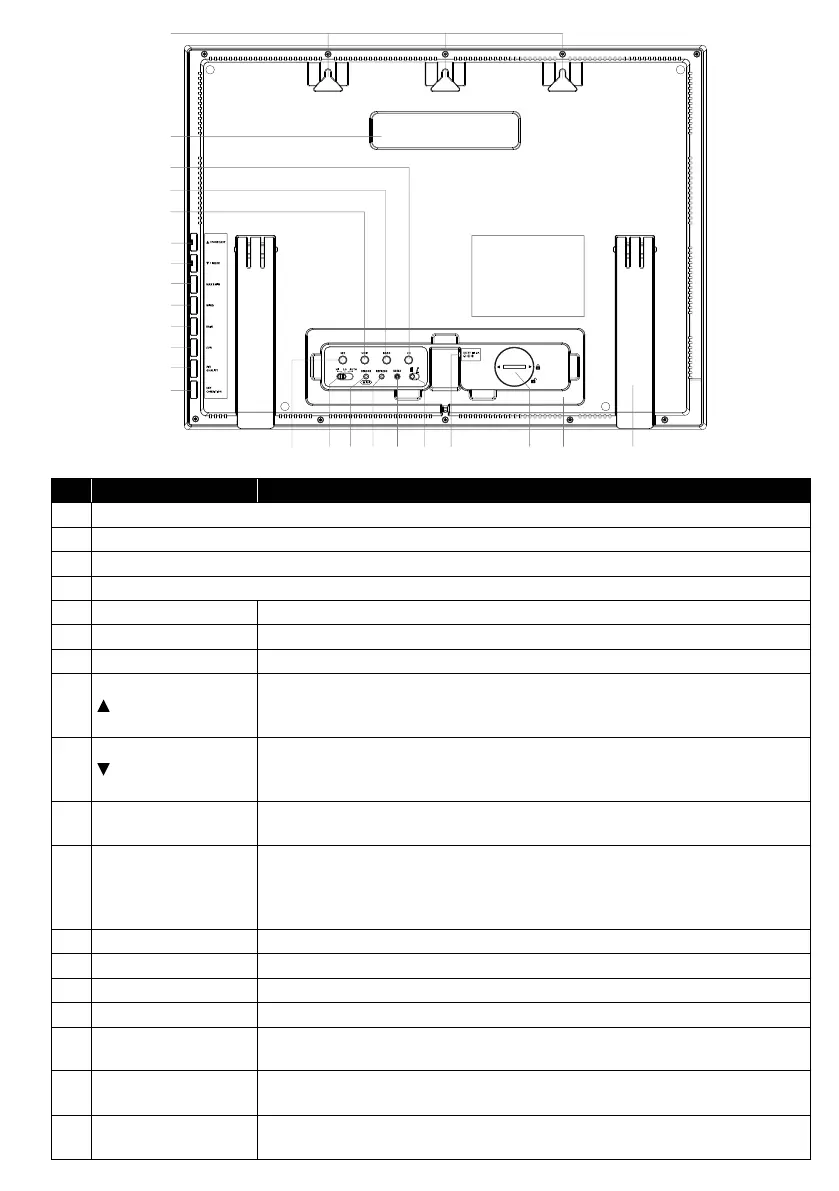17
4
5
6
7
8
9
11
12
13
14
15
16 17 18 19 20
22
21 23 25
24
No. Key / Part Name Description
1 Ambient light detector
2 Display screen
3 Wall mount holes
4 Handle
5 CH Press to switch between indoor and channels readings
6 BARO Press to switch between relative and absolute air pressure reading
7 UNIT Hold to enter unit of measurements setting
8
/ FORECAST
To switch between predicted HI & LO temperature, or predicted average
temperature & chance of rain
Increase the value in setting
9
/ INDEX
To switch between outdoor temperature, feels like, heat index, dew
point and wind chill reading
Decrease the value in setting
10 (MEM) / MAX / MIN
Press to switch between maximum and minimum values of Daily and
Since
11 WIND
Press to switch between average wind speed, wind gust and Beaufort
Scale
Press and hold 2 seconds to switch wind direction between language
and 360 bearing
12 RAIN Press to switch between Daily rain, and dierent rain measurement
13 SUN Press to switch between Solar Light Intensity and Sunburn time
14 AIR QUALITY Press to switch between Sky visibility distance and Air quality
15 SKY CONDITION Press to switch between Cloud Cover Percentage and Lightning Strike
16 SET
Hold to enter time and date setting;
Press to toggle sun & moon times
17
HI / LO / AUTO
slide switch
Slide to select the back light level mode
18 SENSOR / WI-FI
Press to start sensor synchronization (paring)
Press and hold 6 seconds to enter AP mode, vice versa
