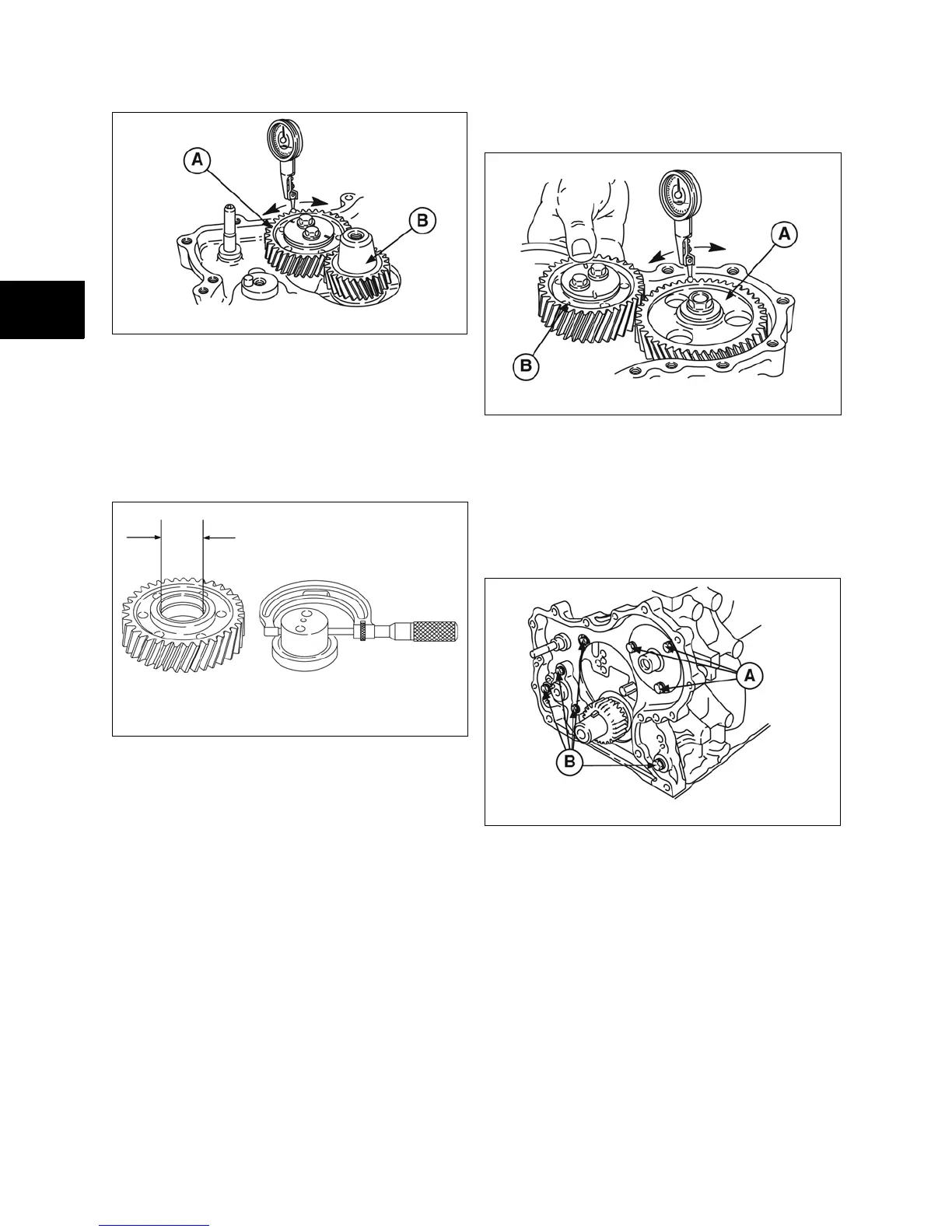26
3
3
Figure 6
3. If back lash exceeds 0.008 in. (0.2 mm)
check idler gear bearing and shaft for wear
(Figure 7).
Reject dimensions for Idler Gear:
• ID - 0.345 in. (34.17 mm)
• OD - 1.335 in. (33.91 mm)
Figure 7
4. If idler gear bearing and shaft are within
specification, replace with new idler gear and
recheck.
5. If back lash exceeds 0.008 in. (0.2 mm) with
NEW idler gear, crankshaft gear is worn.
NOTE: If crankshaft gear is worn the crankshaft
must be replaced.
6. Hold idler gear and check gear backlash
between camshaft timing gear (A, Figure 8)
and idler gear (B) using a dial indicator.
NOTE: Idler gear must not turn while checking.
7. If gears are worn, it is recommended that
they be replaced as a set.
Figure 8
Remove Gear Case
1. Remove three screws (A, Figure 9) and
camshaft retainer.
2. Remove remaining five screws (B).
Figure 9
3. Remove timing gear case and discard
gasket.
4. Remove oil pump rotor (Figure 10) from
cylinder block.
