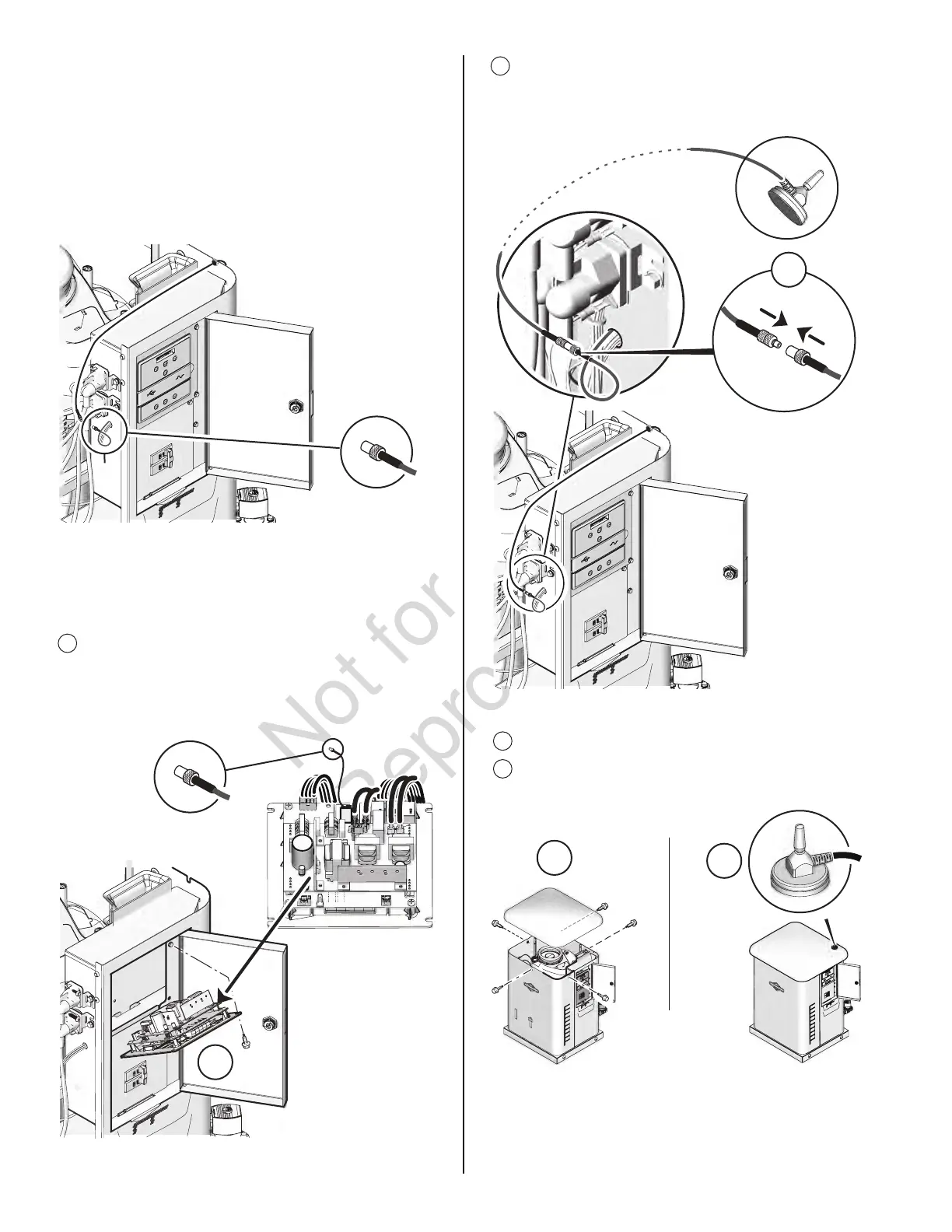7 Insert the antenna wire to the ON BOARD RADIO
wire until it clicks. Route wire away from sharp
objects and secure with ties.
6 If the wire connection cannot be found, locate by
removing the four screws used to attach the control
panel.
Option 1
Control Panel is equipped with an ON BOARD
RADIO.
7
4
8 Reinstall the roof.
9 Mount the antenna to the top of the roof.
9
8
6
After installation has been completed, replace fuses in
transfer switch, replace 15 Amp fuse in control panel,
and set generator circuit breaker to its ON position.
Go to: LINK MONITOR WITH GENERATOR.
A wire connection is available at the inside cabinet
electrical harness hole.
