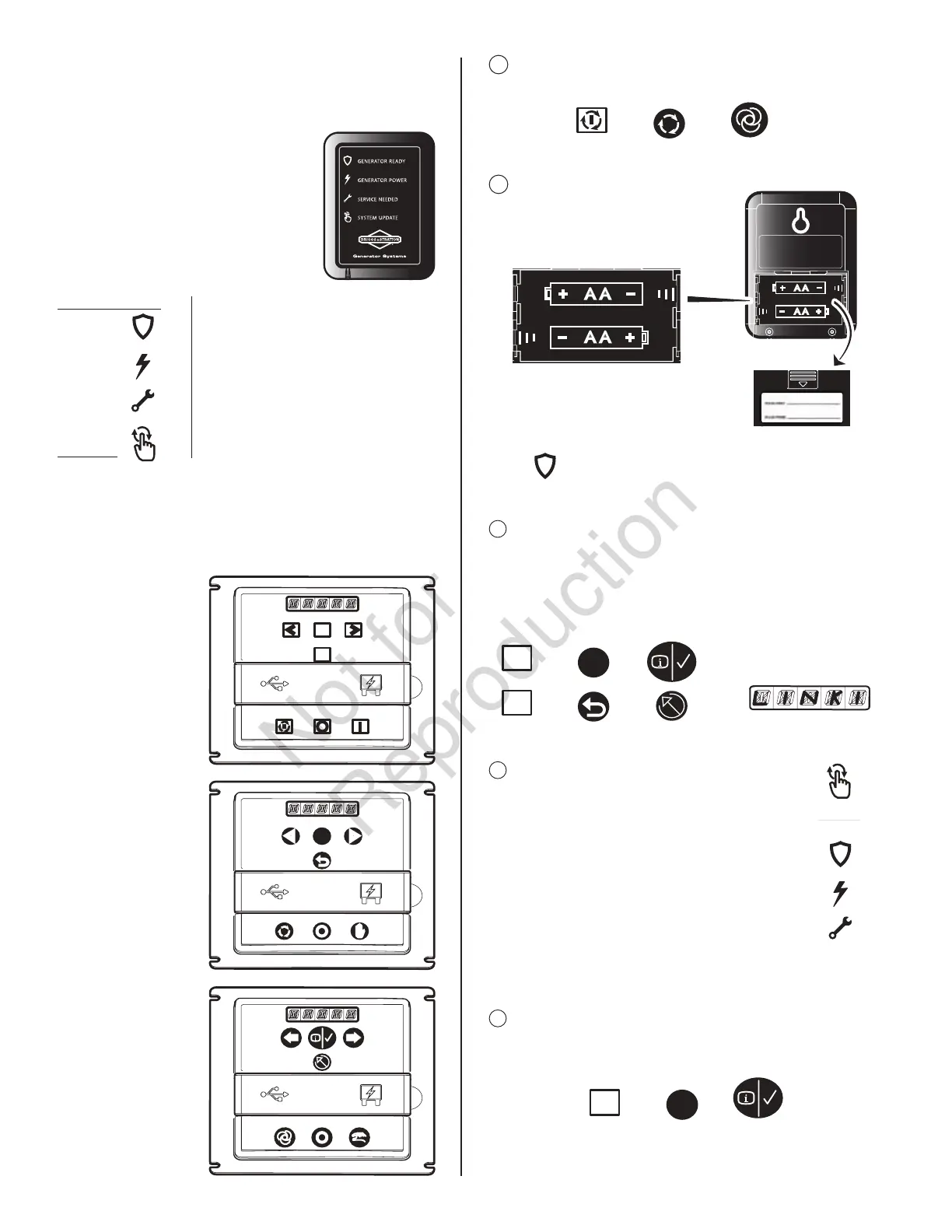GENERATOR CONTROL PANEL
Three different styles, same button function.
MENU
OK
ESC
X
AUTO OFFMANUAL
MENU
OK
ESC
X
AUTO
menu
esc
auto off manual
auto
ok
menu
esc
ok
MENU
OK
menu
ok
OROR
OROR
OROR
Link Monitor with Generator
5 Important: Once the link has been made
(all icons turn OFF), press the OK button.
1 Press AUTO mode.
The REMOTE WIRELESS MONITOR
• Is for indoor use ONLY.
• Communicates with the generator
control panel.
• Has a range of up to 200 feet line
of sight.
red SERVICE NEEDED
BUTTON SYSTEM UPDATE
COLOR / ICON
green GENERATOR READY
green GENERATOR POWER
2 Install batteries correctly.
3 Press and hold together for about 5 seconds the
MENU and ESCAPE buttons.
• “LINKING MODE” will scroll across the digital
readout display.
4 Press and hold for 10 seconds the
system update BUTTON on the monitor.
• All three icons should turn ON
solid after 10 seconds.
• Once link has been made - all
icons turn OFF.
• If link has been unsuccessful
the wrench icon - flashes
4 seconds ON, 4 seconds OFF.
Repeat Steps 3 and 4.
GENERATOR READY will light for 5
seconds while the monitor starts up.
NOTE: It may take up to 1 minute for the monitor to
begin displaying the generator status correctly.
10
